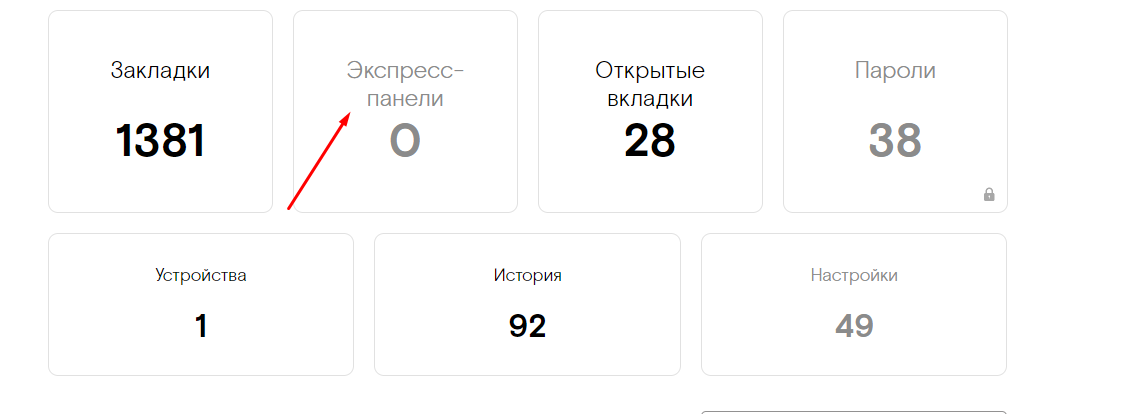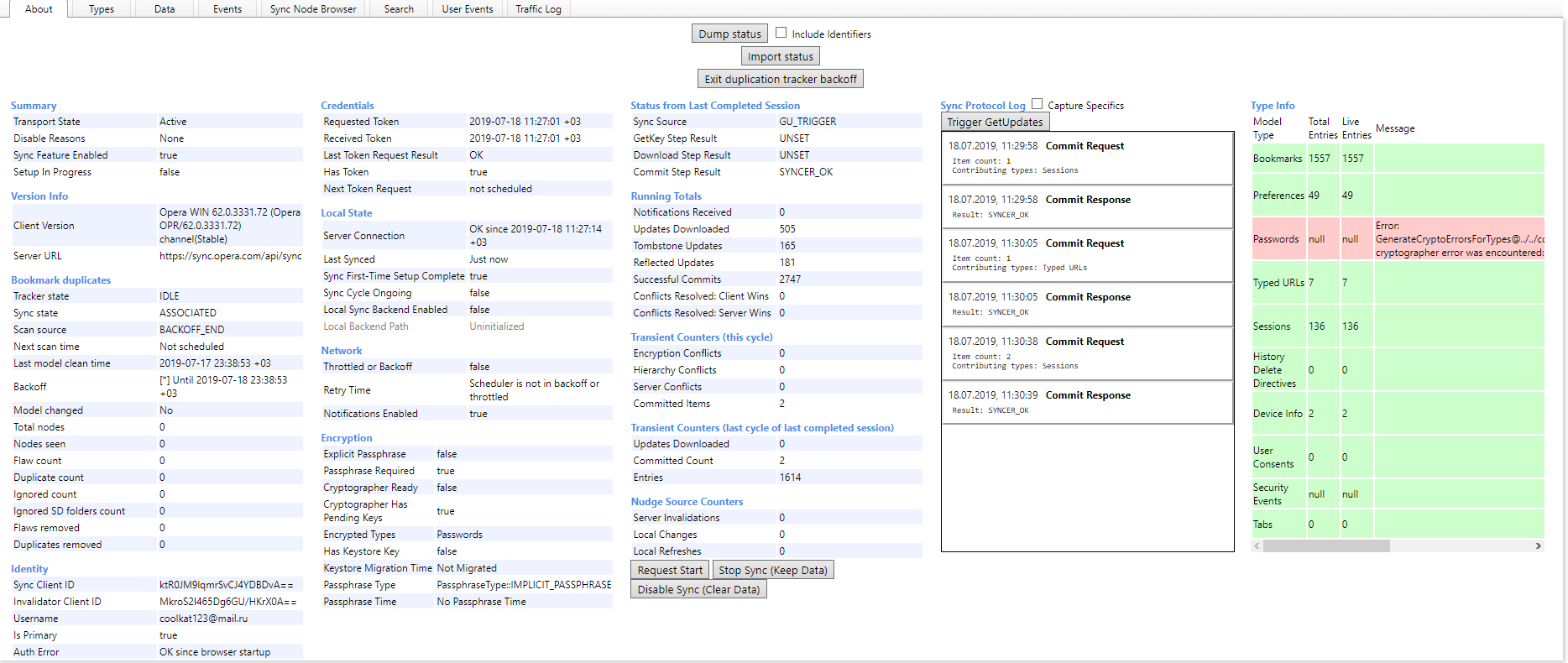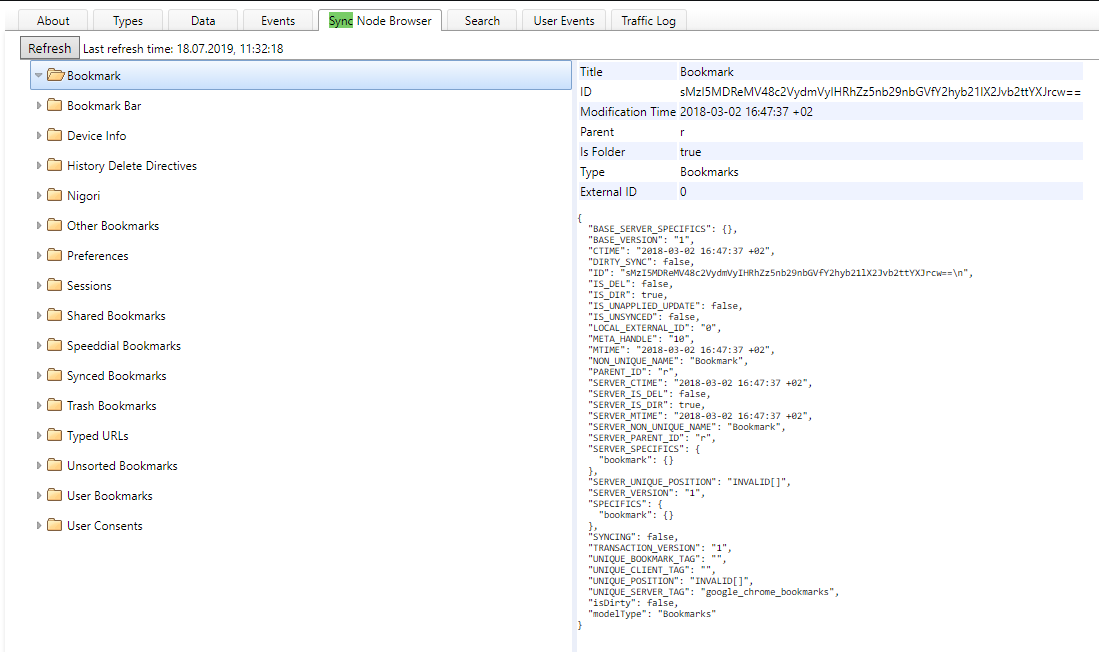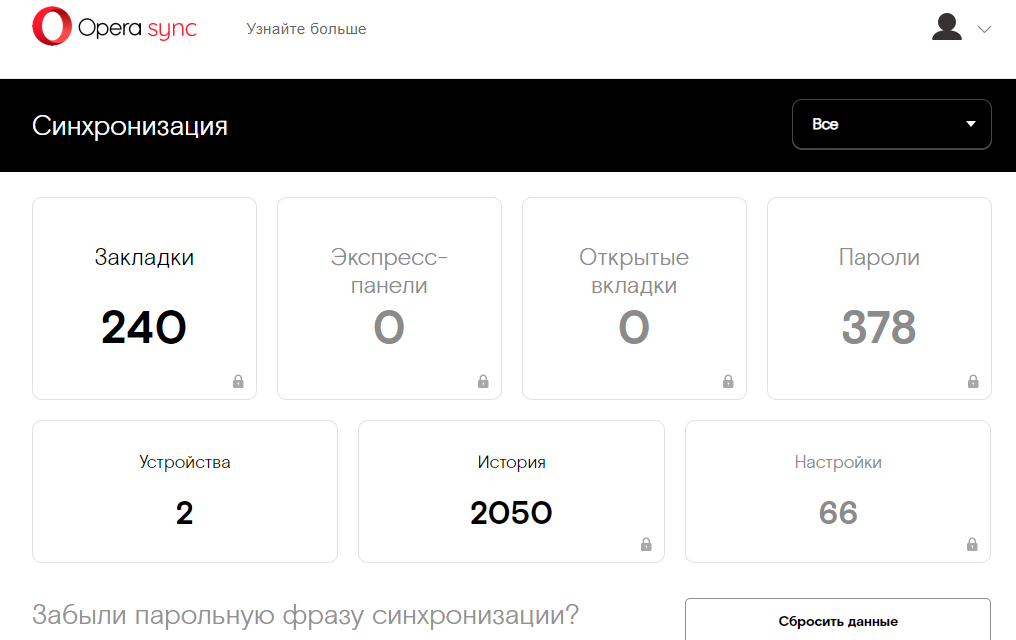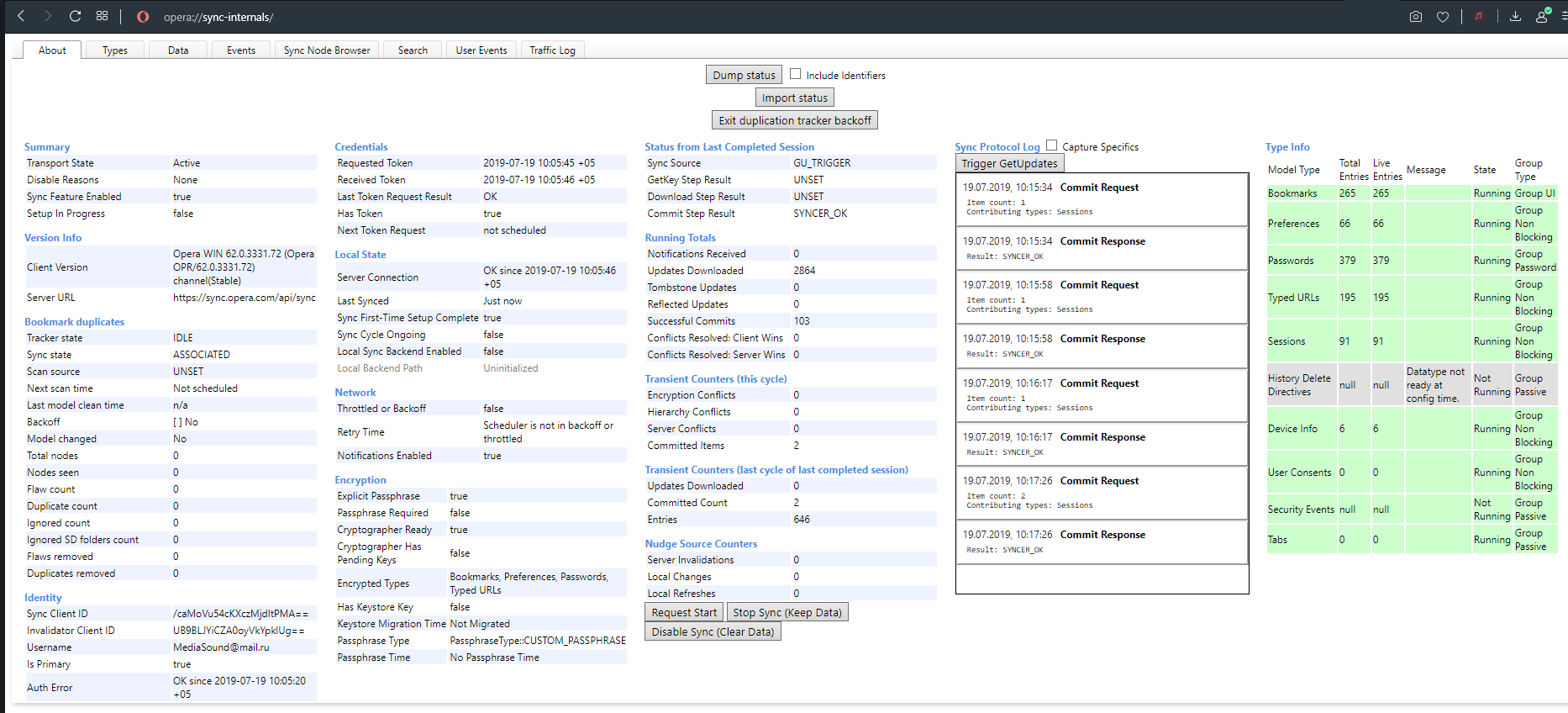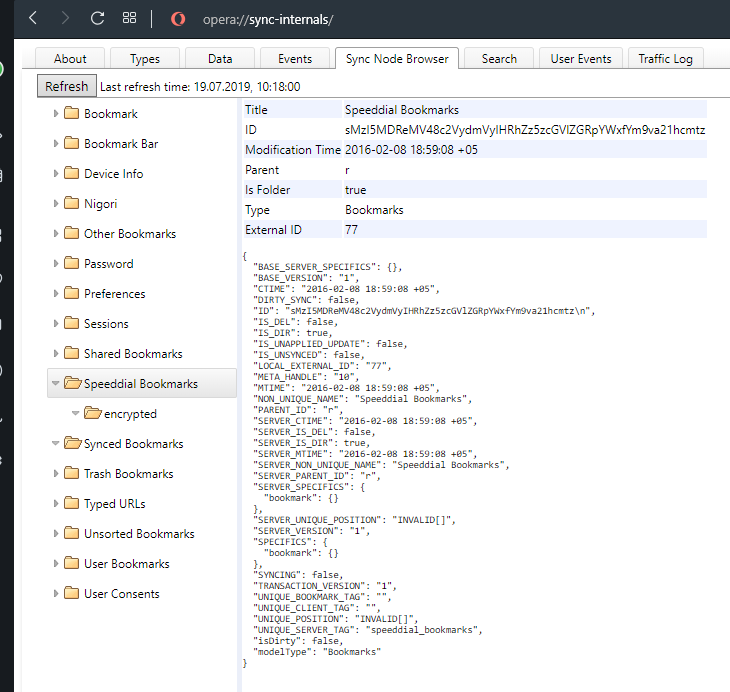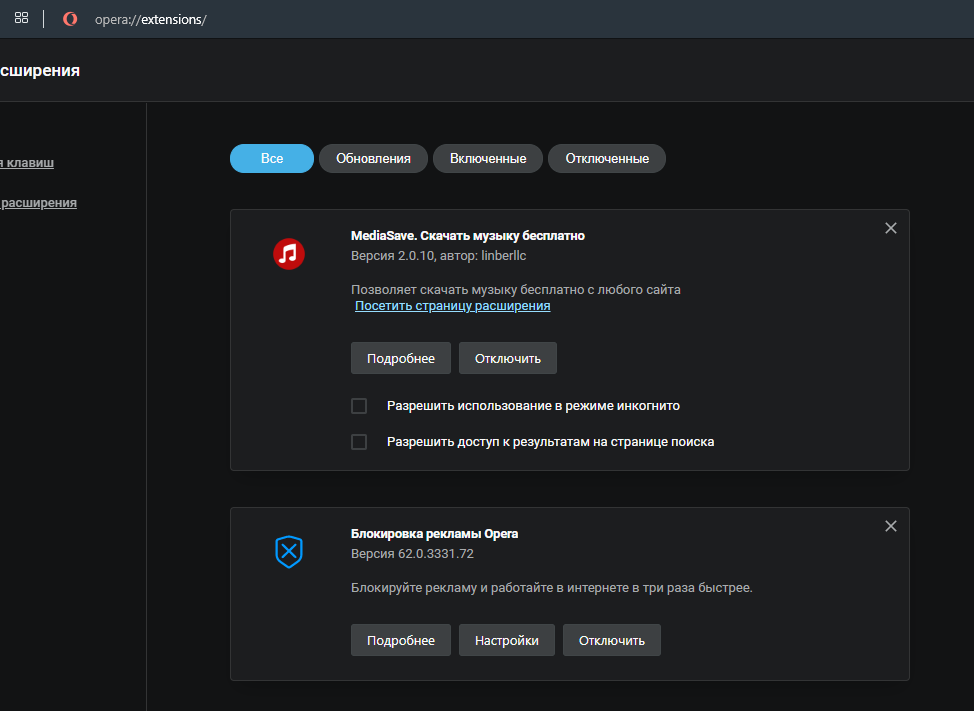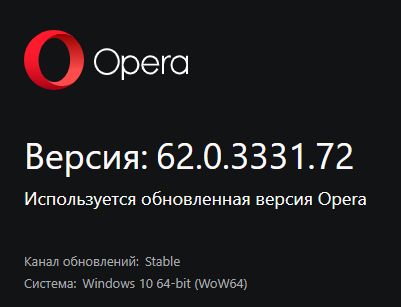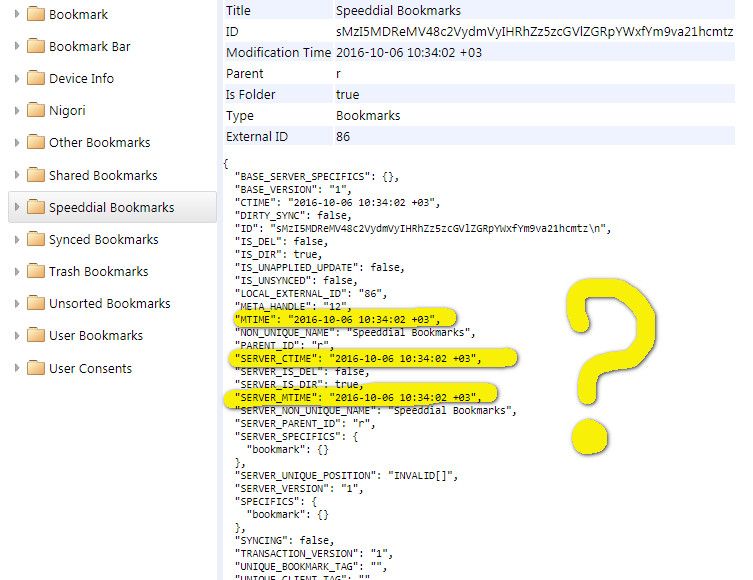My Speed dials suddenly deleted
-
A Former User last edited by
Yesterday, after the renewal of the opera disappeared
all the important bookmarks from
Express panel.
How do You get everything back????? Very important bookmarks. Urgently need to restore them.
There's nothing in speed dials. -
rif last edited by
@leocg said in Speed Dial always deleted:
@jstahliv83 Checking in for what?
The problem of Missing Speed dials!
I left my computer for about an hour, came back and
my speed dial was gone. Only thing left was four
speed dial folders.Also, when clicking on the heart in the sidepanel
nothing happened.I closed Opera and still the same with my
speeddial but now I could see my bookmarks.
I was able to copy my speeddial from
"Other Speeddials." -
adrfax last edited by
Hello everyone! I'm having this same problem since yesterday.
I upgraded the browser on my main machine to version 62.0.3331.72, and upon completion I was greeted with a virtually empty speed dial: of the 20+ folders I had, only one appears, with less than 5 entries on it. I looked everywhere I could, even in the bookmarks trash, but those folders practically vanished. To my comfort, all my other speed dials and bookmarks appear intact; but they all reflect this machine's "barren" status, including the Opera Sync page.
Thankfully, I have a secondary Ubuntu machine that hasn't synced yet, so I imagine a copy of my old speed dial should be there. Regardless, I'd rather wait for an official pronunciation on this issue before trying to restore anything to this machine.
-
lemtim last edited by
Hi,
Same here: all my speed dial bookmarks are gone, except for one folder holding 4 bookmarks.
I'm now on Opera 62.0.3331.72.
Any way to get them back?tim
-
gmiazga Opera last edited by
We are currently trying to look into this issue. We have not been able to reproduce it in our environment so far. I hope you could help us with investigating it. Could you do following things:
- Check https://sync.opera.com/web/ if your synced data is visible there
- Check if you see any errors/warnings on opera://sync-internals
- Check 'Sync Node Browser' tab on opera://sync-internals
- Give us information if you have any extensions installed
-
A Former User last edited by A Former User
@mgeffro Interesting. Both my speed dials are there, even though I don't sync them.
Thanks anyway.
However, I suspect that's the recreated speed dial, not the lost one. -
offonja last edited by
@mgeffro
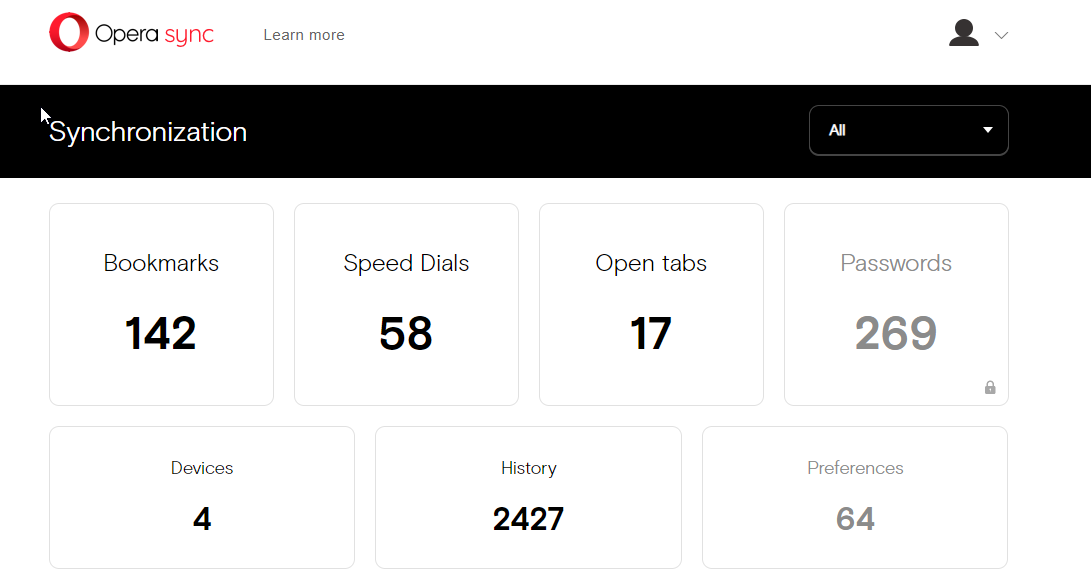
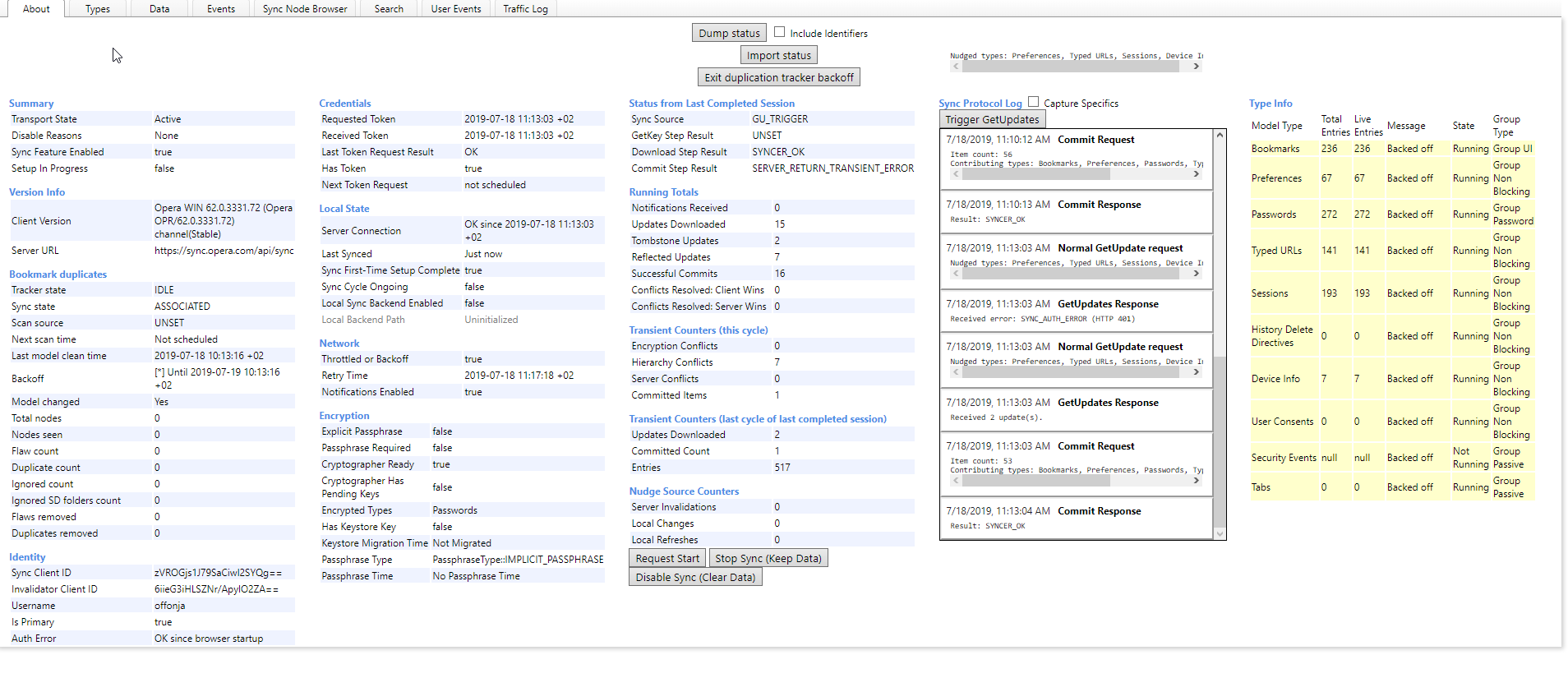
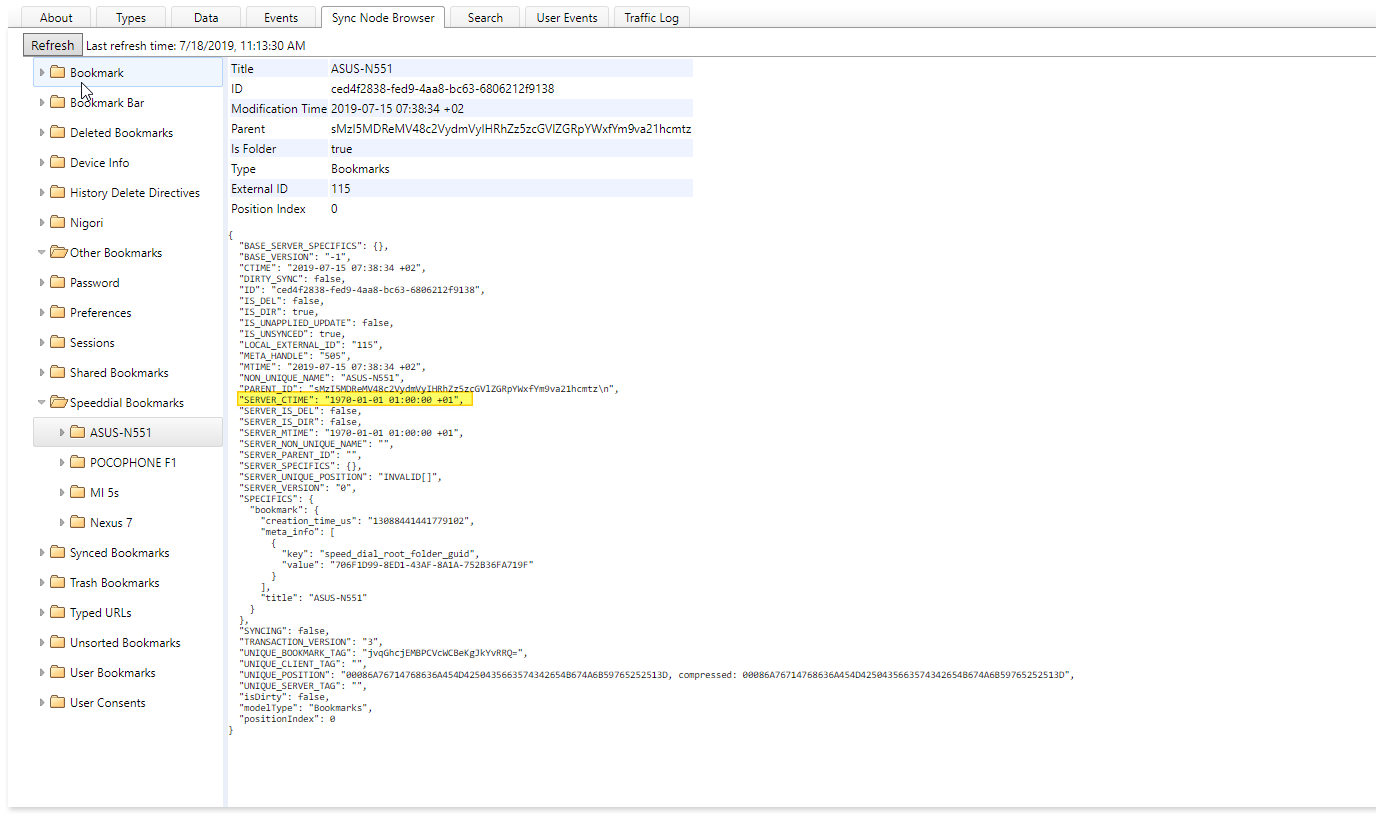
Extensions installed
- AdBlocker Ultimate
- Install Chrome Extensions
- Opera Ad Blocker
- Sexy Undo Close Tab
-
hartkor last edited by hartkor
@mgeffro
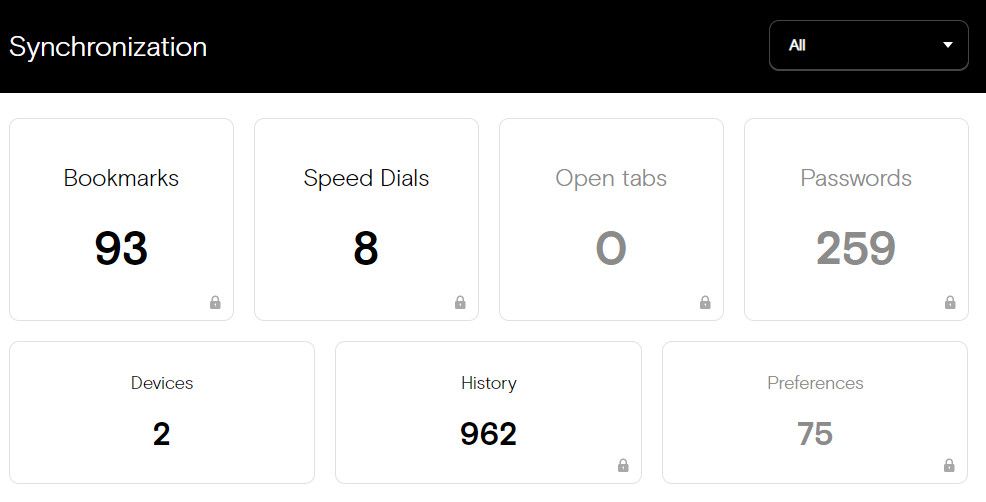
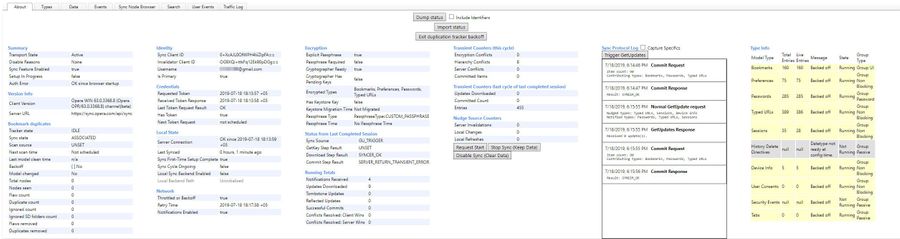
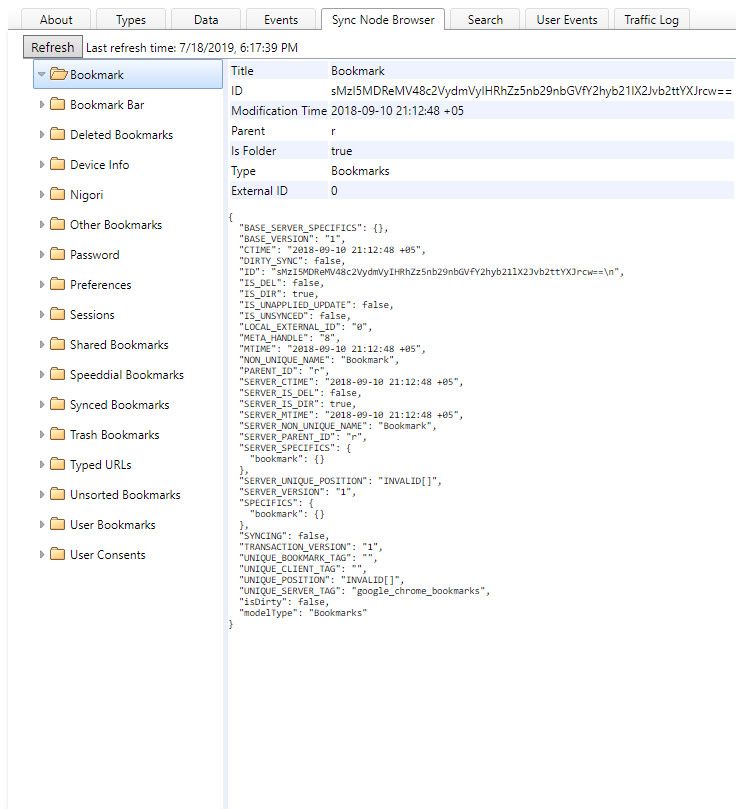
All 8 items were added again after dissapearing.Extensions installed
• Checker Plus for Gmail
• Feedly Mini
• Hover Free
• Install Chrome Extensions
• Linkclump
• Mail.ru Checker
• Opera Ad Blocker
• Extension Icon
• Password Checkup
• Reedy
• Runet Censorship Bypass
• Steam Database
• TMS - Torrent search
• Кто украл мои картинки?Version:63.0.3368.8
-
A Former User last edited by
@mgeffro said in Speed Dial always deleted:
which products and versions of Opera are you using for sync?
Version:62.0.3331.72
Update channel:Stable
System:Windows 10 64-bit (WoW64) -
lemtim last edited by
@mgeffro
- No, only the speed dials of my other two devices
- The only "error" tag is: "Auth Error - OK since browser startup", so I guess the answer is "no".
- Here I do see an entry for the device with the cleared speed dial, but it only contains the one remaining folder including four bookmarks.
- Strange, I can no longer access the Extensions page... I do know that I have Google Translator and SaveFrom.net extensions installed
- Opera WIN 62.0.3331.72 (Opera OPR/62.0.3331.72) channel(Stable)
I managed to recuperate my speed dial from my other device which I disconnected from the network before opening Opera, so on the short term the problem is solved. I haven't recreated my speed dial on the affected device yet, so I can still test if needed...
cheers
tim -
A Former User last edited by
My shortcut icons don't appears and the "Hide rapid access" (Translated from french) is not selected in the parameters ... What the hell is happening???
I need help please
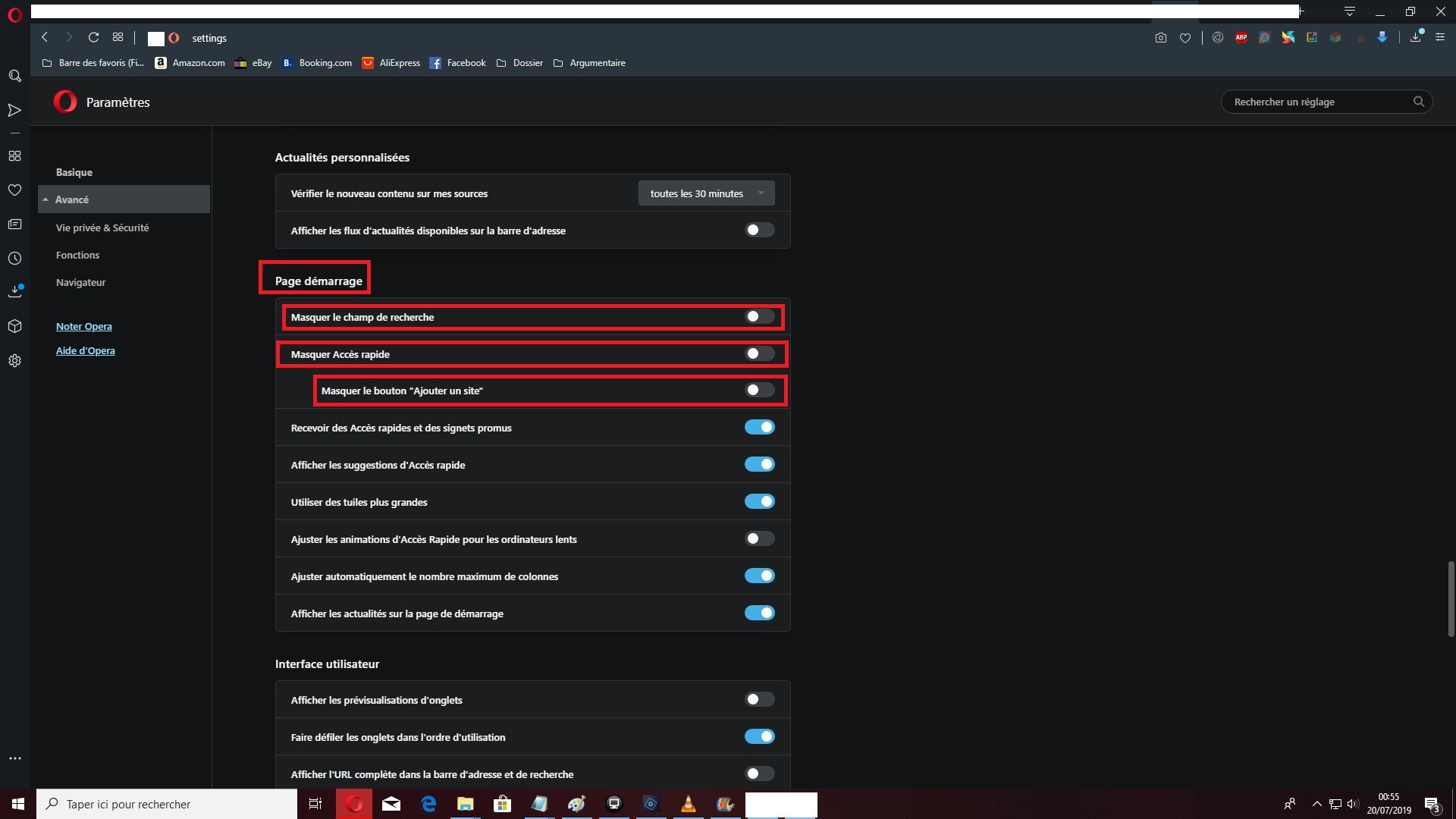
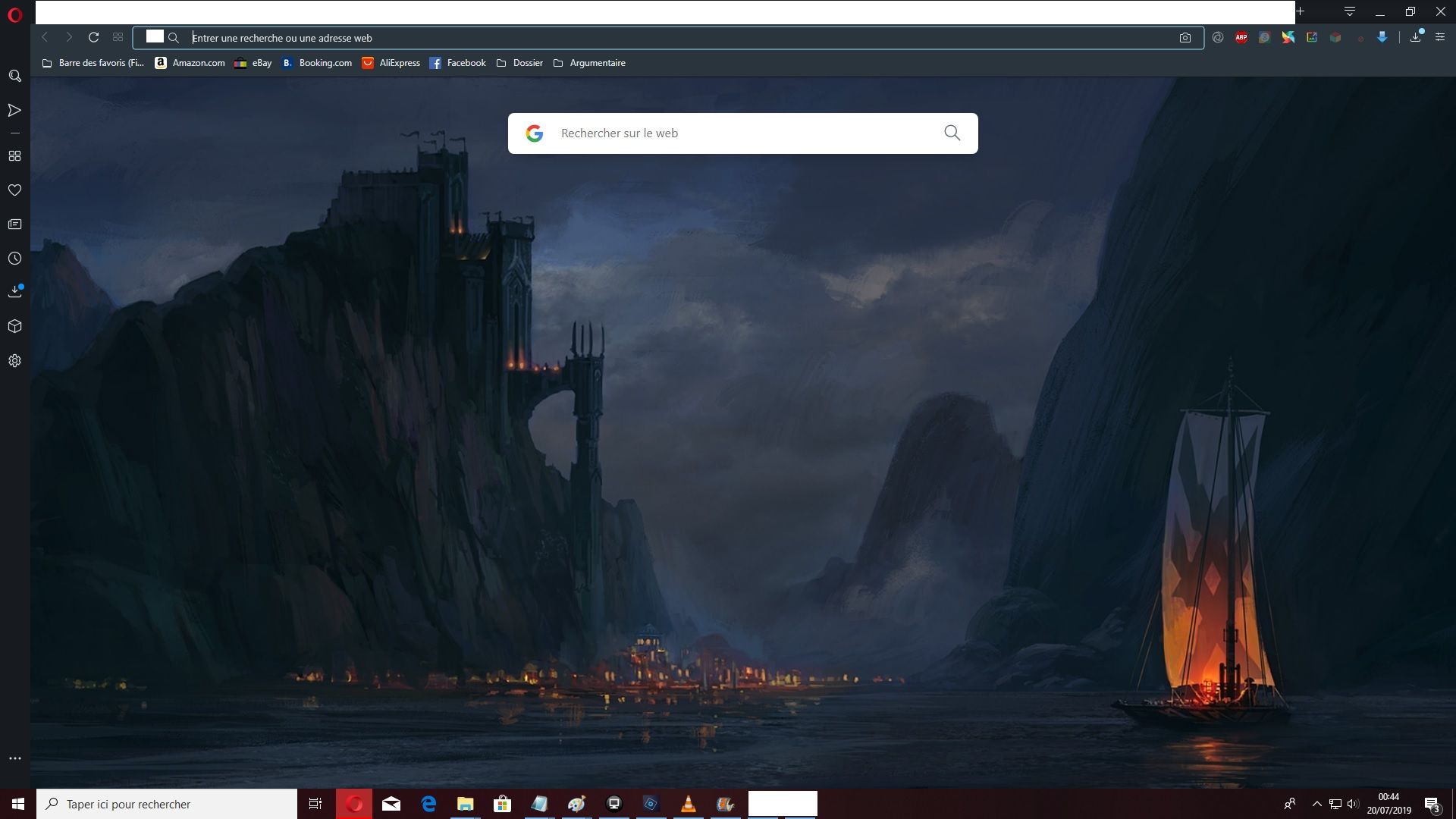
-
A Former User last edited by
@lemtim said in Speed Dial always deleted:
@mgeffro
4. Strange, I can no longer access the Extensions page... I do know that I have Google Translator and SaveFrom.net extensions installedSecurity researcher Sam Jadali has found that some Firefox and Chrome extensions collect user data and sell it to third parties. The type of data collection may also make it possible to identify specific individuals.
These questionable extensions include
- Hover Zoom
- SpeakIt!
- SuperZoom,
- SaveFrom.net Helper
- FairShare Unlock
- PanelMeasurement.
Google and Mozilla have now blocked these extensions. Maybe there's some connection with your situation.
Links on this subject:
- The Washington Post: I found your data. It’s for sale.
- Sam Jadali: DataSpii: The catastrophic data leak via browser extensions
- Ars Technica: More on DataSpii: How extensions hide their data grabs—and how they’re discovered