Sync tabs icon missing on sidebar
-
jbjb last edited by
I had the same problem as @szczepanson it started working for me after following steps:
- changing the display language to english
- restarting Opera
- sigining out and signing in again in the synchronization menu
Without following steps the opera://activity were working fine but he icon on the task bar was missing and not available for selection.
I am using Opera in version is 60.0.3255.165
-
szczepanson last edited by
@jbjb Did this procedure fixed problem permanently?
In my case it's totally random if this icon shows up after opening Opera. -
A Former User last edited by
I'm facing the problem too. I'm on Opera version 62.0.3331.18. I can't see the Tabs icon in the sidebar. However,
opera://activity shows the synced tabs. Also, the Synchronization icon in the top right is hidden when you open the browser. It shows again after you navigate to opera://activity. -
vic2pal last edited by
A problem is being reported for a year and a half.. and no reply from Opera Team!
Why????? -
panosv last edited by
hi, because is about sync here, i want to ask, the sync icon , has been removed from upper right?
examples:
Old
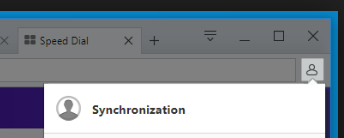
New
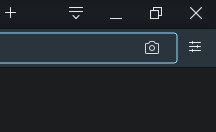
-
slytheringirl last edited by slytheringirl
@panosv Have you tried signing out and signing back in, because the sync icon now disappears if you're already signed in when you start Opera. Signing out and signing back in makes it come back and stay for as long as you keep Opera up, then it'll disappear again when you close Opera. In my opinion, sync has been broken for a long time now and the devs have no real intenion of ever fixing it. I had to reset my data for the umpteenth time recently because it mysteriously removed my tablet (and no, I did not do it myself). As I keep telling ppl here, sync does whatever it wants when it wants. It's a miracle if ANYTHING gets synced at all.
-
panosv last edited by
@slytheringirl said in Sync tabs icon missing on sidebar:
Have you tried signing out and signing back in, because the sync icon now disappears if you're already signed in when you start Opera. Signing out and signing back in makes it come back and stay for as long as you keep Opera up, then it'll disappear again when you close Opera
thanks for clarifying, is what you are saying, but why they changed it after we close the browser? if you know
-
slytheringirl last edited by
@panosv I wish I knew myself what's going on with sync. It's been such a hassle trying to get anything sync at all these days. I don't think it was an intentional change on the devs' part, but a bug within the system that no one seems to care enough about to fix.
-
marwerno last edited by
@slytheringirl
I have to agree. On the SAME machine I have Opera as well as the new gaming Opera GX.
Sync took quite a while to happen. I can only see the current browser tabs even so I have over 8 Operas linked to this 1 account (since I have mostly 2 Opera browser per machine).
As for the tabs selection visible:
This screenshots is from the same machine, different Opera Version. One shows the tabs selection, the other one does not (but on both it was switched on before...)
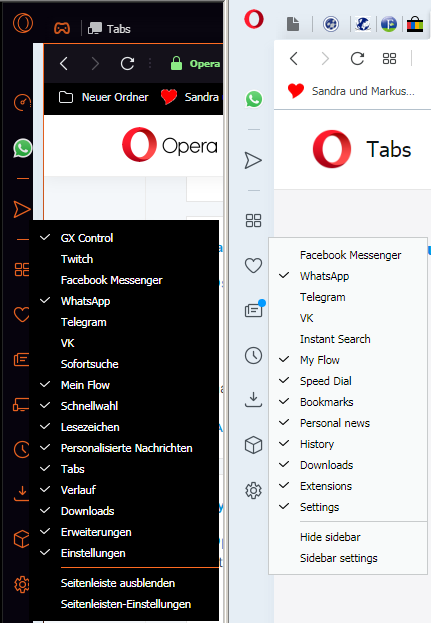
-
jbjb last edited by
@szczepanson yes, for me steps I have described above fixed the problem permanently.
