Opera and WindowBlinds
-
duncanm last edited by
This is a little obscure but I'll give it a shot. I use a customization program called WindowBlinds that applies alternative styles to the Windows UI. It recently updated and right away I ran into a problem with Opera. The Speed Dial page crashes and has to be reloaded,speed dials don't load, the enhanced address bar doesn't display properly and extensions which place icons in the toolbar have been disabled and their icons removed. It looks like this;
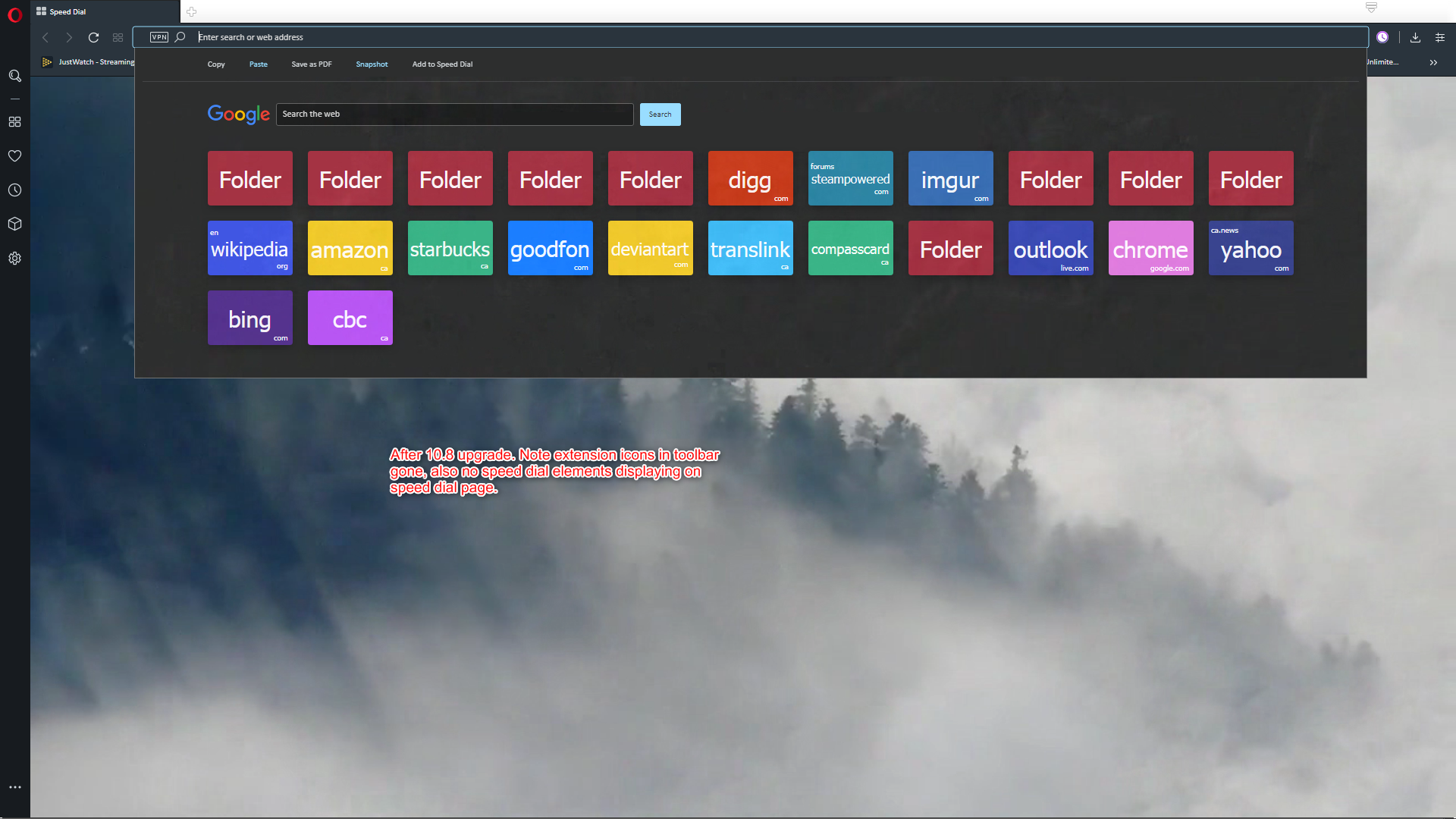
I asked about this in the support forum for WindowBlinds but they couldn't reproduce the issue, and nobody seemed to know anything about how Opera works. I know this is more of a WindowBlinds problem and the problems go away when I roll back that program, but I'm wondering if anyone knows what could cause this sort of problem in Opera, which settings I should be looking at to try and troubleshoot this. Thanks in advance.
-
fafnir last edited by
I realize that this is an old post, but I'm also hoping that someone can assist here.
I see the same problem. And it isn't only the two of us because others have posted about this problem in the Window Blinds user forum. Someone there offered the following solution:
Go into the Flags settings (Opera://flags), and disable the "Windows 10 skin" setting. That may help the OP, but it doesn't work for me because I don't see that setting. I see only two Windows 10-related flag settings:
- Use Windows Runtime MIDI API
- Enable Windows.Gaming.Input
I see no skin-related settings at all. This may be because I'm running Windows 7. But if so, why are the other two settings there?
So, the question now seems to be: Is there any way to disable the "Windows 10 skin" setting either outside of Flags or by magically enabling that setting in Flags?
Thanks!
-
fafnir last edited by
Thank you for the reply, leocg! So, the answer, apparently, is that there's nothing to be done about this from the Opera end. Yes? Seems to me that if enough people are able to use the flag for some practical purpose (as there appears to be, judging by the WindowBlinds forum), Opera could restore this flag. Why should it matter how old it is? It served a purpose.
How would we go about petitioning the engineers for this change? Or does the fact that the flag is gone suggest that it no longer works -- or, possibly, caused other problems?
-
leocg Moderator Volunteer last edited by
@fafnir You can always make a request in the proper area of the forum but I don't think they will bring back an old flag just because one single software is having issues.
Of course the flag served a purpose, that was to allow Opera developers to test a feature or change in the browser. The fact that it helped fixing an issue with a third party software was just a coincidence and had no relevance for the experiment at all.
And it's always important to remember that flags are not something aimed at users but at the developers, allowing them to enable/disable a feature or a change while testing and developing it.
-
duncanm last edited by
I'm the OP, I had forgotten about this and was surprised to see it come up again. That 2019 WindowBlinds update was the most recent, it hasn't been updated since. I just rolled back to the earlier version and left it at that. The new update really didn't add anything to the program which was fairly typical. I've found a number of times that third party programs like WB can cause problems with browser settings, but without a good understanding of how both programs work it can be difficult to troubleshoot. So it's just one of those random things that comes up from time to time and not a serious problem. I didn't get an answer to my post and just forgot the whole thing. But I really do wish that Opera had better customization options, like Firefox. I love Opera and I've been using it for years and years but this is one aspect where I always thought it was a little lacking. Light or Dark is pretty limited and it's unfortunate that third party customization programs don't seem to work well with Opera or Firefox.
-
fafnir last edited by
Thanks for the return visit, duncanm! I agree that it's odd that Opera lacks better skinning functionality -- especially considering how customizable it is, otherwise.
Regarding WB versions, I'm actually not using the latest one. So the problem is not limited to that.
I have, at least, found a workaround:
If I make any settings change in Flags, and then restart Opera, the program avoids getting skinned by WB at all. That restores the missing components (Window control buttons, etc.). This accomplishes what the WB "ignore this app" command is supposed to but doesn't. Annoying, but it works. Of course, this means having to keep the browser open all day to minimize the annoyance; but I don't find that to be a problem. I mean, not on the scale of global warming or anything. Really, when you think about it, software is just a bunch of electrons getting herded by programming cowboys. (ecowboys?) It's amazing that it works as well as it does.
-
Locked by
 leocg
leocg
