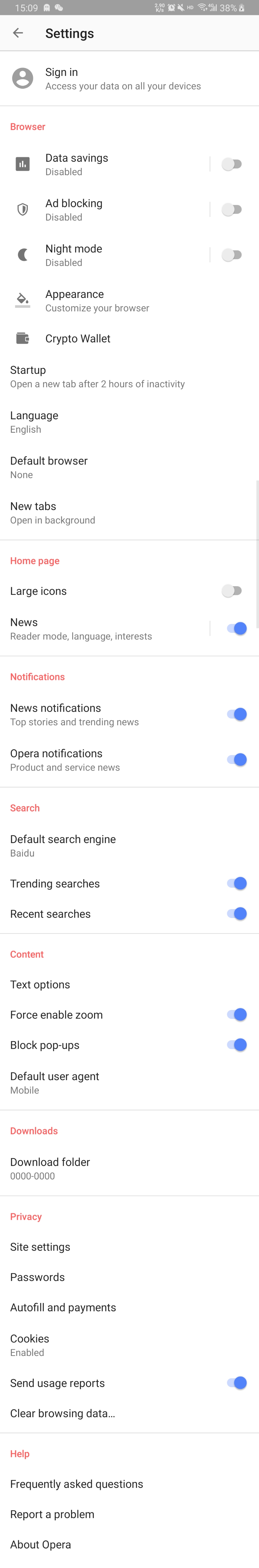Opera for Android 51 - built-in VPN
-
A Former User last edited by
@miyukiwork I'm using Android Opera 51.But cannot find the vpn option in the setting. Can u help me? Pls.
-
A Former User last edited by
@uihoh0 Open your Opera browser. At the bottom of the page is the bright red "O". Click on the O and then click on settings. You will see the VPN setting which you can toggle on or off. That's it! Note that when you turn the VPN on, you will see the data switch turn itself off. You can't have the VPN on and the data setting on at the same time. When you turn the VPN off, just turn the data saving setting back on if it doesn't come back on by itself.
-
miyukiwork Opera last edited by
@uihoh0
Besides how @stevecripe57 describes, you can also open a new private tab to find the VPN settings.
-
miyukiwork Opera last edited by
@uihoh0
Can you open a new private tab to see if the VPN settings are there?
-
A Former User last edited by
@miyukiwork I did do that.But it doesn't help.
PS: My Opera version is <51.3.2461.138727> -
A Former User last edited by
@uihoh0 Your VPN setting should be right under Data settings, but it's not there in your version. Hmmm.... I wonder if maybe uninstalling your current Opera, rebooting your Android device, then re-installing the latest version of Opera might help? The version you have of Opera is definitely missing the VPN setting.
-
A Former User last edited by
@stevecripe57 Thx for ur suggestion. I tried, however, the vpn-settings-button still didn't show up. I installed the Opera through Play Store. And the reviews show that I'm not the only one who meet this bug(OR the button would hide under some situations?).
-
A Former User last edited by
@uihoh0 That's frustrating because you have the correct version of Opera, or at least the same version as I'm using in my Android device. I would say to notify Opera and let them know everything you've done and the version you are using. I am out of ideas, I'm afraid at this point. Good luck... I hope you get it working at some point.
-
A Former User last edited by
@leocg Who are you talking to and what are you asking? If you're addressing me, it's none of your business where I am. If you don't like the help I am trying to give people with regards to the Opera for Android and the VPN setting, feel free to jump in and help out. I am just giving advice based on my experience with the product. No worries...if you think there is a problem with what I am saying, just let me know and I will gladly bail out. Bye.
-
A Former User last edited by
@leocg You said it yourself...you mistakenly directed your comment at me, so it is no wonder I was confused as to what you were talking about. Don't insult me about my comprehension when you're the one who sent me a message that was not even meant for me. Of course it confused me! Lighten up Dude. We are all here just trying to help each other. Better yet, I don't need to be treated like crap by a moderator. To me, you represent Opera. And if this is the way Opera wants to treat its customers, I will uninstall Opera on my Android and my PC, and use another browser. Browsers are a dime a dozen...there are many to choose from out there. So go treat others on this board like crap. I don't work for you. Adios.