Twitter video's sound gets muted.
-
A Former User last edited by
3 MONTHS, THREE, FREAKING, MONTHS!*
Come on guys! What y'all doing over there?
Fix this, for the sake of god. -
burnout426 Volunteer last edited by
Even if it only happens some of the time, any links to Twitter posts where it's happened before?
-
A Former User last edited by
I'm using another browser based on Chromium (don't know if I can say the name of it) and I have the same problem. But the thing is... it doesn't happen on any other website, only on Twitter. So it might be a Chromium bug or twitter player bug.
-
A Former User last edited by
this may or may not help sum...
try this..Look @ your WidevineCdm folder version..
is it this version 4.10.1146-96.0
if so go back to this version 4.10.1146.0
-
A Former User last edited by
Contacted devs about this months ago.They wanted bunch of information and than said they couldn't reproduce the issue and stopped responding.I still have this problem and as they can see a lot of people also suffers from the same thing.
-
luca786toni last edited by
Problem is still there. Has been here for a long time. I honestly wish there was paid version of Opera or bounty programs that would allow us to pay Opera devs so they could fix these huge bugs.
Windows 10 Edu (1803) 64-Bit
Opera 58.0.3135.127 (latest as of writing)
WidevineCDM 4.10.1196.0Audio cuts off 9 seconds in. The last 2 seconds can be heard after a second playback: https://twitter.com/xxGodsLastGift/status/1114036356576088064
Tried without ad-blocker
Tried in Opera Beta 60.0.3255.20 (no extensions) (latest as of writing)
Tried in Opera Developer 61.0.3275.0 (no extensions) (latest as of writing)
No flags touched
Tried an new user account, clean profile, same problemWorks in Chrome 73.0.3683.103, Firefox 66.0.2, and Edge 42.17134.1.0 (all latest as of writing)
On these browsers where it works, at 9 seconds the audio jumps in volume and also has a different sound to it as if it changed mics(?)I tried replacing the files in Opera's WidevineCDM folder (C:\Users[username]\AppData\Roaming\Opera Software\Opera Stable\WidevineCDM\4.10.1196.0) with the files from Chrome's WidevineCDM folder (C:\Program Files (x86)\Google\Chrome\Application\73.0.3683.103\WidevineCdm). Even tried replacing the whole WidevineCDM folder with Chrome's.
Still same problem.Opera is using WidevineCDM 4.10.1196.0 while Chrome is using WidevineCDM 4.10.1303.2
This is intermittent. Some videos work fine, others don't. The video in the Tweet that I linked above fails every time in Opera and works every time in every other browser.
Twitter (and Facebook?) is almost unusable in Opera with this problem.There's another thread on this too: https://forums.opera.com/topic/30327/twitter-videos-sound-problem
-
Tonic-X last edited by
Having the same issue since so long but now I've had it.. the audio stops after 8-9 seconds in most videos on twitter & returns at the end of video.. It's really irritating. Also making the video fullscreen solves the audio issue but freezes the video itself. What is going on!
Tried everything, only solution is to copy tweet link & watch video on other browser.Using version 58.0.3135.127
Win 7 64bit -
burnout426 Volunteer last edited by
It shouldn't make a difference, but try it anyway. In Opera, goto the URL
opera://flags/#autoplay-policyand set it to "No user gesture required". -
burnout426 Volunteer last edited by burnout426
@luca786toni said in Twitter video's sound gets muted.:
Audio cuts off 9 seconds in. The last 2 seconds can be heard after a second playback: https://twitter.com/xxGodsLastGift/status/1114036356576088064
I can confirm with this one. This is a decoding issue. There's something significant about 9 seconds. If you listen to it in Chrome, at 9 seconds is when the sound switches to louder etc. and that's exactly when the audio cuts out in Opera.
Looking at
opera://media-internalsafter playing the video, I see it's streaming blobs of the video/audio data and it switches to mono or something midstream.Selected WMFAudioDecoder for audio decoding, config: codec: aac, bytes_per_channel: 2, channel_layout: 3, channels: 2, samples_per_second: 44100, sample_format: 2, bytes_per_frame: 4, seek_preroll: 0us, codec_delay: 0, has extra data: true, encryption scheme: Unencrypted, discard decoder delay: false Selected WMFAudioDecoder for audio decoding, config: codec: aac, bytes_per_channel: 2, channel_layout: 3, channels: 2, samples_per_second: 44100, sample_format: 2, bytes_per_frame: 4, seek_preroll: 0us, codec_delay: 0, has extra data: true, encryption scheme: Unencrypted, discard decoder delay: false audio decoder config changed midstream, new config: codec: aac, bytes_per_channel: 2, channel_layout: 2, channels: 1, samples_per_second: 44100, sample_format: 2, bytes_per_frame: 2, seek_preroll: 0us, codec_delay: 0, has extra data: true, encryption scheme: Unencrypted, discard decoder delay: false Selected WMFAudioDecoder for audio decoding, config: codec: aac, bytes_per_channel: 2, channel_layout: 3, channels: 2, samples_per_second: 44100, sample_format: 2, bytes_per_frame: 4, seek_preroll: 0us, codec_delay: 0, has extra data: true, encryption scheme: Unencrypted, discard decoder delay: falseSame issue with Vivaldi. I guess the Windows Media Foundation that Opera and Vivaldi use to decode the audio doesn't like the channel count switching like that.
-
burnout426 Volunteer last edited by
Are the videos that have this problem usually TikTok videos embedded in Twitter?
-
luca786toni last edited by
@burnout426 said in Twitter video's sound gets muted.:
It shouldn't make a difference, but try it anyway. In Opera, goto the URL
opera://flags/#autoplay-policyand set it to "No user gesture required".Tried it, still the same.
Here's another example that I bookmarked:
https://twitter.com/juventusfcen/status/1114541160213749760Different length (1:23) yet the audio still cuts out at 9 seconds and comes back for the last 2 seconds (on the second playback).
I've noticed that it's from videos recorded & uploaded from mobile (vertical footage). Maybe they recorded it with the stock camera and uploaded it to Twitter or used the in-app camera (doubt it)?
If it is because of mobile (where the footage was recorded) then I don't know if it's the iOS's encoder or Android's encoder that Opera doesn't play well with.
The more patterns we can pull from more examples that we post, we can probably narrow down the cause.

-
burnout426 Volunteer last edited by
@luca786toni said in Twitter video's sound gets muted.:
Here's another example
Confirmed. And, here are some more (if you find any more, please post links):
https://twitter.com/xxGodsLastGift/status/1114036356576088064
https://twitter.com/xxGodsLastGift/status/1111876353094238208
https://twitter.com/ShyCountryCutie/status/1107543612089200642
https://twitter.com/ShyCountryCutie/status/1106975279501602816
https://twitter.com/ShyCountryCutie/status/1106716407826284544
https://twitter.com/ShyCountryCutie/status/1104993101028896768
https://twitter.com/maeve_mcdermott/status/1113822509940531200
https://twitter.com/officerdaddo/status/1110918526234230785
https://twitter.com/officerdaddo/status/1097321507766919170It's a known issue (DNA-74703) and why the audio cuts out is known. However, it's not an easy fix to work around the issue. It needs reworking of the audio handling to fix it. Same for Vivaldi. Same for Firefox on Mac (I hear). The audio works fine on Firefox for Windows as they did some reworking that makes things work. As for Safari, the audio works, but Twitter serves up the audio to Safari in a different way, so that's not a great comparison. The reason it works in Chrome is because it uses ffmpeg for media instead of the Windows Media Foundation. It works in Edge too.
So, it's possible to fix in Opera. It's just going to take some work if Opera is able to provide the dev resources to do it.
-
luca786toni last edited by luca786toni
@burnout426 said in Twitter video's sound gets muted.:
Confirmed. And, here are some more (if you find any more, please post links):
https://twitter.com/xxGodsLastGift/status/1114036356576088064
https://twitter.com/xxGodsLastGift/status/1111876353094238208
https://twitter.com/ShyCountryCutie/status/1107543612089200642
https://twitter.com/ShyCountryCutie/status/1106975279501602816
https://twitter.com/ShyCountryCutie/status/1106716407826284544
https://twitter.com/ShyCountryCutie/status/1104993101028896768
https://twitter.com/maeve_mcdermott/status/1113822509940531200
https://twitter.com/officerdaddo/status/1110918526234230785
https://twitter.com/officerdaddo/status/1097321507766919170It's a known issue (DNA-74703) and why the audio cuts out is known.
For me, the audio in the links:
- Doesn't work
- Works
- Deleted
- Works
- Works
- Works
- Works
- Works
- Works
The ones that work all worked immediately first time. They're all from mobile and they all look like reuploads - as in they were downloaded from the original poster's account rather directly uploaded from the app that recorded it. This could contribute to more compression of the video files and also stripping out multiple audio channels down to just 2 channels (would have perhaps even forcing 2 channels only (or even mono channel) thus fixing any issues - I say this because they worked for me for some reason).
Though, unlike the Bugzilla report on Firefox for this problem, this all sounds like it is more than just a multiple channel problem in Opera. I'm not even sure multiple channels are the issue for Opera.
I'm really curious to see if this problem is present in videos not recorded/edited/encoded/uploaded from mobile, like a trailer or a meme uploaded from a computer to Twitter or wherever.
Here are the only flags I have toggled (not that they work properly anyway, overlay scrollbar is still broken - also just noticed that taking screenshots of the flags page cuts the image in half... we're just stumbling across bugs left and right at this point
 ):
):
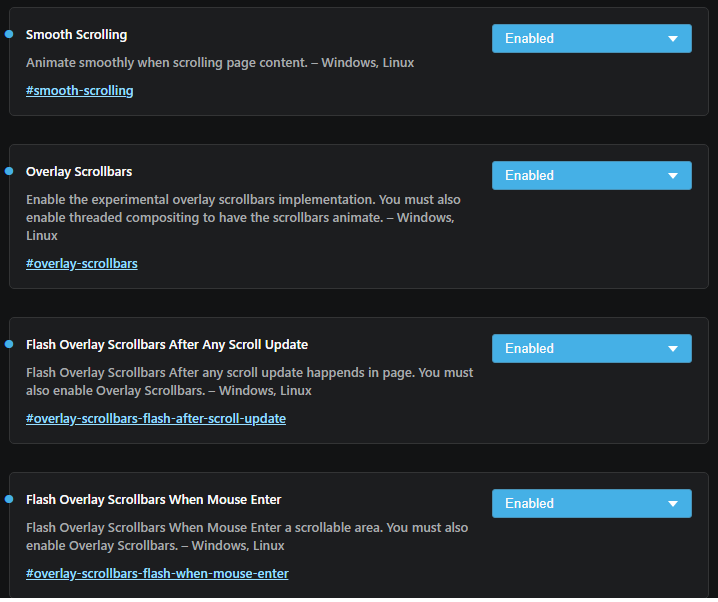
Here are my Windows Performance Options (which also should have no affect):
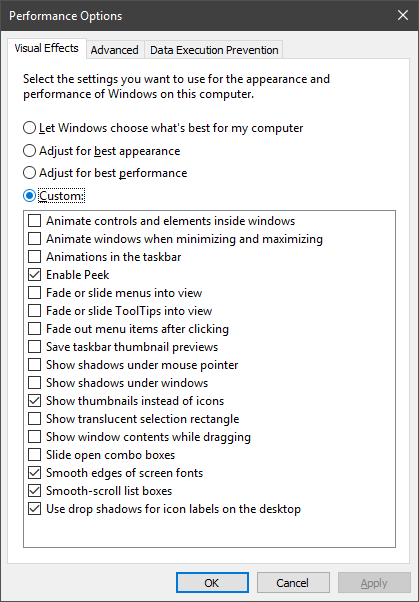
_
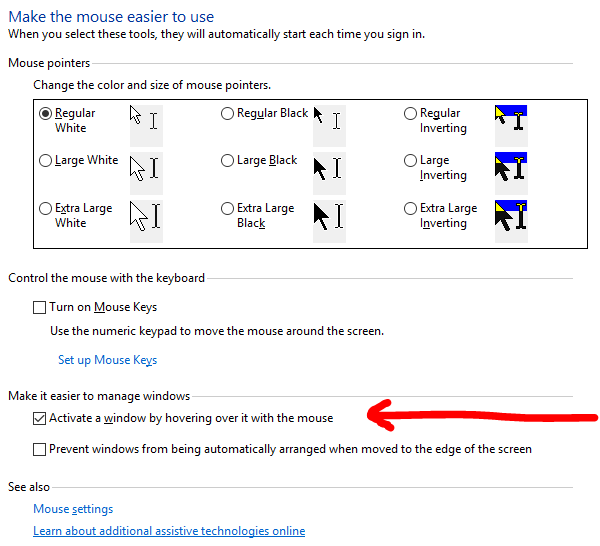
_
Here are my Opera settings that have worked for some when changed (mostly Chrome users?), for whatever reason (makes no difference to me, nor even sense why it would change anything) (my ad blocker is turned on):
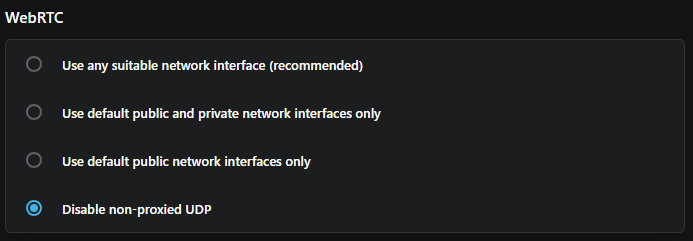
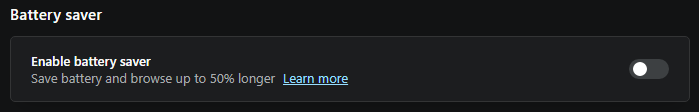
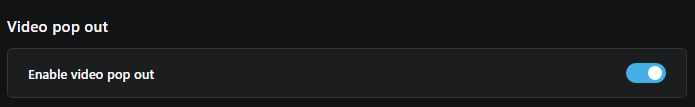
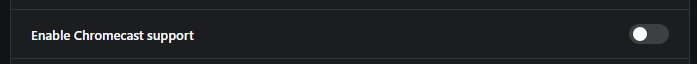
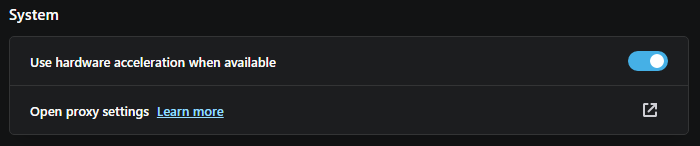
Here are my 3 Opera extension that are enabled (extensions page also does not work well with screenshot tool):
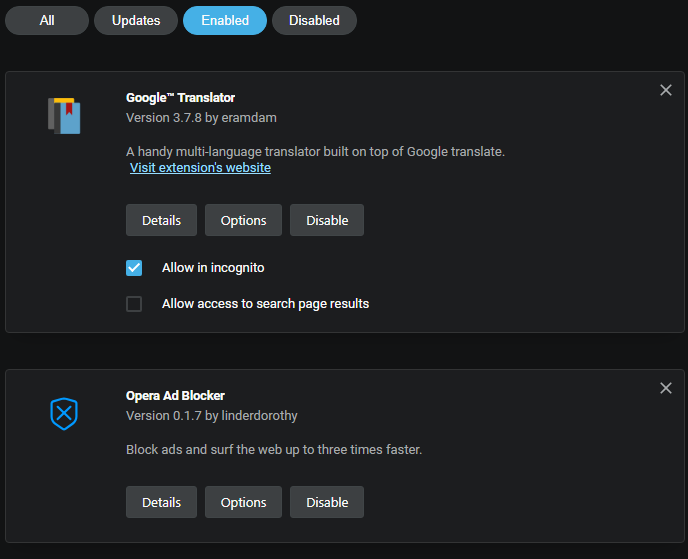
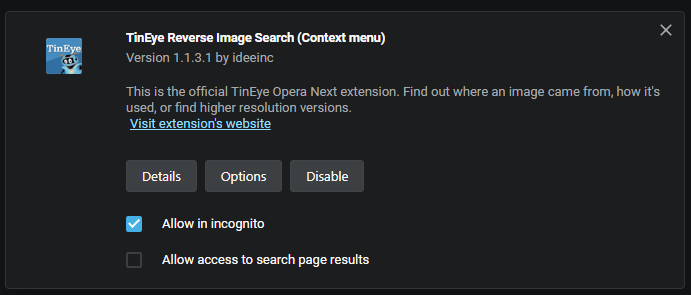
The only solution I've read here so far is making the video full screen to hear all the audio. Not an ideal permanent solution.