no synchronization of bookmarks
-
an188 last edited by leocg
I have two computers and two operas in front of me. both operas with the same account. There is no synchronization of bookmarks. On one computer burns the exclamation mark "!". Is there a problem?
-
an188 last edited by
@leocg said in no synchronization:
Yes, the exclamation mark indicates that there's a problem.
there's no problem. Internet is, one account, login and password are the same
-
vorobey978 last edited by
I have been observing the exact same problem for about two weeks. Opera reinstalled, deleted completely and installed again. Problem still exists.
-
arkus1995 last edited by
Today I turn on the computer and I have the same problem. Although everything was working yesterday.
-
acidinmyfridge last edited by
Today i experienced some issue with synchronization as well. When opening Opera Browser i saw this here
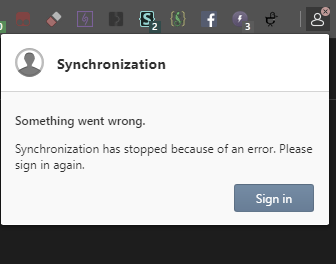
then i sign in and it looks normal
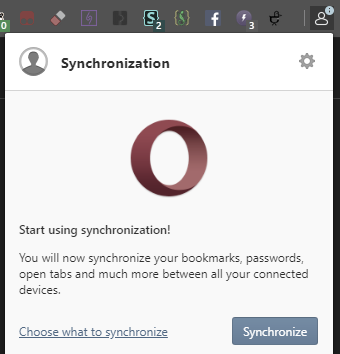
until it gives me the same error as before.
i tried signing it 4 times with the same result and the 5th time finally brought up this
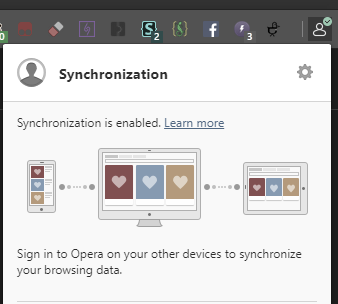
The little check mark is new to me. Haven't seen it before. But most important, i could sign in and sync.
it did not import any old bookmarks. All is as i had it before.You think you know, but you have no idea.
-
Jake024 last edited by
I reinstalled Windows due to some viruses and tried to login From the Synchronization bar on the top right corner. It wasn't until I hit the "save password" check mark, that it let me login. Unfortunately I lost all my bookmarks/passwords because someone said to do the "reset sync data" and it wiped out all my info. Lesson learned I guess. At least now I'm logged back in (For whatever reason it decided to work after the multiple attempts and searches)
-
A Former User last edited by
I have this issue an Opera seems to not be doing anything or not letting us know whats wrong... Anyone got this fixed yet?
-
haleba last edited by
Same issue here for about a week or so as others have mentioned. Currently using Opera on my Windows 8.1 Guest account (no bookmarks/extensions/etc. installed)
Synchronization and sign in work fine on Opera for Android and sees its own sync data on sync.opera.com but it sees no synced tabs for the Windows installation.
sync.opera.com keeps asking me to log in even though I'm logged into auth.opera.com.
PS
While composing this reply on my Win8 Guest account sync.opera.com finally showed my Android sync data, so will try resetting the sync.opera.com data, sign out of Opera Account and try again. -
an188 last edited by
went sync.opera.com -there's 0 in all the Windows, nothing. how long will this go on? why developers are silent?