Opera browser down again
-
A Former User last edited by
I took another Opera update this morning 12/19/18 and once I did that Opera browser crashed completely 'again'.. The last time this happened about 2 months ago I was without Opera for one month, Opera browser becoming unstable a lot of crashes & error messages "Opera out of memory'.. This is unacceptable for a known browser & every time this happens I lose info.. I'm using IE right now but don't like it because it doesn't allow me to add my extensions that I need.. I uninstalled Opera, defrag'd, cleared the registry & reinstalled Opera & still nothing, so if Opera doesn't come back up by tomorrow I will install Chrome again and altho I am not crazy about Chrome it's better than IE.. Color me disgusted with Opera & very unprofessional for a known browser..
-
burnout426 Volunteer last edited by
@myangel419 said in Opera browser down again:
I uninstalled Opera, defrag'd, cleared the registry & reinstalled Opera & still nothing,
Did you choose to keep your data when you uninstalled? If so, that might mean the crash is caused by something in your profile. Your profile folder should be at "C:\Users\yourusername\AppData\Roaming\Opera Software\Opera Stable". While Opera is closed, rename that folder to start with a new profile to see if Opera loads up.
-
A Former User last edited by
@burnout426 a fast answer NO I didn't keep the profile... This is the second time in 2 months for this NO Opera browser after update and here's a hint for you ** I am NOT the only person having this issue**
-
A Former User last edited by
@sgunhouse I never said it would I defrag'd because I uninstalled Opera & wanted to close up those spaces.... Get It !!!
-
A Former User last edited by
Are you running RAM drive?...and maybe installed Opera on one of those RAM partitions?
Or Opera is mistakenly installed on flash drive?
If other browsers running fine, I guess you have enough memory in your comp -
A Former User last edited by
@vux777 I have 192 GB of free space on my laptop that should suffice also if you look at the FB page for Opera you will clearly see that other people are having that 'out of memory' issue.. I filed a problem ticket with Opera several months ago & included a screen shot of that memory issue error message & altho they responded nothing happened.. It does not do any good for anyone to put the blame on the end users for this constant loss of the Opera browser it's Opera's problem & they need to own it & fix it.. Several of us have gone back to Chrome & while Chrome lacks some of the good features of Opera it is 'stable' & when there is a problem Google owns it & fixes it in 24 hr not 30 days.. I am a retired systems & operations person & my son is in IT so believe me I understand this browser issue & it's not the end users.. Opera is silent on FB & on Twitter so that alone is making a statement.. IMO they are putting a lot into mobile apps & I understand that but before they issue updates they need to do a lot more if any negative testing because if those update are 2 in 1's (pc and mobile) those 2 don't talk to each other and causes issues not too mention Windows apps IMO aren't talking to Opera fixes or patches or updates..
-
A Former User last edited by
@sgunhouse Other end users are having that "out of memory" issue too & if you go on Opera's FB page you will see that.. Several months back I filed a problem ticket with Opera & included a screen shot of that message & while someone acknowledged that problem ticket the silence afterward was deafening.. It does no good trying to pass the bucket & blame the end users this is definitely an Opera problem so they need to own it & fix it.. Several if us have gone back to Chrome & while Chrome doesn't have many of the good features of Opera it is a stable browser & when something goes wrong Google owns it & fixes it in less than 30 days.. Speaking as a retired person that worked in Systems & Operations for a major bank & my son works in IT...
-
burnout426 Volunteer last edited by
@myangel419 said in Opera browser down again:
Opera update this morning 12/19/18
That should be https://ftp.opera.com/pub/opera/desktop/57.0.3098.106/win/. Download the installer, launch it, click "options", set "install path" to a folder on your desktop, set "install for" to "standalone installation" and install. Do not enable sync or anything in it, Does it still crash? If so, try the same with the previous build https://blogs.opera.com/desktop/2018/12/opera-57-0-3098-102-stable-update/. Does that one crash too?
-
A Former User last edited by
@leocg what bug ID ??? If you're talking about the report on the 'out of memory on Opera' I don't keep every email I get especially after one week.. You are blaming users if you & others keep asking about how much memory my PC has, how did I do the install etc... I realize Opera will not make a statement for every issue but when their browser has been down for so long they should issue a statement that's the professional way to do things.. Stop making excuses you are the moderator of this forum and BTW Opera browser is still down & it's been a week.. I feel sorry for people that telecommute & 'were' using Opera for their browser.. Finally, as a moderator your customer service skills are poor
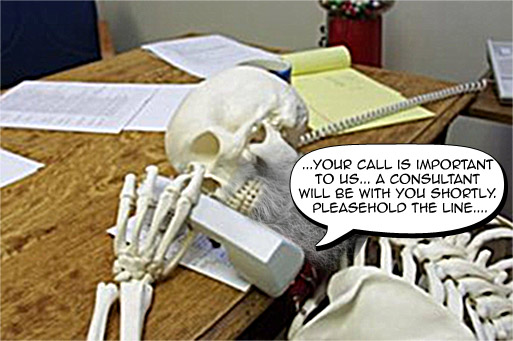
-
leocg Moderator Volunteer last edited by
Again, Neither I nor anyone is blaming the users but the fact is that the users device, system, etc may affect how a program works. Even a program can interfere in another one.
Also, for the developers to try to fix the problem, they need as much information as possible about it. Specially a problem that doesn't seem to affect a large number of users.
People here are trying to help you, so stop being a selfish spoiled child and try helping them with it. Even because my experience says that people who come here with a similar attitude, discovered that the problem was on their sides 9 out of 10 times.
And by the way, moderators don't work for Opera, they are just users.
-
A Former User last edited by
@leocg here's the ID
"This is to acknowledge that we have received your bug report, with the ID:
DNAWIZ-45754. You may wish to keep this ID for future reference."Obviously that is the least of my problems right now since I have NO access to the Opera browser for one week now..
If you need the entire email let me know I will copy it for you
-
A Former User last edited by
@leocg here is a screen grab from Facebook from another Opera user with the same "Opera out of memory" issue to help with your trust issues..
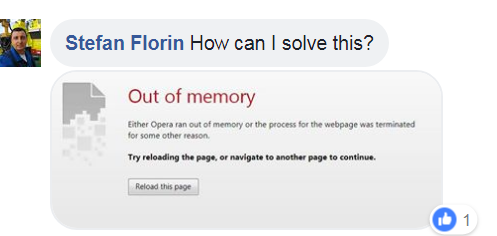
-
burnout426 Volunteer last edited by burnout426
Opera has fixed some crashes in the last few builds and added a security fix in the last build. Perhaps one of the fixes is causing an issue for some. But, it's the holidays and things are often slow at this time.
I'd uninstall. Then, I'd install the last build that didn't crash (as mentioned by link earlier). When that Opera starts, close it immediately. Then, open up the windows task manager and kill the Opera autoupdate process if it's still running. Then, go into the Opera program files folder and into the latest version folder (should only be one since you if you uninstall Opera first) and rename opera_autoupdater.exer for now. Stick with that build for a bit.
Btw, I do see some of the complains in https://www.facebook.com/Opera/posts/10157014932599973 about this issue.
I'm stumped as to what the issue is as Opera is working fine on my end.
-
A Former User last edited by
@leocg you seem to be implying that I was the only one having those memory issues with opera so it had to be my PC or the user that was causing it.. that screen grab was to show you that others are having issues with Opera browser too so Opera needs to own it & fix it... BTW Opera browser still down