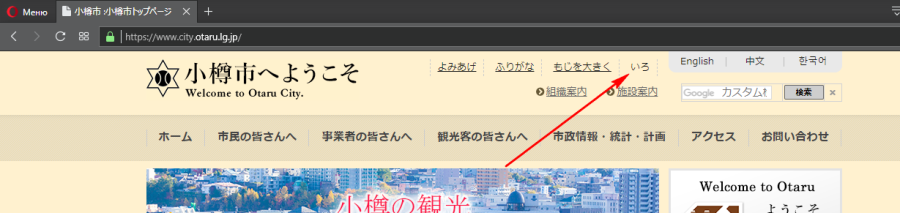Black background at www.city.otaru.lg.jp
-
hwpc48 last edited by leocg
Theback background of the page in the captioned site becomes black soon after I click the link. If I erase all the history record ,
it returns white. This does not happen in Microsoft Edge. -
sgunhouse Moderator Volunteer last edited by
Version of Opera? Are you logged in, and it behaves differently when you are? (If so, I'd need to know where the log in button is, as I can't read it.)
I tried about a dozen links in various areas of the page, the background never turned black - but I am using Developer (the latest unstable build) and possibly the issue is only in Stable or maybe Beta,
Any extensions that might be doing that?
-
sgunhouse Moderator Volunteer last edited by
Looks like it is supposed to do that. When I first arrived at the site, the background was white. Clicking that made it black, then again made it the pink in your photo - and one more time made it white again. So it seems to be a "theme" button and they have 3 themes to choose from. Ideally it should remember the theme you've selected (until you clear cookies) and show you the same theme next time you visit.
Yeah, when I click the English button, the one you point to is translated as "Color".
-
hwpc48 last edited by
@sgunhouse said in Black background at www.city.otaru.lg.jp:
Looks like it is supposed to do that. When I first arrived at the site, the background was white. Clicking that made it black, then again made it the pink in your photo - and one more time made it white again. So it seems to be a "theme" button and they have 3 themes to choose from. Ideally it should remember the theme you've selected (until you clear cookies) and show you the same theme next time you visit.
Yeah, when I click the English button, the one you point to is translated as "Color".
@sgunhouse said in Black background at www.city.otaru.lg.jp:
Looks like it is supposed to do that. When I first arrived at the site, the background was white. Clicking that made it black, then again made it the pink in your photo - and one more time made it white again. So it seems to be a "theme" button and they have 3 themes to choose from. Ideally it should remember the theme you've selected (until you clear cookies) and show you the same theme next time you visit.
Yeah, when I click the English button, the one you point to is translated as "Color".
A theme button was a key. Thanks a lot.