Google Hangouts/Meet - screenshare not working
-
A Former User last edited by
Hello,
At the end of last week, the screenshare / present option in Google Meet stopped working for me in Opera. I'm running Windows 10 x64 and Opera 56.0.3051.43 Stable. The function works as expected in Chrome and Firefox. I've tried all of the steps listed in the "Instructions on posting about problems in Opera for computers" thread but the problem remains.
Details:
- Open an existing meeting or start a new one (https://meet.google.com)
- Press the "Present now" button on the bottom right corner of the screen (image 1)
- Select either of the "Your entire screen" or "A window" options (problem is the same regardless)
- Press the "Share" button (image 2)
- Nothing happens - the button UX shows that the press is registered but the dialog box remains open and screen sharing does not start.
- Pressing "Share" repeatedly doesn't help.
- The only way to close the dialog box is to press "Cancel".
Any ideas?
Image 1:
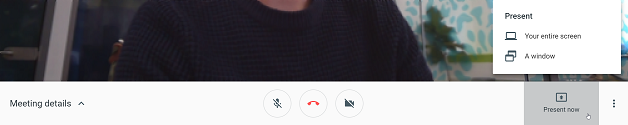
Image 2:
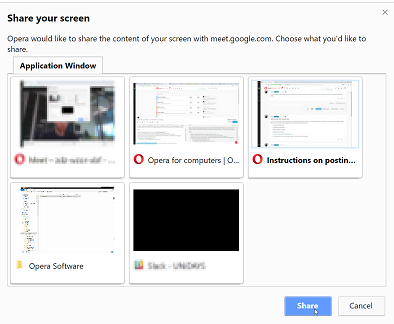
-
A Former User last edited by
@mattd I have exactly the same issue, this issue started to happen for me with the previous build of Opera (56.0.3051.35). Today I have upgraded to the latest version (56.0.3051.43) but there is no difference for me - screen sharing still fails. Checked with Chrome 69.0.3497.100 and there is no problem.
-
A Former User last edited by
@michal-zaganczyk same, I just couldn't remember which version I upgraded from while trying to fix it! Good to know it's not just me, sounds like we've got a genuine Opera bug then.
-
A Former User last edited by
@michal-zaganczyk Same here, I use Opera on Linux Mint 19, works fine in chrome and firefox.
