New Opera developer 57
-
A Former User last edited by
lol there is always a first.
I do not want to argue with you ... but i do not see google in my start page.

Opera was kind enought to put an option in settings to remove it from there, sooooooo anyways like you suggested i will use keywords.Thank's for replying and have a good one
-
A Former User last edited by
Nope, like i said " Opera was kind enought to put an option in settings to remove it from there ( as being the start page )
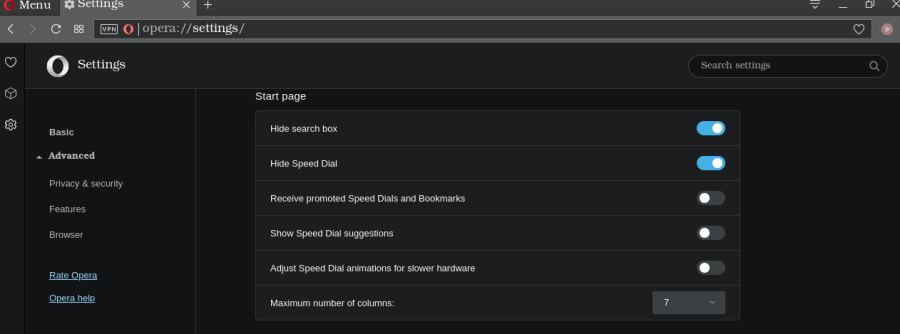
-
A Former User last edited by A Former User
Hi @loup001, as for now, there are two options for you:
1. being on the address bar press Esc, then down arrow,
or
2. go toopera:flags#better-address-bar, disable it, and restart the Opera. -
A Former User last edited by A Former User
New update - Opera developer 57.0.3090.0
;-)
The change log, and the announcement.
Highlights:
- Fixes, and improvements on address bar drop-down.
- Video pop-out has no back borders on Windows 10 now.
- Nasty yellow rectangle on auto-fill suggestions is gone.
Known issues:
- Context menu not working on opera://bookmarks.
- Problems with certain types of navigation triggers.
The Chromium has been updated to version 70.0.3538.9.



-
A Former User last edited by
Have you fixed the bug in bookmarking? Versions 55 & 56 will not bookmark in the normal manner because the doorhanger coming from the heart symbol is blank.
-
A Former User last edited by A Former User
Hi @concretable, I do not experience this issue by myself, please add some more details, like e.g. screenshot, or file a
 report here.
report here. -
A Former User last edited by
I filed a bug report, but I can also describe what happens here.
- Try to bookmark a page from Bookmarks > Add to Bookmarks
- Doorhanger drops down from heart symbol in address bar. The door hanger should contain an image plus a folder selector.
- Click to drop down a list of folders and click the one desired. The bookmark should then be saved in there.
That result does not happen because the doorhanger is completely blank.
-
spaceshipone last edited by
Opera 57 dev PC.
how restore old (55.0) setting panel, in opera://flags is not possible because crashed and restarted, cannot set new value and after reload open setting panell. Only see error and crash. I want old Opera setting not f... chrome crap, when I cannot find anything and not see where is setting witch I want in that moment.Way You remove cookies setting - on, on without 3 party c, off, remove all etc. In 57 is gone, I cannot sett in on or off, clean it or do anything in this f... chrome panell.
Cannot login to my mail site beacose I must cookies on this, cannot open any site with ddos protection, I installed cookies add on but is not helped.
Fix this and remove chrome anoying from opera. -
spaceshipone last edited by
how fix to normal panel in old opera, I hate this chrome f... crap.I can't find the anything and can't normal use like old browser where I had everything set for myself and clearly, legibl I had everything set for myself, had everything knew where what is and how it is, Opera worked great wonderful as gold is. Maybe some extension can fix this madness and back normal opera settings.
-
spaceshipone last edited by
No i can't disable this beacose opera crashed and restarted when I try open settings after changes value in opera://flags.
How fix this issue and get old settings in this opera 57.0, From what I see is opera beta and opera stable also have a new (worse) settings panel.