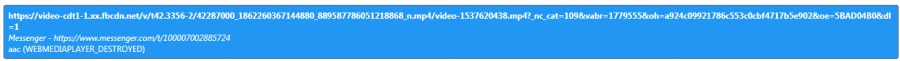Facebook videos issue
-
A Former User last edited by A Former User
@leocg I checked opera://media-internals/ but it is too cryptic for me. I don't know where to find a relevant information... And yes, some other sites have the same problem...
-
A Former User last edited by
Just a precision, the current problem happens in Messenger Facebook page...
-
burnout426 Volunteer last edited by
What GPU do you have? Is it an AMD?
What happens if you disable hardware acceleration in settings? Do videos start playing fine then? If so, you can turn hardware acceleration back on and modify Opera's shortcut to pass this setting to launcher.exe to see if that does the trick.
-
A Former User last edited by
@burnout426
GPU: Intel(R) HD Graphics
Hardware acceleration doesn't change anything. -
burnout426 Volunteer last edited by
@jfhicter Okay. Go to
opera://flagsand reset any that you modified back to "default". Modify Opera's shortcut again. This time just try--disable-software-rasterizerto see if it helps. (This is based on a hunch from a recent Chrome bug I saw.)@jfhicter said in Facebook videos issue:
GPU: Intel(R) HD Graphics
What version? HD 2000, 3000, 4000 or something newer?
What OS?
What does https://www.youtube.com/html5 report?
-
A Former User last edited by A Former User
@burnout426 said in Facebook videos issue:
@jfhicter Okay. Go to
opera://flagsand reset any that you modified back to "default". Modify Opera's shortcut again. This time just try--disable-software-rasterizerto see if it helps. (This is based on a hunch from a recent Chrome bug I saw.)Doesn't help, sorry...
@jfhicter said in Facebook videos issue:
GPU: Intel(R) HD Graphics
What version? HD 2000, 3000, 4000 or something newer?
No idea how to get it...

What OS?
Windows 7 SP1
What does https://www.youtube.com/html5 report?
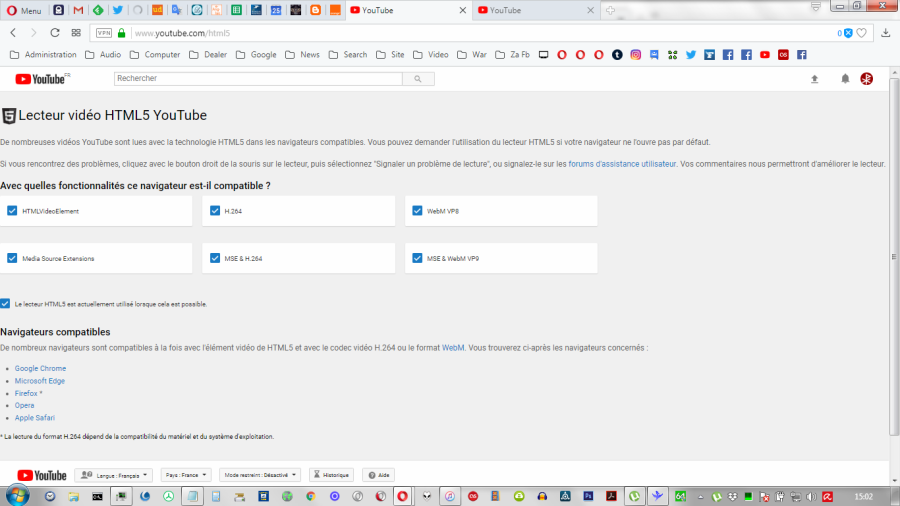
-
burnout426 Volunteer last edited by
@jfhicter said in Facebook videos issue:
Doesn't help, sorry...
Okay.
@jfhicter said in Facebook videos issue:
No idea how to get it...
Windows Key + R -> type devmgmt.msc and press enter. Then, look under "Display adapters". If you have to, double-left-click the GPU there and switch to the "Drivers" tab to get more info.
@jfhicter said in Facebook videos issue:
Just a precision, the current problem happens in Messenger Facebook page...
In a regular tab at messenger.com or in the messenger app in the sidebar?
Your youtube stuff looks fine at least. Do you have any adblocking turned on for messenger.com and or facebook.com
-
burnout426 Volunteer last edited by
@jfhicter said in Facebook videos issue:
I checked opera://media-internals/ but it is too cryptic for me. I don't know where to find a relevant information
Start Opera and try to play a problem video. Then, open
opera://media-internals. You'll then see a little box for the player in question. If you click it, it'll expand and show you details. In the Player Properties table, it should tell you what type of video is trying to play and you should see a mention of an error or failure somewhere in the table. You could just screenshot that table if it's easier. -
A Former User last edited by A Former User
@burnout426 said in Facebook videos issue:
@jfhicter said in Facebook videos issue:
Doesn't help, sorry...
Okay.
@jfhicter said in Facebook videos issue:
No idea how to get it...
Windows Key + R -> type devmgmt.msc and press enter. Then, look under "Display adapters". If you have to, double-left-click the GPU there and switch to the "Drivers" tab to get more info.

Not much infos...
@jfhicter said in Facebook videos issue:
Just a precision, the current problem happens in Messenger Facebook page...
In a regular tab at messenger.com or in the messenger app in the sidebar?
Your youtube stuff looks fine at least. Do you have any adblocking turned on for messenger.com and or facebook.com
Both! :|
-
burnout426 Volunteer last edited by
@jfhicter said in Facebook videos issue:
Not much infos...
Can you go to "Details, switch to "hardware id" and post that? That can be looked up on Google and such to find it. Of course, if you know your processor model number.
The particular driver you have covers some old Intel GPUs, but not sure about some slightly newer ones.
Point being, you might be able to go to https://downloadcenter.intel.com/product/80939/Graphics-Drivers, change the view by product drop-down and find a newer driver for your GPU just to see if it makes a difference. And, with Hardware acceleration on, turning on
opera://flags/#ignore-gpu-blacklistjust to test if it works is something to try.There's also a new version of Opera out, so make sure you're updated to 56.
-
A Former User last edited by A Former User
@burnout426 said in Facebook videos issue:
@jfhicter said in Facebook videos issue:
Not much infos...
Can you go to "Details, switch to "hardware id" and post that? That can be looked up on Google and such to find it. Of course, if you know your processor model number.
PCI\VEN_8086&DEV_0046&SUBSYS_215A17AA&REV_02
PCI\VEN_8086&DEV_0046&SUBSYS_215A17AA
PCI\VEN_8086&DEV_0046&CC_030000
PCI\VEN_8086&DEV_0046&CC_0300The particular driver you have covers some old Intel GPUs, but not sure about some slightly newer ones.
Point being, you might be able to go to https://downloadcenter.intel.com/product/80939/Graphics-Drivers, change the view by product drop-down and find a newer driver for your GPU just to see if it makes a difference. And, with Hardware acceleration on, turning on
opera://flags/#ignore-gpu-blacklistjust to test if it works is something to try.I did the "update test" and all my drivers are ok...
There's also a new version of Opera out, so make sure you're updated to 56.
Sure. It doesn't help...

Reminder: it is an Opera issue, because all works with Chrome...

Thanks for your hep, man!
-
burnout426 Volunteer last edited by burnout426
@jfhicter said in Facebook videos issue:
Reminder: it is an Opera issue, because all works with Chrome...
Oh, indeed. Just wondering if Opera is blacklisting your GPU or something and Chrome is not. I assume the blacklist is the same. But, I think it's possible for Opera to have a a different blacklist. Maybe
opera://gpuwill reveal something.Thanks for the hardware ids. The point to 1st-gen HD graphics. But, I'm not sure if that's correct. What's your CPU model?
-
A Former User last edited by leocg
@burnout426 said in Facebook videos issue:
@jfhicter said in Facebook videos issue:
Reminder: it is an Opera issue, because all works with Chrome...
Oh, indeed. Just wondering if Opera is blacklisting your GPU or something and Chrome is not. I assume the blacklist is the same. But, I think it's possible for Opera to have a a different blacklist. Maybe
opera://gpuwill reveal something.Graphics Feature Status Canvas: Hardware accelerated Flash: Hardware accelerated Flash Stage3D: Hardware accelerated Flash Stage3D Baseline profile: Hardware accelerated Compositing: Hardware accelerated Multiple Raster Threads: Enabled Native GpuMemoryBuffers: Software only. Hardware acceleration disabled Out-of-process Rasterization: Disabled Hardware Protected Video Decode: Unavailable Rasterization: Software only. Hardware acceleration disabled Skia Deferred Display List: Disabled Skia Renderer: Disabled Surface Synchronization: Enabled Video Decode: Hardware accelerated Viz Service Display Compositor: Disabled WebGL: Hardware accelerated WebGL2: Unavailable Driver Bug Workarounds clear_uniforms_before_first_program_use decode_encode_srgb_for_generatemipmap disable_accelerated_vpx_decode disable_d3d11 disable_delayed_copy_nv12 disable_direct_composition disable_discard_framebuffer disable_dxgi_zero_copy_video disable_framebuffer_cmaa disable_larger_than_screen_overlays exit_on_context_lost force_cube_complete msaa_is_slow scalarize_vec_and_mat_constructor_args texsubimage_faster_than_teximage Problems Detected GPU rasterization should only be enabled on NVIDIA and Intel and AMD RX-R2 GPUs with DX11+ or any GPU using ANGLE's GL backend.: 643850 Disabled Features: gpu_rasterization Old Intel drivers cannot reliably support D3D11/WebGL2: 363721 Disabled Features: accelerated_webgl2 Protected video decoding with swap chain is for Windows and Intel only Disabled Features: protected_video_decode Some drivers are unable to reset the D3D device in the GPU process sandbox Applied Workarounds: exit_on_context_lost TexSubImage is faster for full uploads on ANGLE Applied Workarounds: texsubimage_faster_than_teximage Clear uniforms before first program use on all platforms: 124764, 349137 Applied Workarounds: clear_uniforms_before_first_program_use Always rewrite vec/mat constructors to be consistent: 398694 Applied Workarounds: scalarize_vec_and_mat_constructor_args Old Intel drivers cannot reliably support D3D11: 363721 Applied Workarounds: disable_d3d11 ANGLE crash on glReadPixels from incomplete cube map texture: 518889 Applied Workarounds: force_cube_complete On Intel GPUs MSAA performance is not acceptable for GPU rasterization: 527565 Applied Workarounds: msaa_is_slow Framebuffer discarding can hurt performance on non-tilers: 570897 Applied Workarounds: disable_discard_framebuffer Direct composition flashes black initially on Win <10: 588588 Applied Workarounds: disable_direct_composition Zero copy DXGI video hangs on shutdown on Win < 8.1: 621190 Applied Workarounds: disable_dxgi_zero_copy_video Use GL_INTEL_framebuffer_CMAA on ChromeOS: 535198 Applied Workarounds: disable_framebuffer_cmaa Disable KHR_blend_equation_advanced until cc shaders are updated: 661715 Applied Workarounds: disable(GL_KHR_blend_equation_advanced), disable(GL_KHR_blend_equation_advanced_coherent) Decode and Encode before generateMipmap for srgb format textures on Windows: 634519 Applied Workarounds: decode_encode_srgb_for_generatemipmap VPx decoding isn't supported well before Windows 10 creators update.: 616318, 667532 Applied Workarounds: disable_accelerated_vpx_decode Accelerated VPx decoding is hanging on some videos.: 654111 Applied Workarounds: disable_accelerated_vpx_decode Overlay sizes bigger than screen aren't accelerated on some Intel drivers: 720059 Applied Workarounds: disable_larger_than_screen_overlays Delayed copy NV12 crashes on Intel on Windows <= 8.1.: 727216 Applied Workarounds: disable_delayed_copy_nv12 Don't expose disjoint_timer_query extensions to WebGL: 808744 Accelerated rasterization has been disabled, either via blacklist, about:flags or the command line. Disabled Features: rasterization Native GpuMemoryBuffers have been disabled, either via about:flags or command line. Disabled Features: native_gpu_memory_buffers Viz service display compositor is not enabled by default. Disabled Features: viz_display_compositor Skia renderer is not used by default. Disabled Features: skia_renderer Skia deferred display list is not used by default. Disabled Features: skia_deferred_display_list Version Information Data exported 2018-09-27T08:31:49.027Z Browser version OPR/56.0.3051.31 Operating system Windows NT 6.1.7601 SP1 ANGLE commit id unknown hash 2D graphics backend Skia/69 Command Line "C:\Program Files\Opera\56.0.3051.31\opera.exe" --ran-launcher --started-from-shortcut --flag-switches-begin --disable-gpu-rasterization --flag-switches-end --use-turbo2 --enable-quic Driver Information Initialization time 75 In-process GPU false Passthrough Command Decoder false Sandboxed true GPU0 VENDOR = 0x8086 [Google Inc.], DEVICE= 0x0046 [ANGLE (Intel(R) HD Graphics Direct3D9Ex vs_3_0 ps_3_0)] *ACTIVE* Optimus false AMD switchable false Desktop compositing Aero Glass Direct Composition false Supports overlays false Overlay capabilities Diagonal Monitor Size of \\.\DISPLAY1 15.5" Driver D3D12 feature level Not supported Driver Vulkan API version Not supported Driver vendor Intel Corporation Driver version 8.15.10.2993 Driver date 1-30-2013 Pixel shader version 3.0 Vertex shader version 3.0 Max. MSAA samples 1 Machine model name Machine model version GL_VENDOR Google Inc. GL_RENDERER ANGLE (Intel(R) HD Graphics Direct3D9Ex vs_3_0 ps_3_0) GL_VERSION OpenGL ES 2.0 (ANGLE 2.1.0.unknown hash) GL_EXTENSIONS GL_ANGLE_client_arrays GL_ANGLE_depth_texture GL_ANGLE_explicit_context GL_ANGLE_explicit_context_gles1 GL_ANGLE_framebuffer_blit GL_ANGLE_framebuffer_multisample GL_ANGLE_instanced_arrays GL_ANGLE_pack_reverse_row_order GL_ANGLE_program_cache_control GL_ANGLE_request_extension GL_ANGLE_robust_client_memory GL_ANGLE_texture_compression_dxt3 GL_ANGLE_texture_compression_dxt5 GL_ANGLE_texture_usage GL_ANGLE_translated_shader_source GL_CHROMIUM_bind_generates_resource GL_CHROMIUM_bind_uniform_location GL_CHROMIUM_color_buffer_float_rgb GL_CHROMIUM_color_buffer_float_rgba GL_CHROMIUM_copy_texture GL_CHROMIUM_sync_query GL_EXT_blend_minmax GL_EXT_color_buffer_half_float GL_EXT_debug_marker GL_EXT_frag_depth GL_EXT_occlusion_query_boolean GL_EXT_read_format_bgra GL_EXT_robustness GL_EXT_shader_texture_lod GL_EXT_texture_compression_dxt1 GL_EXT_texture_filter_anisotropic GL_EXT_texture_format_BGRA8888 GL_EXT_texture_storage GL_EXT_unpack_subimage GL_KHR_debug GL_KHR_parallel_shader_compile GL_NV_fence GL_NV_pack_subimage GL_OES_EGL_image GL_OES_EGL_image_external GL_OES_depth32 GL_OES_element_index_uint GL_OES_get_program_binary GL_OES_packed_depth_stencil GL_OES_rgb8_rgba8 GL_OES_standard_derivatives GL_OES_surfaceless_context GL_OES_texture_float GL_OES_texture_float_linear GL_OES_texture_half_float GL_OES_texture_half_float_linear GL_OES_texture_npot GL_OES_vertex_array_object Disabled Extensions GL_KHR_blend_equation_advanced GL_KHR_blend_equation_advanced_coherent Disabled WebGL Extensions EXT_disjoint_timer_query EXT_disjoint_timer_query_webgl2 Window system binding vendor Google Inc. (adapter LUID: 0000000000022e84) Window system binding version 1.4 (ANGLE 2.1.0.unknown hash) Window system binding extensions EGL_EXT_create_context_robustness EGL_ANGLE_d3d_share_handle_client_buffer EGL_ANGLE_d3d_texture_client_buffer EGL_ANGLE_surface_d3d_texture_2d_share_handle EGL_ANGLE_query_surface_pointer EGL_ANGLE_window_fixed_size EGL_NV_post_sub_buffer EGL_KHR_create_context EGL_EXT_device_query EGL_KHR_image EGL_KHR_image_base EGL_KHR_gl_texture_2D_image EGL_KHR_gl_renderbuffer_image EGL_KHR_get_all_proc_addresses EGL_ANGLE_flexible_surface_compatibility EGL_ANGLE_create_context_webgl_compatibility EGL_CHROMIUM_create_context_bind_generates_resource EGL_EXT_pixel_format_float EGL_KHR_surfaceless_context EGL_ANGLE_display_texture_share_group EGL_ANGLE_create_context_client_arrays EGL_ANGLE_program_cache_control EGL_ANGLE_robust_resource_initialization EGL_ANGLE_create_context_extensions_enabled Direct rendering Yes Reset notification strategy 0x8252 GPU process crash count 0 Compositor Information Tile Update Mode One-copy Partial Raster Enabled GpuMemoryBuffers Status ATC Software only ATCIA Software only DXT1 Software only DXT5 Software only ETC1 Software only R_8 Software only R_16 Software only RG_88 Software only BGR_565 Software only RGBA_4444 Software only RGBX_8888 GPU_READ, SCANOUT RGBA_8888 GPU_READ, SCANOUT BGRX_8888 Software only BGRX_1010102 Software only RGBX_1010102 Software only BGRA_8888 Software only RGBA_F16 Software only YVU_420 Software only YUV_420_BIPLANAR Software only UYVY_422 Software only Display(s) Information Info Display[2528732444] bounds=[0,0 1366x768], workarea=[0,0 1366x738], scale=1, external. Color space information {primaries_d50_referred: [[0.6493, 0.3306], [0.3242, 0.6024], [0.1524, 0.0612]], transfer:0.0774*x + 0.0000 if x < 0.0392 else (0.9430*x + 0.0600)**2.4162 + -0.0005, matrix:RGB, range:FULL} Bits per color component 8 Bits per pixel 24 Video Acceleration Information Decode h264 baseline up to 1920x1088 pixels Decode h264 main up to 1920x1088 pixels Decode h264 high up to 1920x1088 pixels Diagnostics 0 b3DAccelerationEnabled true b3DAccelerationExists true bAGPEnabled true bAGPExistenceValid true bAGPExists true bCanRenderWindow true bDDAccelerationEnabled true bDriverBeta false bDriverDebug false bDriverSigned false bDriverSignedValid false bNoHardware false dwBpp 32 dwDDIVersion 10 dwHeight 768 dwRefreshRate 60 dwWHQLLevel 0 dwWidth 1366 iAdapter 0 lDriverSize 8314368 lMiniVddSize 0 szAGPStatusEnglish Enabled szAGPStatusLocalized Activé szChipType Intel(R) HD Graphics (Core i3) szD3DStatusEnglish Enabled szD3DStatusLocalized Activé szDACType Internal szDDIVersionEnglish 10 szDDIVersionLocalized 10 szDDStatusEnglish Enabled szDDStatusLocalized Activé szDXVAHDEnglish Supported szDXVAModes ModeMPEG2_A ModeMPEG2_C ModeWMV9_B ModeWMV9_C ModeVC1_B ModeVC1_C szDescription Intel(R) HD Graphics szDeviceId 0x0046 szDeviceIdentifier {D7B78E66-4306-11CF-AB7F-5001A2C2C535} szDeviceName \\.\DISPLAY1 szDisplayMemoryEnglish 1696 MB szDisplayMemoryLocalized 1696 MB szDisplayModeEnglish 1366 x 768 (32 bit) (60Hz) szDisplayModeLocalized 1366 x 768 (32 bit) (60Hz) szDriverAssemblyVersion 8.15.10.2993 szDriverAttributes Final Retail szDriverDateEnglish 2/19/2013 13:44:12 szDriverDateLocalized 19/02/2013 13:44:12 szDriverLanguageEnglish English szDriverLanguageLocalized Anglais szDriverModelEnglish WDDM 1.1 szDriverModelLocalized WDDM 1.1 szDriverName igdumd64.dll,igd10umd64.dll,igdumdx32,igd10umd32 szDriverNodeStrongName oem60.inf:IntelGfx.NTamd64.6.0:iILKM0:8.15.10.2993:pci\ven_8086&dev_0046 szDriverSignDate szDriverVersion 8.15.0010.2993 szKeyDeviceID Enum\PCI\VEN_8086&DEV_0046&SUBSYS_215A17AA&REV_02 szKeyDeviceKey \Registry\Machine\System\CurrentControlSet\Control\Video\{B9621C64-5A6A-4267-AD31-5E358E365908}\0000 szManufacturer Intel Corporation szMiniVdd n/a szMiniVddDateEnglish n/a szMiniVddDateLocalized n/a szMonitorMaxRes szMonitorName Moniteur Plug-and-Play générique szNotesEnglish No problems found. szNotesLocalized Aucun problème n’a été détecté. szOverlayEnglish Supported szRankOfInstalledDriver 00E62001 szRegHelpText szRevision szRevisionId 0x0002 szSubSysId 0x215A17AA szTestResultD3D7English Not run szTestResultD3D7Localized Non exécuté szTestResultD3D8English Not run szTestResultD3D8Localized Non exécuté szTestResultD3D9English Not run szTestResultD3D9Localized Non exécuté szTestResultDDEnglish Not run szTestResultDDLocalized Non exécuté szVdd n/a szVendorId 0x8086 Log Messages GpuProcessHostUIShim: The GPU process exited normally. Everything is okay. GpuProcessHostUIShim: The GPU process exited normally. Everything is okay.Thanks for the hardware ids. The point to 1st-gen HD graphics. But, I'm not sure if that's correct. What's your CPU model?
Type de processeur Mobile DualCore Intel Core i3-380M, 2533 MHz (19 x 133)
-
burnout426 Volunteer last edited by
@jfhicter said in Facebook videos issue:
opera://flags/#ignore-gpu-blacklist
Did you try that?
Close Opera and open a command prompt and:
cd "C:\Program Files\Opera"Then, try these different things (closing Opera after each test on Facebook):
launcher.exe --disable-gpu launcher.exe --disable-gpu-sandbox launcher.exe --ignore-gpu-blacklist --disable-gpu-sandbox launcher.exe --override-use-software-gl-for-tests launcher.exe --disable-accelerated-video-decodeBefore testing though, go back to opera://flags and reset all the flags to default, just for good measure.
-
burnout426 Volunteer last edited by
Facebook videos in facebook.com work fine though? It is indeed just in messenger? If so, try again with this extension.
-
burnout426 Volunteer last edited by
You can also hit ctrl + shift + i after trying to play a video and got to the console tab to see if there are any errors. Compare to Chrome to see if there are any differences.
-
A Former User last edited by sgunhouse
Man, I thank you very much for your efforts, but it starts to become too geeky for me!
 If you wants to help me further maybe u could use TeamViewer and check my computer... you can join me at [email hidden]
If you wants to help me further maybe u could use TeamViewer and check my computer... you can join me at [email hidden]