Search bar does not select all on click
-
A Former User last edited by
I am on version 55.0.2994.61. Previously when you click into the URL/search bar, the current URL gets "select all'd" and you can just start typing a new address. Now, a text input cursor just appears at the end of the URL string. I am not sure if this was intentional or not. Alt+D still works to highlight the entire thing, and I can train myself to use that instead of clicking. Just thought I'd mention it in case it's not on purpose.
-
A Former User last edited by
@leocg Thank you for checking. For me, it only happens when I click on empty whitespace in the URL bar. If I click on the URL itself, it highlights just fine. Not sure if that may make a difference.
-
burnout426 Volunteer last edited by
I can't reproduce this in 55.0.2994.61 on Windows 10. If the address field isn't focus and I click it, all of the address field text gets selected, even if I click left or right of the URL.
Now, if the address field is already focused and the text is already selected, and I left-click anywhere in the address field, all the of text is deselected and the input cursor is positioned where I clicked. This part is normal.
-
A Former User last edited by
@burnout426 Thank you for checking. Yes, for me it happens when the address bar is not in focus, but interestingly, the URL does quickly highlight, but then de-highlights itself and the input cursor blinks at the end of the address. Since it's just happening for me, it must be my computer; I'll play around. Thank you (and @leocg!) for your time.
-
rif last edited by
@intlv said in Search bar does not select all on click:
I am on version 55.0.2994.61. Previously when you click into the URL/search bar, the current URL gets "select all'd" and you can just start typing a new address. Now, a text input cursor just appears at the end of the URL string. I am not sure if this was intentional or not.
I can confirm this happening to me also on 55.xxx and earlier versions. I never figured out why it happened.
I don't think it has happened on 56.xxx yet.
-
A Former User last edited by
Can confirm the same has been happening to me for a month or so. It's driving me insane, sometimes my address is quite short like "google.com" and I naturally click on the address bar and start typing. But if I click on the empty space after the address, it highlights for a second then zips a text input cursor to the end of the url so I keep accidentally typing my new URL on the end of the old one.
-
A Former User last edited by A Former User
I'm using version 56.0.3051.52, and I have a similar problem, but it's intermittent or only happens in certain contexts. If I'm doing or typing something on a web page and then click the address field once, generally the whole field is highlighted. If I click again, the highlighting disappears. If I then double click, one element of the URL is highlighted. If I triple-click, only the part of the URL to the left of the cursor is highlighted (see screenshot). There's an instant where it looks like the entire field is highlighted, but the part on the right disappears as soon as it appears. At that point, no click combination will highlight the whole field. Just before I started writing this message, I realized that if you move the cursor out of the address field and click somewhere on the webpage and then move it back to the address field, one click will highlight the whole field again. But the behavior I described is still annoying at best.
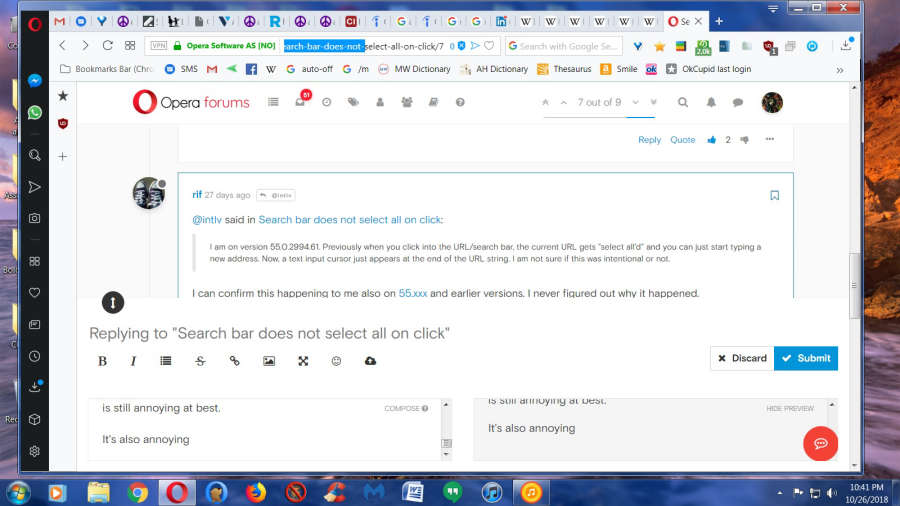
-
burnout426 Volunteer last edited by
@yeltommo said in Search bar does not select all on click:
If I triple-click, only the part of the URL to the left of the cursor is highlighted
Can't reproduce that part. The whole URL gets highlighted and stays highlighted.
For all the other behaviors you mention, those are normal/expected.
-
A Former User last edited by
Can confirm that I also face the same issue. It goes like this: when I click on the text in the address bar, it highlights everything. But if I click on the empty space to the right of the text, I get a quick blink, of everything selected, but then quickly unselected again and the pointer goes to the end of the link.!
-
A Former User last edited by
Uninstalling completely and reinstalling is not fixing the issue, though strangely the issue is not present on my Desktop. Only my Surface Pro 4.
-
burnout426 Volunteer last edited by
@multicallum said in Search bar does not select all on click:
Surface Pro 4
You could go to
opera://flags, search for "touch" and mess with some of those settings. The touch adjustment one for example. -
A Former User last edited by
@burnout426 Fiddled with every setting, nothing
 Despite it being a Surface Pro 4, I am using mouse.
Despite it being a Surface Pro 4, I am using mouse.