Opera Updater - Firewall rule?
-
towerplease last edited by
Hey there,
i have a big problem with Opera and our Sophos Firewall. The Updater wont work, i get Error Codes like, "cant check for Updates" or "Error while downloading Update". Is there a list of IP-Adresses i can add to our Firewall or any URL/Port that i need to except so i can use the Updater? When i am at Home with my Notebook, everything works fine, its 100% our Network Firewall (Internet Gateway).
Thank you in advance!
Greetings
-
A Former User last edited by A Former User
@towerplease opera update has its own exe file called - opera_autoupdate.exe < try add 'n file to firewall..
Example
look in opera 's directory..
Example
C:\Program Files (x86)\Opera\54.0.2952.64\opera_autoupdate.exe(Opera Update) = opera_autoupdate.exe = Ip Range 185.26.182.64 - 185.26.182.127 tcp and uses tcp port 443
Note - everytime Opera is updated.. it changes the folder name so that it includes the actual version of the browser but leaves the old version also = opera_autoupdate.exe will be in a new folder so ya may need to edit directory path each time it updates..
If ya get it to work 'n.. pls post for other opera users.. thx !..
-
towerplease last edited by towerplease
Hey @nvmjustagirl
thank you for the reply. Sadly, it didnt work. I added the IP-Range you mentioned to my Firewall rule (Exception opera.com, *.opera.com, 185.26.182.64-185.26.182.127 TCP 80/443). Now, the Error while updating is not comming immediatly, it takes about 20 seconds, then i get "Error while searching for new Updates".
I added my Computer to a "Static_Exception" on our Firewall, which passes through everything for my Computer, then i get the Updater to work, but i cannot let every Computer open through Firewall.
I also disabled my AntiVirus (TrendMicro) so there is no blocking, but it didnt changed a thing. It even worked while TrendMicro on and Firewall Static Exception.
Our Windows Firewall is, as mentioned, disabled by Group Policy.
I guess there is a URL or IP / Port which gets blocked by our Firewall, which i need to add to the Opera Updater Rule.
Thank you very much in advance!
-
A Former User last edited by A Former User
@towerplease sounds like ya don't have this option checkmarked..
But if it is checked - 20 sec. delay/error may be this
Go to Opera Settings or (type Ctrl+F12) > Basic > Block ads > Recommended lists > click the Manage lists button & then (Block Ads - Mange lists) window will pop up
look @ The one called - Other lists
2nd option called - Malware block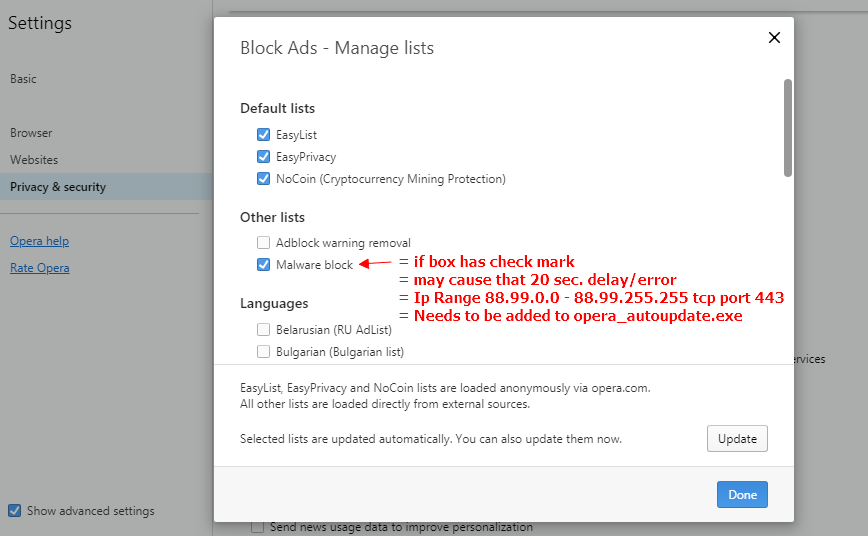
= if box has check mark
= may cause that 20 sec. delay/error
= Ip Range 88.99.0.0 - 88.99.255.255 tcp = tcp port 443
= Needs to be added to opera_autoupdate.exe firewall ruleNote - if box is unchecked - thats not cause 'n delay/error..
this might help.. since ya said this > disabled by Group Policy
take a look @ this web page called How to protect an unprotected computer in Sophos Enterprise Console found here
scroll down page & see the replies between MScott924 (who is ask 'n questions) and Wil Tulaba post..
they start talk 'n about Group Policies But the post is a lil bit old..
-
towerplease last edited by
@nvmjustagirl thank you for the reply. So i dont use the adblock from opera, but i made the changes like you said, plus i added IP-Range 88.99.0.0 - 88.99.255.255 TCP in my Firewallrule. Sadly, the updater still wont work...

The Sophos link you gave me, is for the "AntiVirus" of Sophos. What is installed on the client to manage them. We only use the Firewall (Proxy) from Sophos, which is like a "classic" Firewall. I can just add something like IP's and IP-Ranges, URL's and stuff to create an exception for certain services or programs. The AntiVirus can give a local "Firewall" to the Client, but thats not what we have. On our company, we just have 1 firewall as a gateway to the internet (and VPN).
Thank you very much in advance!
-
A Former User last edited by A Former User
@towerplease @towerplease im sorry yahave 'n troubles with opera..
the notes about opera_autoupdate.exe in the above post are kinna same as opera.exe..
so here sum examples.. even tho sum stuff may be block 'n by your firewall..
Example Opera folder structure
C:\Program Files (x86)\Opera\launcher.exe
= launcher.exe is in the root directory
= launcher.exe only points to opera.exe thats in a different folder
= firewall rule does not ask for permission for launcher.exe ? - (This is really where opera.exe needs to be.. lol)Example Opera folder structure
C:\Program Files (x86)\Opera\54.0.2952.64\opera.exe
= opera.exe is not in the root directory but needs firewall rule
= firewall rule asks for connection to start process opera.exe & its connections
= opera keeps changing the folder of opera.exe after each update
= ya may need to change the directory path to the sub-folder's name that contains opera.exe in your firewallwish Sophos could wildcard..
What on Earth.. is the reasoning behind this folder structure ? ! lol
maybe they are meant to be like that.. so that Opera or a user can roll back to a previous version if something should go wrong.. *dam if i know.. esp with firewall rules involved..
when a typical Windows program is updated, the new version just replaces the old version.. the new version stays in the same place
i will post a few Ips for opera.exe sumtime later.. if ya want..
-
A Former User last edited by A Former User
@towerplease
opera.exe = vpn on = (that is if you decide to use opera's vpn instead of company's vpn..
= Ip Range 77.111.244.0 - 77.111.244.25 Tcp = Asia = Tcp Port 443
= Ip Range 77.111.245.0 - 77.111.245.255 Tcp = Europe = Tcp Port 443
= Ip Range 77.111.246.0 - 77.111.246.255 Tcp = Americas = Tcp Port 443umm.. i see this one sumtimes.. may see it when vpn is off..
= Ip Range 82.145.208.0 - 82.145.215.255 Tcp = Tcp Port 443opera_autoupdate.exe = vpn on or off
= Ip Range 185.26.182.64 - 185.26.182.127 Tcp = Tcp Port 443 = + your DNS TOO (i think)Note - sumtimes if when opera vpn does not connect.. or sumthin not right.. its cause Akamai Technologies, Inc wanna connect 1st.. (Big Brother i guess).. lol not always but sumtimes..
Ip Range 23.192.0.0 - 23.223.255.255 tcp = tcp port 80
-
towerplease last edited by
Hey @nvmjustagirl
so... i added all the IP-Ranges you said. But still the updates gives me a damn Error

I also was looking a bit in our FW-Logs, but i cannot find anything wrong, i get some packets "ALLOWED" by the Opera-Rule. There are only 2 IP's Blocked. 1 Which is from America, and whon from "KabelDeutschland". But i think they are not associated with Opera.Is not any Opera dev around the forum? He should know, which Networks, IP-Ranged and stuff needs to be unblocked. Maybe there is a kind of "Logviewer" for Opera which can show what the Problem is while Updating...
Thank you very much in advance!
-
A Former User last edited by A Former User
@towerplease i got to think 'n even if ya don't have all the ips, you do know the ports which ya could allow any ips..
and i think ya pretty much got these basic ports for opera configured in your firewall (your udp dns port - tcp port 80 - tcp port 443)
so what if opera.exe & opera_autoupdate.exe has got or needs listen 'n port..
i've loaned my my test 'n laptop for the weekend..
but from what i saw both need listen 'n ports.. i can only see them for a split sec.. lol
i can't see port numbers but do know it the local port..
opera.exe need a Local Udp port
opera_autoupdate.exe needs Local Udp Ports too..add it to firewall rules to see if it helps..
i've got sum older ips i found that i never see n e more.. but i will post them later.. when i get that laptop back..
-
A Former User last edited by
@towerplease i never see these Opera Ips lately
Ip Range 37.228.108.128 - 37.228.108.255 tcp = tcp Port 443
Ip Range 82.145.208.0 - 82.145.215.255 tcp = tcp Port 443
Ip Range 103.83.120.0 - 103.83.123.255 tcp = tcp Port 443
Ip Range 107.167.96.0 - 107.167.127.255 tcp = tcp Port 443 -
towerplease last edited by
@leocg Thank you for the reply, where are the logs stored? I can't find any in C:\Program Files\Opera. That Logs would be very interesting!
Thank you in advance!
-
towerplease last edited by
@nvmjustagirl Thank you for the reply!
I have added the IP's you mentioned, and added everything with UDP too -> (HTTP/HTTPS 80/443 -> UDP and TCP)
But its not working, still getting "The update could not be downloaded" error. -
towerplease last edited by
@leocg I found the log in C:\Users\USERNAME\AppData\Roaming\Opera Software\Opera Stable, but the autoupdater log is empty.

-
towerplease last edited by
Anyone wanna solve the Problem? Any opera Dev has to know which URL/IP/Port needs to be opened to get updater working.

-
burnout426 Volunteer last edited by
@towerplease I've mentioned it to some Opera folks, but no response.