Can't Delete Copied Link
-
A Former User last edited by
hello, i have an issue about copied links. i can't delete it.
first, i delete all history, cokies
than i uninstalled opera,
and last i delete everyfile about opera on my phone.
Reinstall opera 47.1 and it is still there "copied link". how i can delete it.
you can see it in red window.
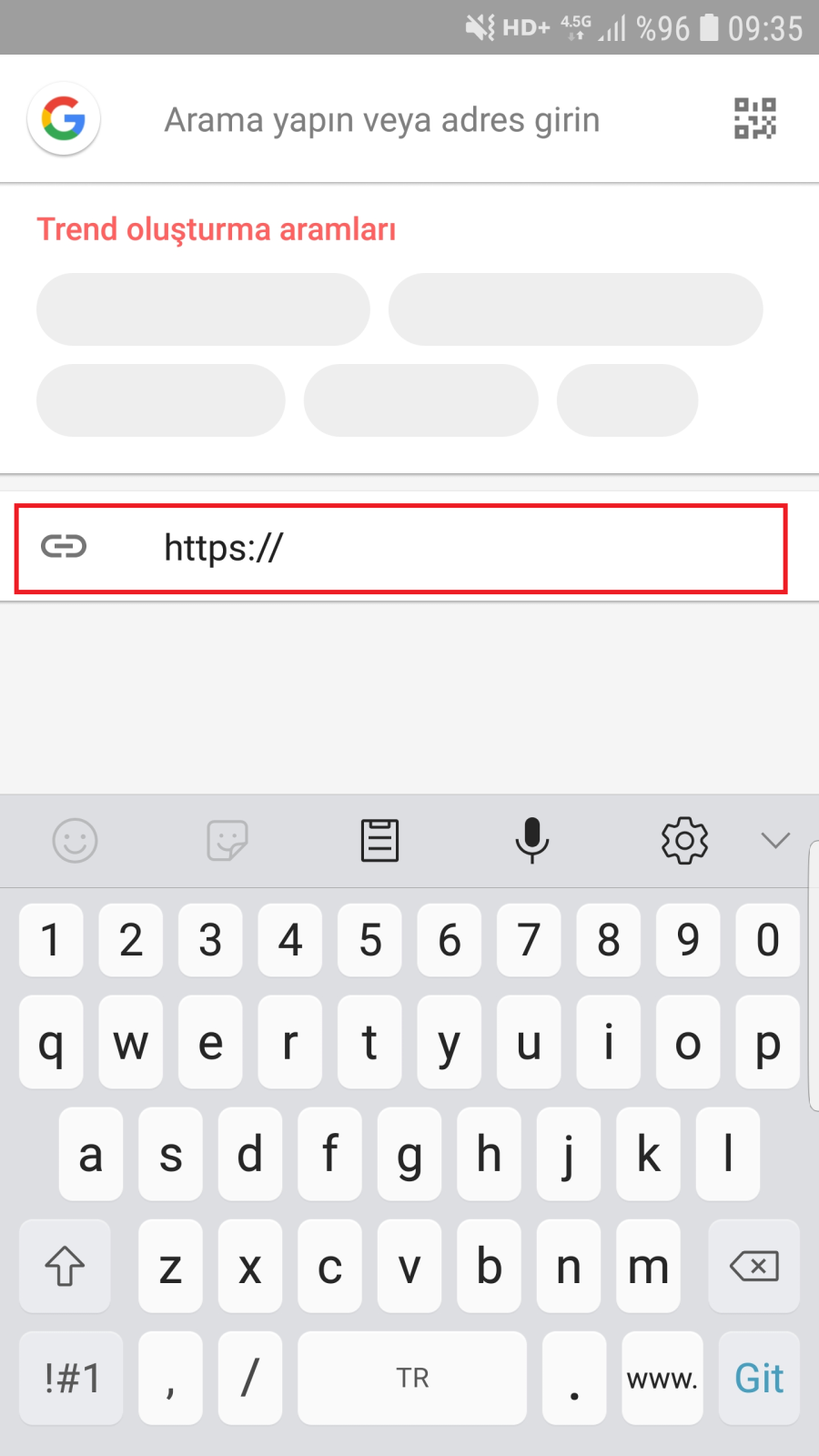
-
A Former User last edited by
is there anyway that i can delete all documents which related to opera, clear my phone, so it will be like opera was never installed before?
because i like to use opera, don't want to use any other. -
A Former User last edited by
@bewnigol
I think that Opera shows the link that is currently on the Android clipboard. Try copying some other piece of text, or another different link, and it should appear on Opera instead of the former. Hope it helps.