How do I delete cookie(s) for one specific site
-
A Former User last edited by
Greetings Opera folks,
I wish to delete the cookies for one and only one site only. Not all the cookies in my cookie just those that belong to one site only.
How do I do this?
All search results that I find have instructions that are out dated describing features that apparently aren't available anymore.
Please do not tell me how to clear cache. I see that option. What I do not see is how to delete SPECIFIC cookies.
Thanks.
-
sgunhouse Moderator Volunteer last edited by
I'd need to check with the new Settings page, but can't hurt to look. Go to Settings, and type cookie it the search field there. If you see a button for Manage cookies, that would do it.
Otherwise... may not be in Stable yet, but can try. Go to the site in question, then click on the globe or lock icon in the address bar. In Developer you'll see a little pop-up palette with site info like security (if applicable), cookies, Flash, etc. You should be able to clear cookies there.
-
zalex108 last edited by zalex108
@sgunhouse said in How do I delete cookie(s) for one specific site:
new Settings
It works.
At least I'm using it on Dev.--
I was referring to this:
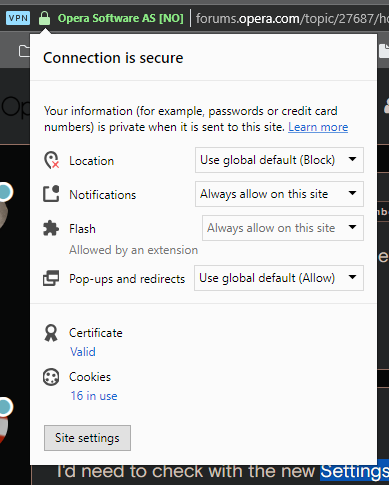
But not sure about which Flag it is.
"You cannot know the meaning of your life until you are connected to the power that created you". · Shri Mataji Nirmala Devi