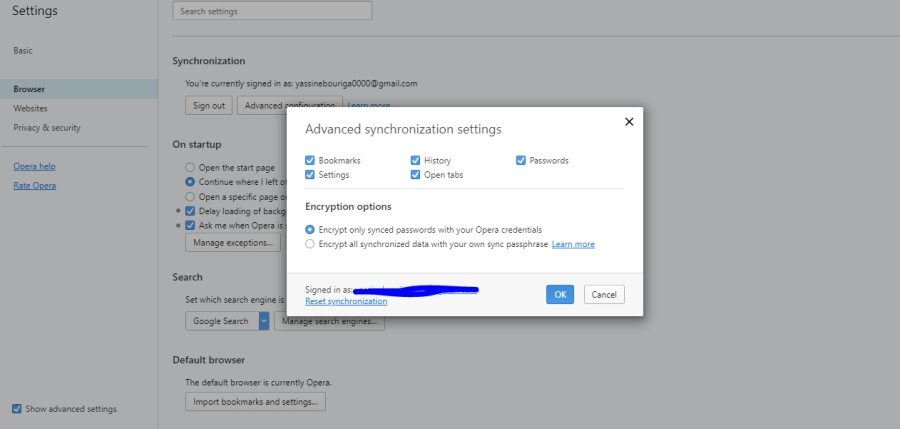my history keeps getting deleted in opera after each time i close the browser
-
yassinebouriga last edited by
@leocg
i can't disable it completely,it doesn't give that that option and even with the task manger it won't close for security measures. -
yassinebouriga last edited by
@rodrigowbs
i have no other software or extension that could do that.
and in the settings the cookies are set like this
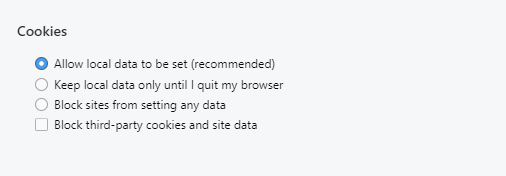
-
leocg Moderator Volunteer last edited by
@yassinebouriga Download and install opera portable, test it for a while to see if the problem also happens with it.
-
A Former User last edited by A Former User
@yassinebouriga If ya decide to keep your portable opera..
Here is a couple scrpts i wrote to Backup your Opera Portable Completely
Copy and paste it to notepad. Save as - Opera Portable Backup.bat - Or the name you wanna.. Save it on desktop for easy access.. 1st one :@echo off
xcopy "C:\zz (x86)\Apps\Browsers\Opera" C:\TEMP\Opera_Portable_Backup\Opera /E /I /R /K /Yrem: xcopy "C:\Source" C:\Destination /E /I /R /K /Y
Here is second one to Restore your Opera Portable Completely.. Copy and paste it to notepad. Save as - Opera Portable Restore.bat
@echo off
xcopy C:\TEMP\Opera_Portable_Backup\Opera "C:\zz (x86)\Apps\Browsers\Opera" /E /I /R /K /Yrem: xcopy C:\Destination " C:\Source" /E /I /R /K /Y
-
A Former User last edited by A Former User
the second script To Restore has a mis-type in the rem : line
here is correction..@echo off
xcopy C:\TEMP\Opera_Portable_Backup\Opera "C:\zz (x86)\Apps\Browsers\Opera" /E /I /R /K /Yrem: xcopy C:\Destination "C:\Source" /E /I /R /K /Y
-
leocg Moderator Volunteer last edited by
@yassinebouriga Does it happens on Opera Portable with sync disabled?
-
leocg Moderator Volunteer last edited by
@yassinebouriga Try this:
- Logout from Sync on all devices
- Backup your data
- Reset your synced data
- Login again, one device at a time.
-
yassinebouriga last edited by
@leocg thanks everyone for helping me the problem didn't happen since then.
:smiling_face_with_open_mouth_smiling_eyes: :smiling_face_with_open_mouth_smiling_eyes: :smiling_face_with_open_mouth_smiling_eyes: