Opera takes a long time to detect network after laptop sleep/lid close
-
A Former User last edited by
I had a similar issue at home, with my network. I turned off this feature (in Comment #26) and it resolved my issue. Hopefully this will help you as well.
https://bugs.chromium.org/p/chromium/issues/detail?id=770201#c26
-
petesherwood last edited by
@sgunhouse
Yes, latest stable release.
Different networks actually. Problem really does seem to be relevant to Opera. -
A Former User last edited by A Former User
@petesherwood Dunno if this will help.. Many times it could happen that Windows 10 is just not detecting the display. Using your keyboard, you can use the Windows key + Ctrl + Shift + B keyboard shortcut to wake up your display.
In the case if n e one is using a tablet, the process to wake up the display is a bit different, press the volume up and volume down buttons simultaneously three times.
-
petesherwood last edited by
@cynical13 & @nvmjustagirl
I have been using the "don't detect the automatically" for a day now with no issues. I will continue to experiment with this setting. The problem is not to do with displays, more how Chrome(ium) detects the network after a period of inactivity due to laptop sleep. It would appear that FF and IE completely refresh whatever interface they are using, that is they detect the fact the system has slept and act accordingly. Opera does not detect this correctly and tries to use an old broken connection. This eventually times out, giving a fresh one.
It would seem this setting prevents this old-broken connection mode and insists that any client deliberately refreshes their connection per go.
I've not seen any problem otherwise with this setting, so will continue to use it. -
A Former User last edited by
hen I open or reopen Opera it takes about 30 seconds to start loading the pages.
It stays like this for 30 seconds:
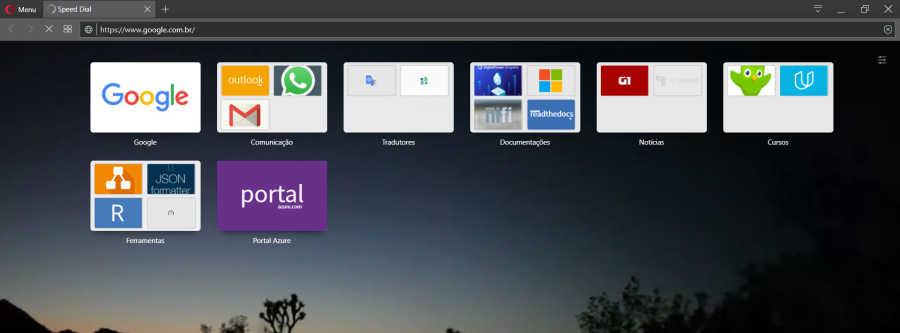
While this in the task manager this process uses a lot of CPU:
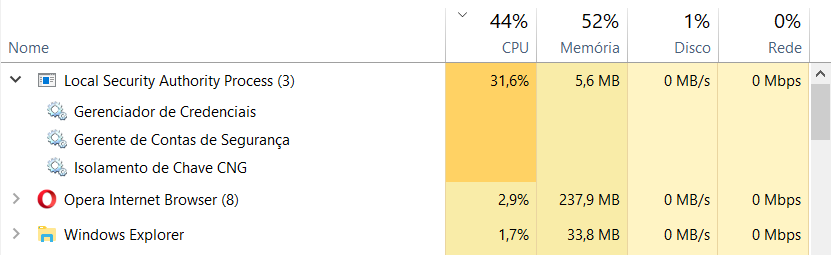
-
A Former User last edited by A Former User
@petesherwood i'm sorry i didn't read what cynical13 had post.. i realize now that me and a couple others posted this 19 or 20 days ago. on this thread here
thankyou for letting us know that it is working for ya.. lottsa times we don't get no feedback..
-
A Former User last edited by A Former User
@andreyurisim your post has nothing to do with the topic of this thread..*sorry..
Perhaps ya could open a new thread..

See https://forums.opera.com/topic/23068/instructions-on-posting-about-problems-in-opera-for-computers -
petesherwood last edited by
I can confirm, after testing for a good few days now, this setting works 100%. Perhaps @sgunhouse this can be picked up by the Opera team for some reason the Chrome team don't view it as a problem.
@cynical13 Many thanks for the link and setting info.
-
A Former User last edited by
@petesherwood I had the same issue for a while at home. I noticed that it happened when I used ANY Chromium-based browser, so I contacted the Chromium team. It looks like it's a fairly common issue. I'm glad that helped you as much as it did me!