Bookmarks bar + problem
-
zalex108 last edited by zalex108
You cannot, as far as I know.
But you can Drag/Drop the Tab or the "Address bar" Site info to the Bookmarks bar.
Windows 10 (x64) | Anniversary Update
Opera Stable · Beta · DeveloperOpera Test profile | Opera Back up Linux · Mac · Win
"You cannot know the meaning of your life until you are connected to the power that created you". · Shri Mataji Nirmala Devi
-
A Former User last edited by
I have kept most of my well used bookmarks on the bookmarks bar. When I switched on my PC today, the add to book marks "+" button has disappeared.
I have tried removing and showing bookmarks bar and eventually, uninstalling and reinstalling Opera. Still the add to bookmarks is not present.
Can anyone tell me how to re-engage please?
-
A Former User last edited by
last days i noticed that my plus on bookmarksbar dissapear, i dont know why.
-
A Former User last edited by leocg
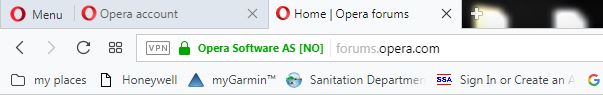
To the left of the My places folder there used to be a "+" button for adding web pages to the bar to the left of the my places folder.....What happed to it ? it seems to have disappeared with the last update.. I used this every day to save pages to go to later to read..........I'm a disappointed man at the moment......... -
bbildman last edited by bbildman
Grab the tab of the page you want to save and move it over the "my places" folder. The drop down will allow you to put the new bookmark wherever you want on the list. Before if you added it, it would automatically be placed at the bottom of the list, now you can decide where you want it.
If you want a really neat extension that does the same thing and puts the current page at the top of the list with one click, try Temporary Bookmarks::
https://chrome.google.com/webstore/detail/temporary-bookmarks/gicpnnockilhclmgekhdnnjokdmlfhmk?hl=en
-
acidinmyfridge last edited by
@wildch1ld if i may recommend an addon: to-read-sites
it does exactly what you used the "+" button for, you just click it and add the site you're currently on to a list. it is neat and simple to use.
You think you know, but you have no idea.
-
A Former User last edited by
@acidinmyfridge added this extension it seems to only store 1 web site at a time thanks for the info.. I saved many pages before coming back to look at them again
-
acidinmyfridge last edited by acidinmyfridge
@wildch1ld yes it stores the site you are currently on. so when you open a link just add it and continue adding other opened sites to read later.i thought it's at least something and might be useful for you.
You think you know, but you have no idea.
-
zalex108 last edited by
@wildch1ld
Look at OneTab at ChromeStore - in case you want to save many tabs at once -.
Windows 10 (x64) | Anniversary Update
Opera Stable · Beta · DeveloperOpera Test profile | Opera Reset / Back up Linux · Mac · Win
"You cannot know the meaning of your life until you are connected to the power that created you". · Shri Mataji Nirmala Devi
-
A Former User last edited by
@acidinmyfridge I should have played with it a little more before replying ..I went in to options and locked new sites added and now it will continue to add them till I'm ready to get rid of them..great extension I think this will work..Thanks alot for the help
-
A Former User last edited by
@bbildman thanks for the reply..what I liked about the "+" it would fill up my menu bar from left to right and when it was full you click on ">>" and you get a drop down window down the right side
-
acidinmyfridge last edited by
@wildch1ld you're welcome
 I'd definitely check out the addon zalex108 recommended, it is quite handy and simple to use.
I'd definitely check out the addon zalex108 recommended, it is quite handy and simple to use.You think you know, but you have no idea.