Sync is not working
-
johnchasnoff last edited by
I'm signed in with my Opera account on both computer and phone but nothing is syncing.
-
zalex108 last edited by
On Desktop, look at
- Bookmarks > Other Devices/SpeedDials.
On Mobile, don't remember whether
- Bookmarks > Other Devices or Bookmarks.
Passwords are not Sync'd.
Windows 10 (x64) | Anniversary Update
Opera Stable · Beta · DeveloperOpera Test profile | Opera Back up Linux · Mac · Win
"You cannot know the meaning of your life until you are connected to the power that created you". · Shri Mataji Nirmala Devi
-
johnchasnoff last edited by
@zalex108 said in Sync is not working:
On Mobile, don't remember whether
Bookmarks > Other Devices or Bookmarks.
Passwords are not Sync'd.
Windows 10 (x64) | Anniversary Update
Opera Stable · Beta · Developer
Opera Test profile | Opera Back up Linux · Mac · WinThere is no Other Devices in either Desktop version or on phone. Nothing appears anywhere in Bookmarks on either device.
-
leocg Moderator Volunteer last edited by
@johnchasnoff Did you try to log-off on log-on again? Do you see your data at https://sync.opera.com/web/ ?
-
johnchasnoff last edited by
Yes, I've logged off and on several times on each device. And yes, my data is at that link and both devices have told me I'm enabled to sync.
-
slytheringirl last edited by
Sync does work, however it works only when it wants to not when you want to. With me, it can take anywhere from a couple minutes to hours for anything to show up on android. And the only stuff that does is my open tabs. My history very rarely syncs and when it does, it's usually stuff I've already removed from my pc history. I've given up on Opera of ever fixing this since there's practically no support from actual Opera employees and sync has been buggy since the get go.
-
zalex108 last edited by zalex108
Lately it works fine for me, but I always delete all Opera default stuff before - If not needed of course -.
Are you doing the same for new devices?
"You cannot know the meaning of your life until you are connected to the power that created you". · Shri Mataji Nirmala Devi
-
johnchasnoff last edited by
@zalex108 Sorry, but I don't know what that means. What is it exactly you are deleting before you sync?
-
zalex108 last edited by zalex108
By default, every Opera install has it's own SpeedDials, I just delete them and empty the bin to do not mess with my own SD's.
"You cannot know the meaning of your life until you are connected to the power that created you". · Shri Mataji Nirmala Devi
-
slytheringirl last edited by
@zalex108 I always delete the default stuff any browser puts on that I don't want or need if I can.
-
johnchasnoff last edited by
Thanks for the advice, everyone. I'v been leaving those defaults on my phone so I can see if a sync happens. So far, nothing. But your thoughts make good sense.
-
slytheringirl last edited by
@johnchasnoff Here's some more suggestions, first try refreshing the speed dial after signing out and back in, and if that doesn't work, try exiting Opera on Android (3 bar menu button on top left, Exit) then restart Opera on Android again. If that still doesn't work, then try Force Stopping Opera (Android Settings
 Apps
Apps Opera
Opera Force Stop) and then clearing the cache (Android Settings
Force Stop) and then clearing the cache (Android Settings Apps
Apps Opera
Opera Storage
Storage Clear Cache). Restart Opera agan. I found that the last two steps (Force Stop and Clear Cache) would sometimes work for me when I'm trying to sync my open tabs. Hope this helps somewhat.
Clear Cache). Restart Opera agan. I found that the last two steps (Force Stop and Clear Cache) would sometimes work for me when I'm trying to sync my open tabs. Hope this helps somewhat. -
johnchasnoff last edited by
@slytheringirl I appreciate you sticking with me. Bookmarks started syncing but not tabs. So I tried your suggestion above. After the Force Stop, my phone tabs showed up on my computer. But I don't see how to view the computer tabs on the phone. When I click on the tab button in Opera (the one that shows open tabs in either Normal or Private, I'm not seeing any of my computer's open tabs. Is this where they would be?
-
zalex108 last edited by zalex108
Maybe I'm wrong but after testing:
- I can see PC tabs on OMini
- I cannot see PC tabs on OMobile
"You cannot know the meaning of your life until you are connected to the power that created you". · Shri Mataji Nirmala Devi
-
slytheringirl last edited by
@johnchasnoff To view synced tabs, tap on the 3 dot box at top right corner of android Opera then tap on "Synced tabs". Your open PC tabs should be there. If not, you can always get them at https://sync.opera.com/web/.
-
johnchasnoff last edited by
@slytheringirl I can't see a "Synced tabs" option in that menu (see screenshot). But I've added your link to my speed dial so I can easily go there. Thanks.
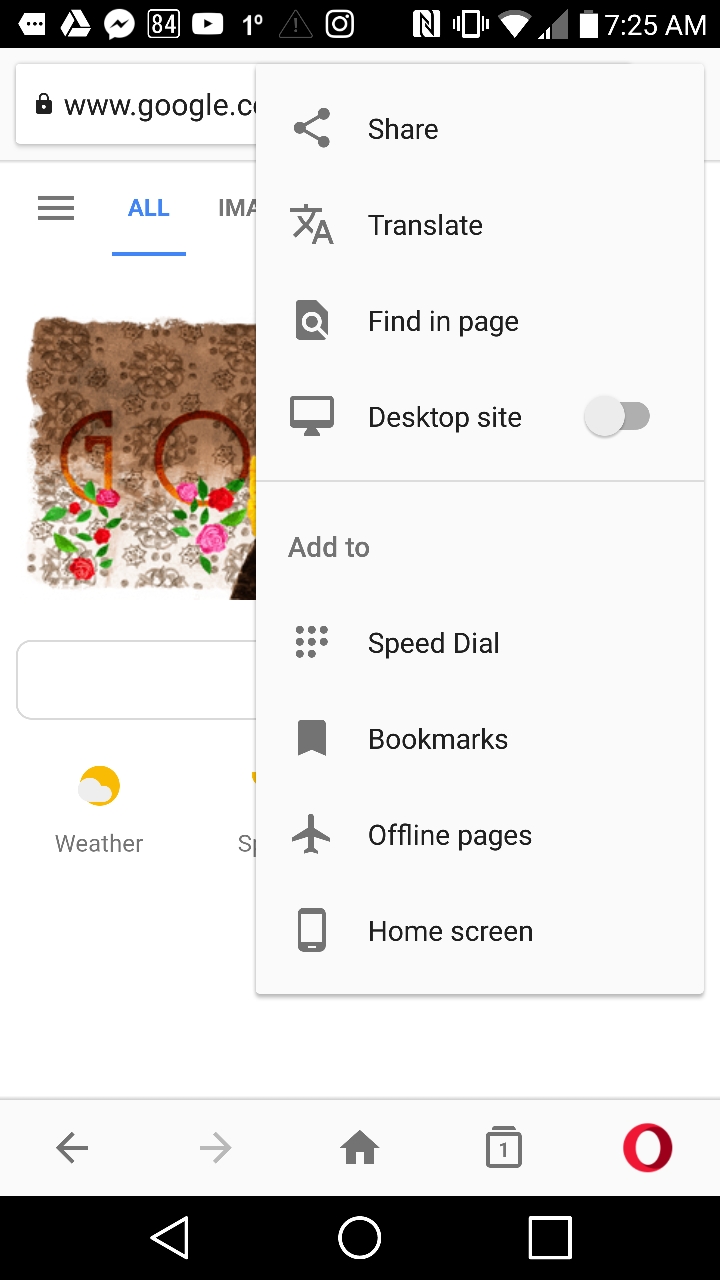 )
) -
slytheringirl last edited by
@johnchasnoff No Problem. What version of Opera are you using? I'm using the regular android version of Opera 43.
-
zalex108 last edited by
I have no "Other tabs" or at least not found it.
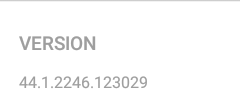
Do you have it?
"You cannot know the meaning of your life until you are connected to the power that created you". · Shri Mataji Nirmala Devi
-
slytheringirl last edited by slytheringirl
@zalex108 Had to download Opera 44 onto my testing device. It took me a while, but I found out where they hid the synced tabs. (Yet another reason to hate Opera 44
 ) To see your synced tabs, you have to tap on the numbered square at the top right (see my screenshots) to bring up the new tabs menu/screen then tap on the curved arrows at the bottom left (see screenshots).
) To see your synced tabs, you have to tap on the numbered square at the top right (see my screenshots) to bring up the new tabs menu/screen then tap on the curved arrows at the bottom left (see screenshots).
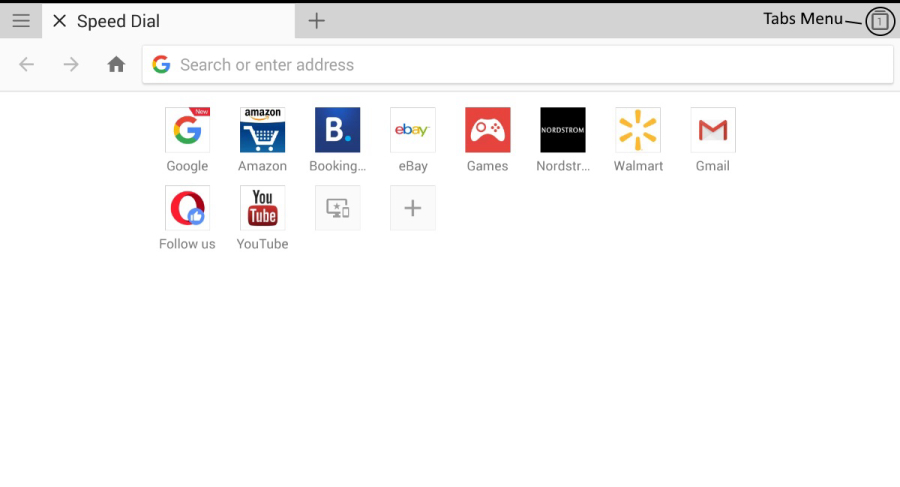
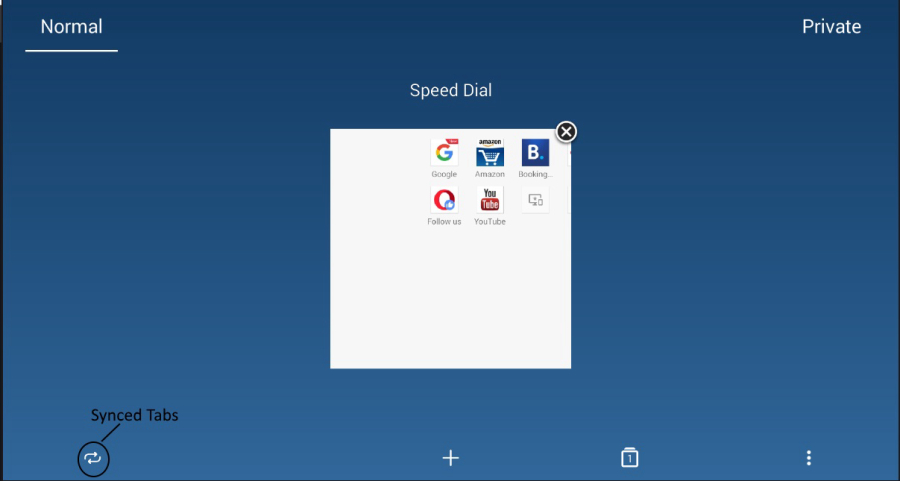 .
.Hopes this helps.
[Edit] At first I could not get my open PC tabs to show up, but after checking with Opera 43, they suddenly showed up on Opera 44. So they do sync with me. It seems that with Opera 44 sync has gotten even more buggy than ever.