I'm signed in with my Opera account on both computer and phone but nothing is syncing.
Best posts made by johnchasnoff
-
Sync is not workingOpera for Android
Latest posts made by johnchasnoff
- Opera for Android
-
RE: Sync is not workingOpera for Android
@slytheringirl I can't see a "Synced tabs" option in that menu (see screenshot). But I've added your link to my speed dial so I can easily go there. Thanks.
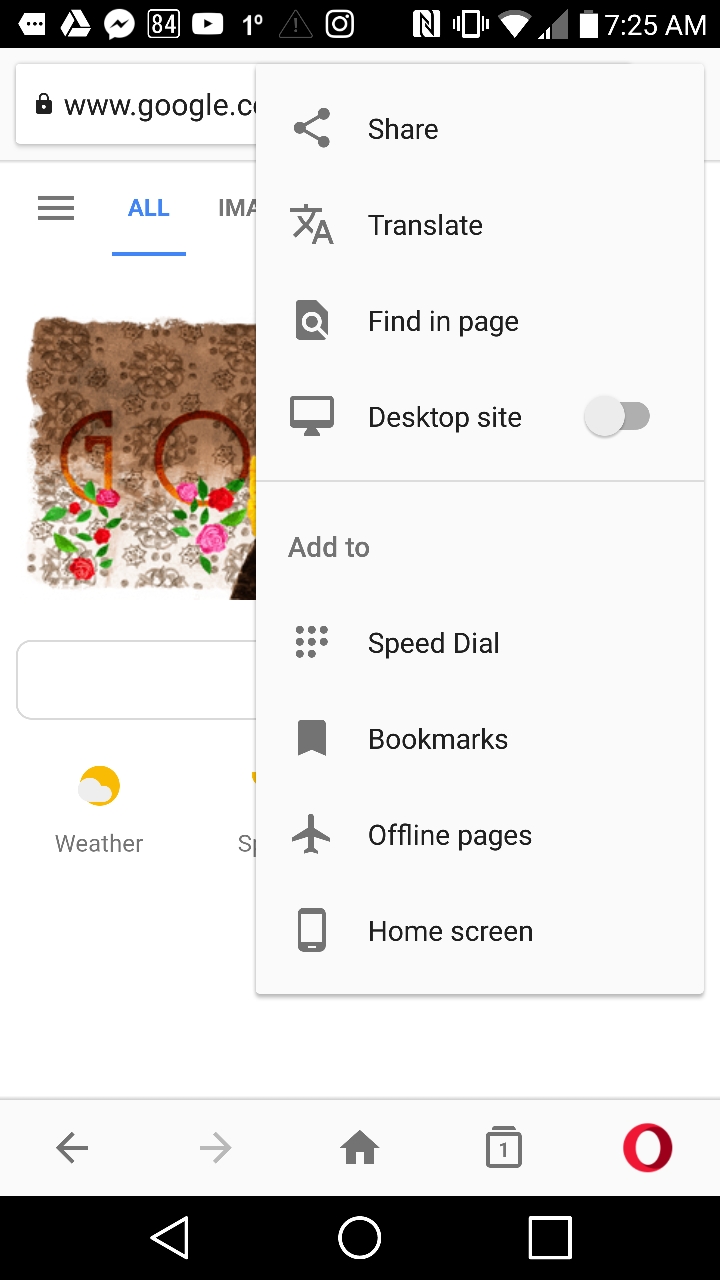 )
) -
RE: Sync is not workingOpera for Android
@slytheringirl I appreciate you sticking with me. Bookmarks started syncing but not tabs. So I tried your suggestion above. After the Force Stop, my phone tabs showed up on my computer. But I don't see how to view the computer tabs on the phone. When I click on the tab button in Opera (the one that shows open tabs in either Normal or Private, I'm not seeing any of my computer's open tabs. Is this where they would be?
-
RE: Sync is not workingOpera for Android
Thanks for the advice, everyone. I'v been leaving those defaults on my phone so I can see if a sync happens. So far, nothing. But your thoughts make good sense.
-
RE: Sync is not workingOpera for Android
@zalex108 Sorry, but I don't know what that means. What is it exactly you are deleting before you sync?
-
RE: Sync is not workingOpera for Android
Yes, I've logged off and on several times on each device. And yes, my data is at that link and both devices have told me I'm enabled to sync.
-
RE: Sync is not workingOpera for Android
@zalex108 said in Sync is not working:
On Mobile, don't remember whether
Bookmarks > Other Devices or Bookmarks.
Passwords are not Sync'd.
Windows 10 (x64) | Anniversary Update
Opera Stable · Beta · Developer
Opera Test profile | Opera Back up Linux · Mac · WinThere is no Other Devices in either Desktop version or on phone. Nothing appears anywhere in Bookmarks on either device.
-
Sync is not workingOpera for Android
I'm signed in with my Opera account on both computer and phone but nothing is syncing.