New Opera developer 51
-
A Former User last edited by A Former User
New update - Opera developer 51.0.2791.0
;-)The change log, and the announcement.
"We are announcing some changes related to a very popular feature found only in the Opera browser: VPN. Our VPN service will be migrating to our own data centers, and will receive a new way of providing you better, relevant search results when enabled. We have also reorganized our "About" page and have included a quick way to reset browser settings. Finally, we have a new mechanism for backing up and restoring preferences.
Faster and better browser VPNIn September 2016, we introduced the free, built-in, no-log browser VPN service. Opera remains the only major browser providing such a unique service. Now, we are introducing our first major upgrade to the browser VPN service.
Moving to Opera data centersPreviously, the VPN service was hosted and operated by SurfEasy LLC. This company has recently been acquired by Symantec, and we have investigated the best options for hosting the service and concluded the browser VPN service will be moved to our own data centers. Opera’s current server infrastructure, one of the highest capacity super-computer clusters in the world, is already hosting services such as the compressing engine for Opera Mini. The colocation of the browser VPN service to our data centers is expected to give increased performance, scalability, and balancing capabilities, while keeping it a free, and no-log service.
From countries to regionsAs we move the service to the Opera data centers, we are also changing from listing locations based on countries to regions. For the updated browser VPN, we will provide these options: Optimal location (default), the Americas, Europe, and Asia. Locations will be rolled out gradually, starting with Europe today, and the Americas, and Asia coming soon.

Better search qualityAs the usage of the free browser VPN service keeps growing, we have also noticed people complaining about the quality of search results, when having the VPN service enabled. When massive traffic goes through certain IP ranges, search engines tend to classify it to a certain area. As a result, you might get all your search results for example in Ukrainian or Dutch, and languages can again change unexpectedly.
Until now, this has been a problem for most VPN services. Since search quality is such an integral part of the browsing experience, we have decided to resolve it through the “local search” feature.

By default, Opera will now bypass the browser VPN, when you use your native search engines, such as Google, Bing, and Yandex. These connections will still be secure over Secure Sockets Layer (SSL), but your local IP will be made visible to the search engines. When you click on links to navigate away from the search engines, the service will automatically be re-enabled. We believe it’s a smart balance between absolute privacy, and user comfort.People can also browse with the “local search” feature turned off by simply using a private browsing window. Then, the browser VPN connection will be enforced for any website, including your search engines.
Neat and tidy opera:about pageThe "About page" is one of the internal pages that we often go to, as it serves useful information on hand, and also allows you to upgrade your browser easily. The page got a closer look and is better organized now.
Each of the sections gets a heading for better readability. Additional links for legal information have been added, as well.
Reset Browser SettingsIn today’s update you will find the option to quickly reset the browser to its factory settings. Clicking the “Reset browser settings…” button, will revert any custom search engines to the default, remove pinned tabs, disable extensions, and will clear temporary data, such as cookies. However, your bookmarks, history, and saved passwords will remain in place.
You can reset your browser settings in Settings (Preferences on macOS) > Browser, then find the “Reset browser settings…” button.
Previously, users had to delete and re-install Opera, to reset all browser settings after saving their preferences in a separate place.
Preferences backupWe now have a mechanism for backing up and restoring working profile preferences, to help avoid the unintentional alterations of these settings. Whenever profile settings have been read successfully, we create a backup of the files involved. When the files exist, but cannot be parsed, we use the backed up files instead. This means, that Opera should still be usable, after external applications or users, that like the manual editing of JSON files, have possibly made incorrect changes to Opera’s settings files."
The Chromium has been updated to version 64.0.3269.3.
Known issues:
- You might have problems with connection to Chromecast. We’re working on the solution.
- If you have thechromium-ffmpeg-codecs-extrainstalled on your Linux machine, websites with embedded videos might crash their tabs. Run Opera with the command-line option--ffmpeg-preload-mode=disabledto workaround the issue.
- VR got over hacked, and it’s temporarily unavailable. We are sorry for this. It will return in no time.


-
zalex108 last edited by
That's a major update!

"You cannot know the meaning of your life until you are connected to the power that created you". · Shri Mataji Nirmala Devi
-
A Former User last edited by A Former User
@leocg. Excellent, thank you for the explanation. it is clear and concise.
A note, today I am indeed in Sweden (77.111.244.11) but I see France as the origin (when I call for Yahoo the French edition is shown) but not the corresponding IP address.
Since I travel ... is there a way to select UK as the source?
-
rseiler last edited by
@leocg No doubt this is due to it just being rolled out, but right now, the "Optimal location" here is giving Norway IP's. I'm in North America.
Also, initially, the VPN wouldn't get off an indefinite "Connecting...". I had to switch it to Europe, which connected right away, and then back to Optimal location, which then worked (though still European IPs).
New setting: "Bypass VPN for default search engines"
-
A Former User last edited by
OS Windows 10 Pro (x64) Fall Creators Update 1709 (Build 16299.64)
After Opera Developer update from version 51.0.2776.0 (x64) to 51.0.2791.0 (x64) the text on the corner left Opera Menu button and all text on my Bookmarks Bar became much smaller (tabs text remains larger and unaffected. The size of the text in the bar is NOW the same as that seen in bookmark drop-down lists (which remains as before)
I uninstalled reinstalled - same result. I did a clean install without retaining my user data - same result. I installed 51.0.2776.0 (x64) and the Font sizes went back to normal (larger) but as soon as Opera did its automatic update to 51.0.2791.0 (x64) they became small again.
With the fonts at the new reduced size they are uncomfortably small on my 1920 x 1080 monitor.
Has this happened to other? Any ideas how to resolve please?I can confirm the latest Stable and Beta Opera releases do not have this issue and neither do all Developer releases up to and including 51.0.2776.0 (x64). Hope this info helps
-
A Former User last edited by
@dko
with regard to my post above please note folllowing correction:Bookmark Bar DROP DOWN LISTS Fonts size is LARGER as in in 51.0.2776.0 (x64) and before namely, the same size as seen in Tab Title font. Only the Opera Button Text and that seen on the actual Bookmark Bar itself became much smaller with 51.0.2791.0 (x64)
My apologies for my initial error.
-
A Former User last edited by
New update - Opera developer 51.0.2796.0
;-)
The change log, and the announcement."Today’s developer build includes quite a few bug fixes and refinement, especially for tabs and ad blocker.
This week’s highlights:
- The Never Stop Loading bug is fixed.
- Tabs fixes in dark mode.
- Fix for no favicons in Bookmarks bar.A special thanks to Regnas and M92 this week for pointing out these bugs to us. We appreciate you and all our users for keeping a sharp eye on any problems encountered".



-
rseiler last edited by
@l33t4opera I'm reminded of this today with the new build:
Has anyone seen notice of a new build in a blog post or here, gone to run Opera, gone to About, and been told that Opera is up-to-date (when it isn't)?
At first, I thought it was because it's rolling out in a staged fashion, but the last several times I've merely refreshed the About page...and the build is found and immediately starts downloading.
So it seems that there's an issue, at least here, where sometimes the first time you visit About, a new build isn't being found.
Win10
-
zalex108 last edited by
Not here.
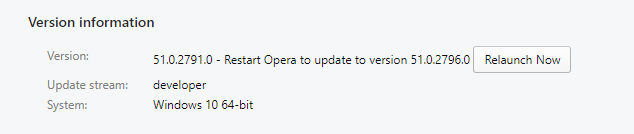
"You cannot know the meaning of your life until you are connected to the power that created you". · Shri Mataji Nirmala Devi
-
alexs last edited by
Opera developer 51.0.2796.0:
Knowns issue for Linux:
Video with H.264/MP4 wont worktested with
--ffmpeg-preload-mode=disabledand working* libffmpeg.soTest url:
http://tvthek.orf.at/
http://www.spiegel.de/video/*Working = vivaldi-snapshot and opera developer 51.0.2781.0
I use thelatest-proprietary-media.shscript from ruari, with Symlink to Opera dev
ln -s $HOME/.local/lib/vivaldi/libffmpeg.so /usr/lib/x86_64-linux-gnu/opera-developer/libffmpeg.so
but all method don't working with Opera Dev 51.0.2791.0 and 51.0.2796.0 -
A Former User last edited by
Hi @rseiler, yes, this issue may occur in selected regions, because as I'm aware, the Opera's guys are testing new changes to the auto-update service. The problem should be gone in time, when the service is improved.
Hi @alexs, yep, it's known issue. It seems, that there's only a workaround implemented, to avoids the crashes, but the problem remains, and needs to be fixed in one of the further releases.
-
A Former User last edited by A Former User
New update - Opera developer 51.0.2802.0
;-)The change log, and the announcement.
This week’s highlights:
- Check out our new emoji in Snap tool.
emoji in Snap tool.
- Few sidebar extensions fixes.
fixes.Chromium has been updated to version 64.0.3278.0.



-
A Former User last edited by
New update - Opera developer 51.0.2809.0
;-)The change log, and the announcement.
"To start off this week, we have an update for Opera developer 51, with two new features. The first is a workflow improvement, to quickly scroll to the top web page with just a click on the tab. Second, your active desktop wallpaper can now seamlessly blend into Opera as your start page wallpaper. Finally, the video pop-out button received a new design.Further below you will find notes about other changes and fixes. Enjoy!
Desktop wallpaper in OperaAs you welcomed Opera Neon’s concept of a start page, that uses your desktop wallpaper as its background with such enthusiasm, we were compelled to introduce it in our browser today.
Setting your desktop background as Opera’s wallpaper is as easy as adding your own theme from your system’s library. Head to the "Easy Setup" menu from the start page, and click the wallpaper option with the blue “Desktop” label across it.

Scroll to the topWe all have read, and scrolled through an endless pit of web content, such as our Facebook, or Twitter feeds, or a busy discussion board on Reddit. These kind of pages leave us with a long climb back to the top! It’s then another long descent down to continue where we were.
In today’s developer update, simple click on the tab will return you to the top of the page, and second click will jump back to where you were before. This boomerang-like action is handy way to quickly bounce between your current spot, and the top of the page, while preventing you from burning out your scroll wheel, or trackpad.

New style of video detach buttonOpera has undergone some stylistic touch ups in the past year, and now the video pop-out button receive a new look as well. You will find the new design in today’s update."
 :spock-hand:
:spock-hand: 
-
A Former User last edited by A Former User
Hi @alexs, you can try to use the latest
opera-developer-ffmpeg-codecspackage (64.0.3278.0) from the Herecura's repo, without using any command line switches.Download it, navigate to the Opera's installation root, and make a new subfolder
lib_extra, extract thelibffmpeg.sofile from the archive to this folder;-) -
alexs last edited by alexs
Thanks @l33t4opera, this methods works.

But Opera needs longer to start…I save the
libffmpeg.soto~/.local/lib/opera-developer/libffmpeg.sowith Symlink to/usr/lib/x86_64-linux-gnu/opera-developer/lib_extra/libffmpeg.soln -s /home/user/.local/lib/opera-developer/libffmpeg.so /usr/lib/x86_64-linux-gnu/opera-developer/lib_extra/libffmpeg.soBut I hope there is somewhere a public explanation for all how to integrate the customized
libffmpeg.so(via script).