FLASH PLAYER
-
A Former User last edited by
I am new to the forums and i really need help.I have been trying for several days trying to get my flash player enabled with no luck.I have watch every you tube video on how to enable it for opera as well as used all the help sites and it just wont work for me,I have even uninstalled opera and the flash player and reinstalled them with no luck.When I went into one of my games it said enable adobe flash player and it showed the steps but I didnt have what they wanted me to do,for example in the web bar it wanted me to click on the word secure but all I have is the green lock.Also when I go into the opera menu it says hover over settings and then click preference but when I do that preferences dont come up for me.I love opera and want it back but i cant for the life of me get the flash player to work.If anyone has anything that can help me please let me know
-
sgunhouse Moderator Volunteer last edited by
You seem to be reading instructions for an old version of Opera. Current versions of Opera are based on the open-source Chromium project.
When you see a page that should have Flash in it, look for an icon in the page that looks like a puzzle piece. Right-click on that, and select Enable Flash from the menu.
-
A Former User last edited by
http://whdn.williamhill.com/cms-news/index.php/site/radioWillHill/
I'm having problems with flash on this radio site, all available options don't change the error, ....Works fine with edge and chrome! Any ideas?
-
kniouk last edited by
@sgunhouse
Hi, i'have the same pb with last stable version (49--) of opera
(which asks either to install update of flash player or to click the puzzle for runing)
But last flash player is already updated and works well, f.i in FireFox or Safari... So, when I click or right-click on the peace of puzzle for running flash, nothing works.
I reinstalled many times last flash player and opera last update... but nothing works
Note : all was ok in the 48---vers. of opera. And i'm thinking its an opera bug... -
A Former User last edited by A Former User
I was using a slightly wrong address in the "manage exceptions" setting, got the correct address from the world/sphere icon next to the address bar @ the top left of the screen(page information) , hope that helps!
-
A Former User last edited by
@sgunhouse What puzzle piece? I'm having EXACTLY the same issue, but there's no puzzle piece anywhere on the window where Flash should be (but isn't) running.
-
A Former User last edited by A Former User
@leocg It's probably right in front of me, but I'm not seeing it. I'll take a screenshot, that might help.
To clarify, a month or two ago I had no issues. Right after I installed one of the Opera updates Flash quit working altogether, no matter what I've tried.
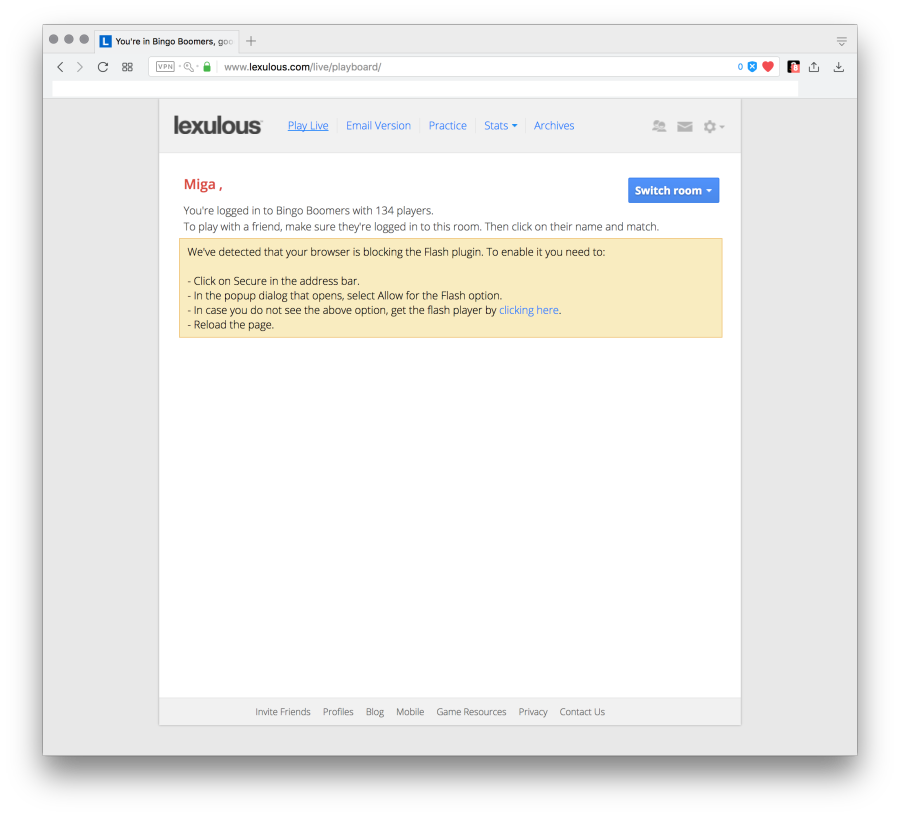
-
burnout426 Volunteer last edited by
@zoemacuser
If "Menu -> settings -> websites -> Flash -> Allow sites to run Flash" is set, you don't have to do anything and the Flash object at https://www.lexulous.com/live/playboard/ will just load.
If you have Flash set to "Ask first before allowing sites to run Flash (recommended)", the Flash object will be replaced with a placeholder (the puzzle piece) where you click it and choose to allow Flash for the site. In this case, it'll add
https://www.lexulous.com:443to the Flash exception list and set it to "Allow". From then on, it'll just work.That's of course if you went to https://get.adobe.com/flashplayer/ in Opera and downloaded and installed Flash.
If that doesn't work for you, I'd close down Opera and rename the "Preferences" file in the profile folder. See
opera://aboutfor the location. If it works then, you know it's something messed up in that file and we can investigate further. If it still doesn't work, close down Opera and rename the whole profile folder just to see if it works then. If it does, you at least know it's an issue in your profile somewhere. After you're done testing, you can revert things back if you want.If even a fresh profile doesn't help, I'd download the Opera installer, launch it, click "options", set "install path" to your existing opera program files folder and choose to upgrade. That should fix any program file corruption.
If that doesn't do the trick and the PPAPI version of Flash is really installed, I would think it's something outside of Opera that's intefering or you're running Opera with Sandboxie.
