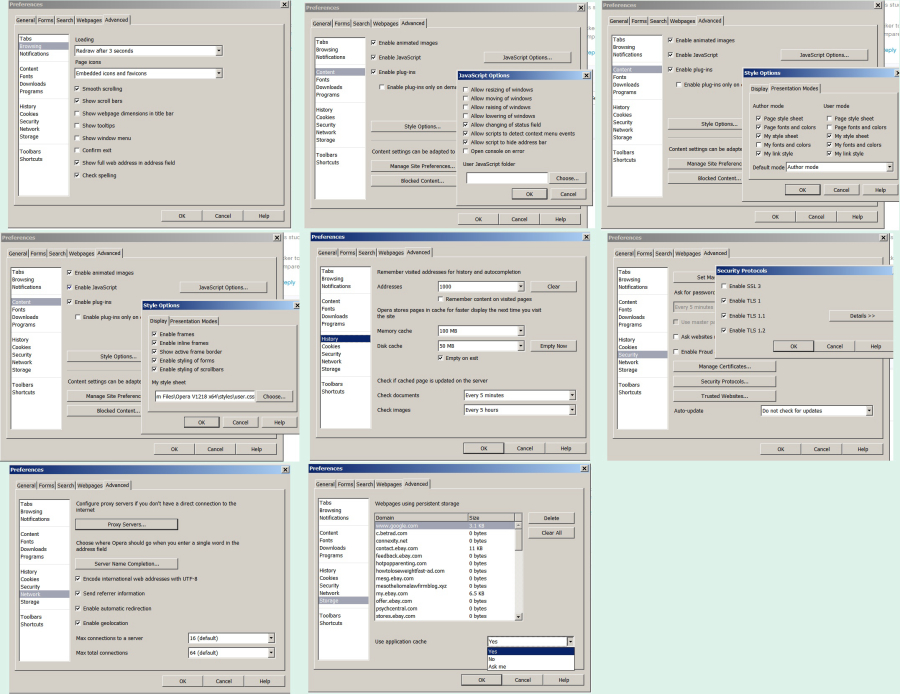Opera v12.18 probelm scrolling long, involved web pages & web sites crashing
-
A Former User last edited by
The weird thing about CL is, those images inside those ads do display ok.
I took another look at that 1st link (kos) I provided and the page does seem to behave properly (in spite of it's longer load time and length).
I never changed that setting, I do delete cookies & cache on exit. I always have.
-
blackbird71 last edited by
What does turning off Application Cache do? Is that like not allowing cookies so everytime I go back to that webpage I have to log back in?
An Application Cache (or 'Local Storage') gives an application a defined amount of local space on your system for storing whatever it chooses to place there. The argument is that it can speed up a site for initial loading of some files and that it can enable offline use of certain site files/functions (eg: schedules, calendars, etc). In some cases it must be allowed for certain sites to get video or whatever to run properly on a 'rich' site. However, there are very few online things for which I've needed to allow application cache.
I've not yet seen a site use an app cache for log-in functionality, but I suppose there's no reason they couldn't. In that case, one could always disable the app cache but selectively enable it for any site demanding it for successful log-in.
The privacy issue with an app cache is that a site could manipulate it to store any information it wishes, which for me constitutes a way-too-invasive user tracking potential.
-
A Former User last edited by
"FF ESR52" is Firefox 52 ESR (Extended Support Release), which is the last version for XP and Vista.
@joshl
Off topic, but it works fine for me on Facebook. Does it play videos OK?

-
A Former User last edited by
If you are referring to Flash Player, it plays their animations on Adobe's site ok.
-
A Former User last edited by
"FF ESR52" is Firefox 52 ESR (Extended Support Release), which is the last version for XP and Vista.
@joshl
Off topic, but it works fine for me on Facebook. Does it play videos OK?Videos suck in new Opera (I guess with my hard and drivers), as well as modern games. Short videos might not have enough time to suck though*;)*
Some games do play in my Firefox, many glitch though; videos - knocking on WOOD.Sorry, guys! Go on!

-
mbaluta last edited by
I think that Opera 11 was more stable on such websites, but the standards support may be even bigger problem nowadays. Anyway, sooner or later you'll have to abandon Presto based Opera as the number of problems is growing and growing. I recommend you switch sooner, but of course it's your choice.
I don't know the exact cause of endless websites crashing, it's likely some software bug occuring when a page uses a lot of memory.
-
A Former User last edited by A Former User
I was just going to add, this page jumps instead of smooth scrolling when I scroll with JS on with JS default settings (which I have never changed). When I turn JS off (uncheck) smooth scrolling returns, but clicking on the reply button does nothing and a banner at the top warns about not having JS.
It's as the site with this version of Opera are fighting one another.
-
A Former User last edited by
I just checked. The Win7 I'm running is x64, so is Opera. Would the 32bit version of Opera make a difference, or better yet some other setting change?
This crashing using print preview is getting worse. It's always been a problem with some of these ultra lame overly complex web pages, but it's terrible now. -
sgunhouse Moderator Volunteer last edited by
@videobruce Ff ESR52 = Firefox Extended Service Release 52, hadn't had time to look at it earlier. Josh is still using XP, and thus is stuck with the older version of Firefox, or Opera 12, or Opera 36.
I finally decided to look at Ars with 12.18, it seems not worse than a longish page on this site. Mind you, I have set the content blocker to block some of the more obnoxious ads and trackers - and this is a high-end Win 10 laptop (lots of RAM and a fast CPU) - which may distort my results compared to yours.
-
A Former User last edited by A Former User
@sgunhouse
I do run AdBlocker & Ghostery but it doesn't seem to matter. For convenience, attached are specific screen shots of the advanced tabs settings. Most, if not all are at the default settings. Anything I should concentrate here? Or anything in that overly long about:config list?