To many colors, too intense, too frivolous, to crowded, busy etc. Like happened earlier, the tab icons are muddy, crammed; you can't find your tabs anymore. A browser is not a Christmas tree.
Best posts made by zauberfritz
-
RE: General Opera One Appearance Feedback TopicAppearance
-
RE: speed dial thumbnails are smaller?Opera for Windows
@darkskys There is some reset, but on my screen they are (overwhelmingly) larger than before. But maybe I changed my settings after the initial shrinkage and mutilation.
Edit: yes, I did, there's an option 'larger tiles'. Unchecked it, and it's back to ' normal'.

-
RE: General Opera One Appearance Feedback TopicAppearance
I keep using the old version because of this, the result immediately after update:
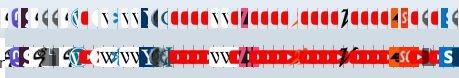
"like a water color in the rain"
This happened in the past, and it was repaired. Or can anybody tell me whether this is a setting?
And please taske away this welcoming logo, the internet is not a zoo where we come to admire new animals. Most people use their browser as a tool, not as a piece of art.
-
[Suggestion]Rigorous updates should have choice menu as well as roll-back optionGeneral
I think in (certainly rigorous) updates the policy should be inverted: let user choose what they consider useful and what they consider rubbish before ruining the UI completely for those that use internet/Opera for work/useful things. Without asking you end up being disoriented with icons moved, tab icons blurred and muddy and other diverting and distracting silliness. And make a clear button to choose and have executed a complete roll-back after trying the new fads.
-
[Duplicated]yes, again I lost all my tabsTab Islands, Tabs and Workspaces
Today again I lost all my tabs. This happened just by clicking something by accident. In the settings I checked to be warned when I'd close multiple tabs, but this is not a solution to the prevent this risk. I was not warned. I did not have to click twice. One click and months of work lost.
I know there's a workaround deleting sessions and tabs in a roaming folder and this regularly works, but not so this time.
For years people are complaining about this, and this issue has severe consequences (making Opera more suited for fun than for serious work). I don't understand this still is not solved.
A simple solution might be you can set the number of tabs and sessions 'files' to save, say 5, instead of the two I found now and that both contained only one tab. Both AI and human minds can understand that when the content of the tabs files goes from many to one * ) this is a rigorous change that takes a deliberate decision, so it would be justified to ask '"You are about to delete XX tabs, are you sure?"
Could Opera please be made a safer place when serious working with is concerned?
- ) the major cause of losing all my tabs generally is that some webpage opens a new window without my knowing. Or by accident I do so myself. Today however by accident I opened a page in a new window and at the same time the window with all my tabs was gone. Which I found out after closing the accidentally opened window.
-
RE: General Opera One Appearance Feedback TopicAppearance
@joshkauff I think the tabs had margins before, now they don't have that anymore, which causes a blur when you have many tabs open. This was on my screen before and after:
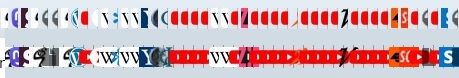
-
Bookmark bar keeps popping up despite setting noneOpera for Windows
Every few minutes the bookmark bar pops up, although the setting is 'no bookmark bar'. When it switch it off, it pops up again within a short time. This occurs since a few days ago. I never used a bookmark bar.
-
RE: [Duplicated]yes, again I lost all my tabsTab Islands, Tabs and Workspaces
@leocg Thank for responding. I knew that option, and I used to find a previous tab. But I did not consider it a menu ;-). I also knew you could use it to restore the lost tabs (equivalent to a short cut), but I preferred the tried and proven method of deleting the last tabs and session files.
The core of the matter seems to me not the remedy but the cause. Sometimes (or regularly) a new window is opened in Opera without the user knowing. In that case one window, the open and known one, contains x tabs ( x being some to a lot) and the other, invisible and unknown, contains only one tab. When the user closes the window he knows (no warning), the until then unknown and invisible new window appears. Now you have to be alert, prepared and aware you have lost your work and closing this new window maybe makes it worse, you have to know how to proceed. This went well until last week. I don't know exactly what went wrong. There is some (short)key on the right of the keyboard that by touching by accident made this happen.
This could be prevented when Opera would inform you that when you close a window with a lot of tabs (>1?, >10) there still is a window open and you might lose you tabs. It does warn you you close a lot of tabs (including the number), but that warning appears regardless there being another window open.
I have the impression there were more tabs and sessions files before then there were last week, so maybe there was something changed?
Another solution might be a 'save my tabs (for this window)' button appearing when you close down.
-
RE: You can now decorate your tabs with Emojis in Opera 😎Blogs
How do I get rid of this unwanted timewasting garbage? There is nothing in the settings to switch this off. When you search for 'emoji' there's nothing found. Every time I hover over a tab rolling eyes appear. I feel spied upon. Very uncomfortable.
-
RE: History Page is broken: Old history not displayedOpera for computers
Suddenly all my history has gone, and Opera only records history for one or two days. Until a few weeks ago it still worked. W7. Checked all my settings, nothing that could explain this.
-
RE: web based media has no sound in OperaOpera for Windows
This is a very long thread and I'm not going to read it all, but I have a similar issue.
Most sites work fine in Opera, soundwise, like youtube.
However, GIFs are played without sound, for example. As do many others sound-items.
However, when Opera produces no sound, copying the link to Chrome or Firefox does play the sound. so there is nothing 'wrong' with my PC, my settings, my device, whatever. It is Opera. By now I automatically use another browser.
Most procedures mentioned above seems, no offense, pretty silly to me, when Firefox and Chrome just do the job. I shouldn't walk through dozens of settings to find the cause for one single website (like Soundcloud) or format (GIF). Our national public television's website works fine, except for the adds (blessing). Since there are multiple of those causing the issue it must be something more generic.
-
RE: History Page is broken: Old history not displayedOpera for computers
@sgunhouse Mine used to keep it for far longer. I purged it regularly to remove 'useless' entries, like google searching, searching in webshops and google maps.
-
RE: speed dial thumbnails are smaller?Opera for Windows
On the hand hand this is not a real problem, on the other hand it ruins the experience. There never is a second change to make a first impression. End this is the presentation when you start up, with mutilated tiles of your beloved sites.
May I noticed they also manage to ruin the icons in the tabs every now and then? Some intern with an icon-obsession?

-
RE: History Page is broken: Old history not displayedOpera for computers
@jaknet Someone clearly messed up. And they have no clue about the issue nor the development process in this.
-
RE: Closed my main Opera window, forgot there was a smaller popup window still open. lost all tabs?Opera for Windows
@moods apart from that, some 'old' tabs will have disappeared from history.
To me there should be a simple functionality that will detect there is a single window opened next to a very 'full' window. Or even that there are several windows open. When closing Opera should warn there are several windows opened and whether we want to have, say, 100 tabs lost after closing now.
To make things worse, as happens to me more than once a year, some websites open new windows without you noticing, Then you lose all your work without being aware until you open Opera the next day. And History (sadly very poor developed and very unreliable for changing every few months) is very limited (today mine goes back only three weeks).
-
RE: History Page is broken: Old history not displayedOpera for computers
@jaknet I agree it's a strange degree of neglect. It's a crucial and serious, privacy-sensitive function, not some fancy gimmick for the easily bored.
-
RE: Closed my main Opera window, forgot there was a smaller popup window still open. lost all tabs?Opera for Windows
@leocg @moods I can't check whether that would have worked, unfortunately. You do need to know (I only found out today) that that only shows a few tabs, but that you can/need to scroll to get more of them. I only find about ten now, but some days have past. But it's a solution to an issue that should not exist, at least not needs to exist. Hardly anyone would want to lose dozens of tabs opened in favor of a single windows that probably isn't even looked at, let alone typed or scrolled in. Opera here does the least logical, reasonable or obvious. A crude solution would be a restore option. People lose hours of work because of this, so prevention would be nice.
-
RE: Closed my main Opera window, forgot there was a smaller popup window still open. lost all tabs?Opera for Windows
@moods Tried it too and it works
 Though, I used the menu, and I guess you clicked the clock symbol? I get this:
Though, I used the menu, and I guess you clicked the clock symbol? I get this: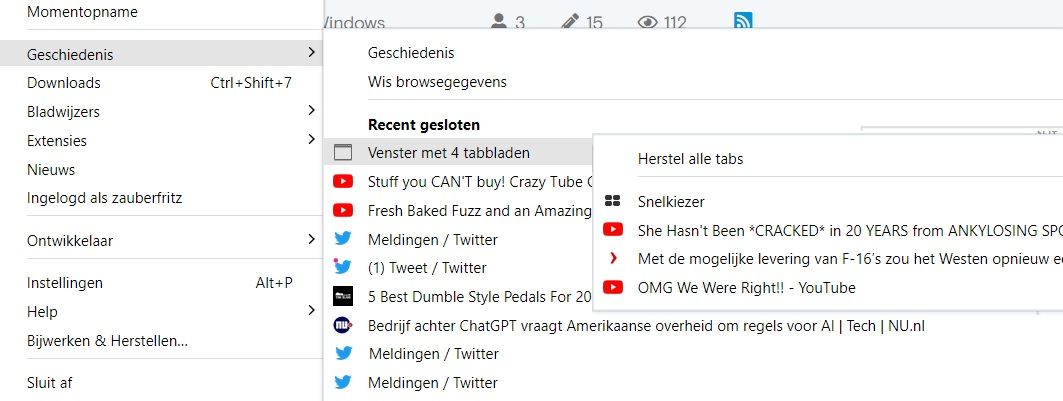
@leocg Thanks a lot. Wish I had known this before. I hope there will be no next time I will be able to use it of course. I stick to my view it should be prevented, for I think people will only learn about this when it is too late.
-
[Duplicated]Annoying red square prompting me to update to new ugly operaOpera for Windows
An annoying red square (with cheap blingy make-up) keeps drawing my attention and prompts me to install a new safety update. However, when I want to do that, I will download the ugly, impractical and distracting new purple one. I still use the old one, and wait until Opera will come to its senses and offer settings options for more or less intrusive and distracting color schemes. Pleas remove that square.