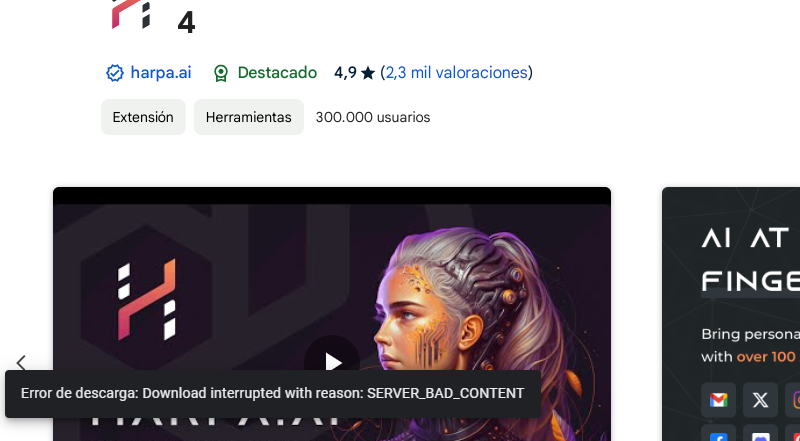@MrAnttt432
if clear caché and cookies, disable all extensions, hardware acceleration and VPN, doesn't help
then i have no idea, but you might try to simply wipe out everything from those folders, and reinstall opera.
%APPDATA%\Opera Software\Opera Stable
%LOCALAPPDATA%\Opera Software\Opera Stable
you will lose bookmarks, so take that into consideration