@operaoperandi Works now. Apparently the issue has resolved itself. Thanks for the reply!
Latest posts made by vanillapop
-
RE: [Solved]Once again...video issues with latest update.Opera for Mac
-
[Solved]Once again...video issues with latest update.Opera for Mac
Once again the latest update has a video bug. Aside from the new white bar/space at the top of all youtube vids, (which is annoying), the actual Opera page: https://www.opera.com/r2020 Does not play the video. (Only audio). Page works fine on Chrome, Firefox etc. Tried to disable hardware accel. with no luck. It's an opera webpage that doesn't work in Opera !!!!
What gives???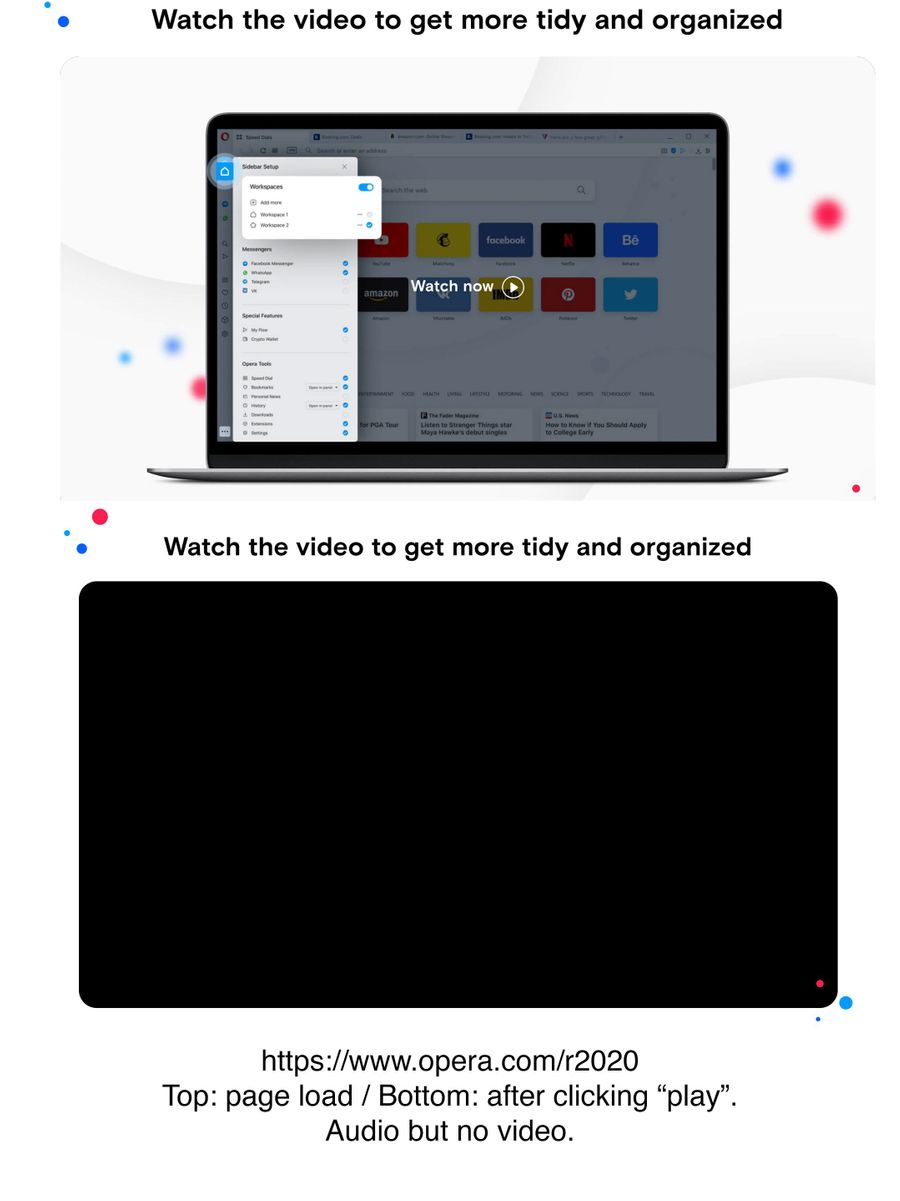
-
RE: Why is there a white strip at the top of youtube video in full screen?Opera for Linux
Noticed the same thing. Seems to have appeared with the 67.0.3575.53 update a few days ago. Def an Opera bug.
-
RE: Amazon Product Videos not supported error messageOpera for Mac
@leocg Success. All back to normal. Any obvious culprit? Was I the only one on the planet with this issue? Thanks!
-
Amazon Product Videos not supported error messageOpera for Mac
As of this morning 2.18.20 every Amazon product video gives me a "The media could not be loaded, either because the server or network failed or because the format is not supported."
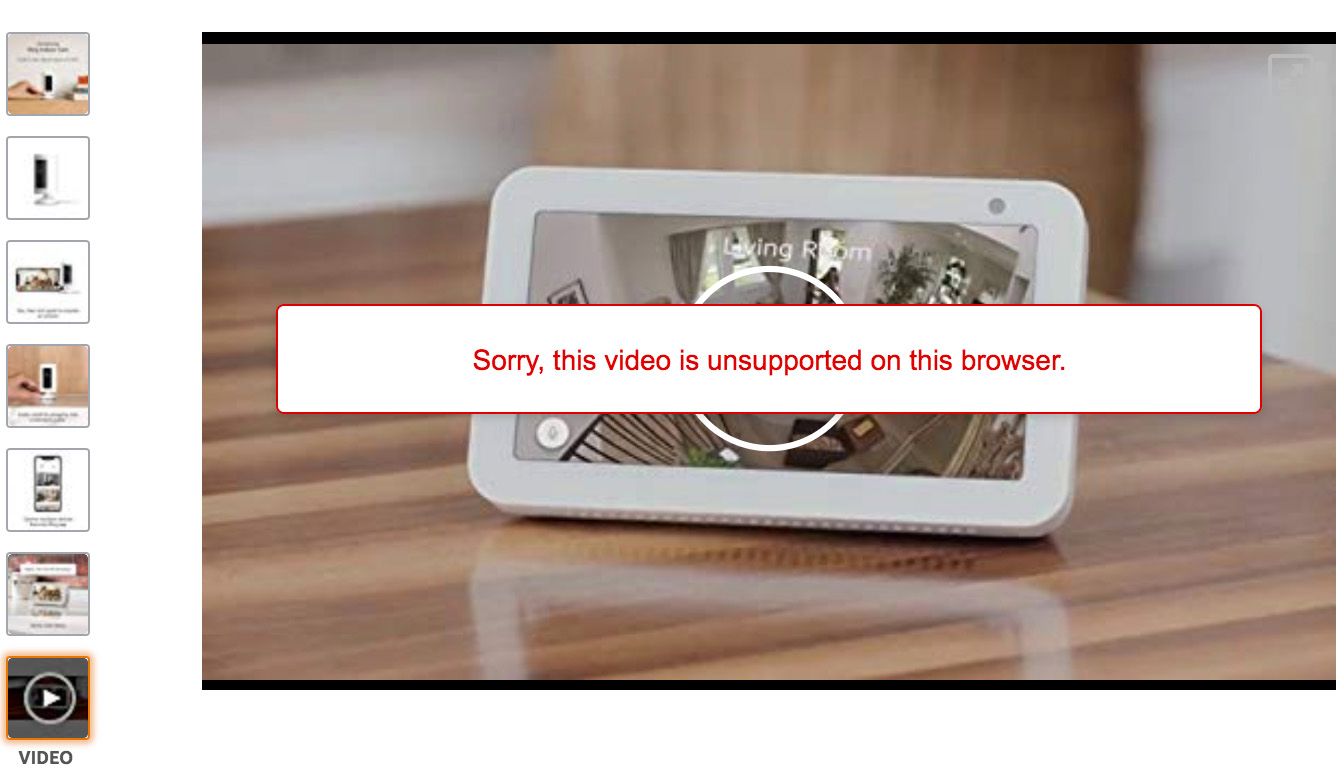
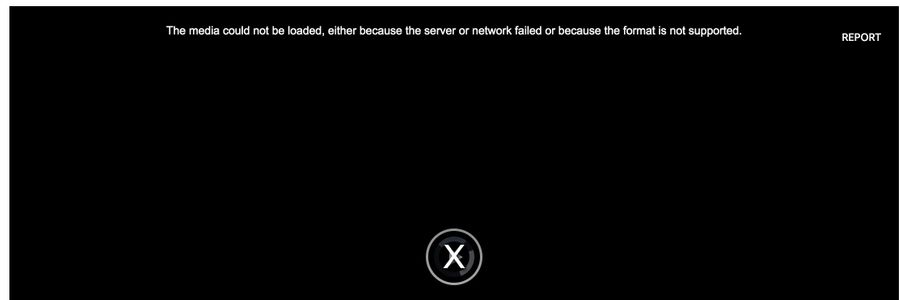
-
RE: New Dark ModeOpera for computers
Found this on another forum...worked like a charm. Will still check out Vivaldi and thanks for that recommendation.
I found a way to disable the auto-update feature in the MacOS version of Opera.
If you wish to do so follow these steps:
1] Go to the Applications folder and click on the Opera.app while simultaneously pressing the "Control" key you will get a pop up menu. From that menu, select "Show Package Contents" which should be your second option.
2] Then a window opens with a folder that says "Contents." Open that and then you will see a bunch of files and folders.
3] Open the folder that is labeled "MacOS." Inside you should find a set of "exec" files. There is one called "opera_autoupdate"
4] Rename that to "opera_autoopdate," (just one letter wrong so you can change it back if so needed) and then closed everything and launched Opera as usual.
When I opened the opera://about page the app said it was checking for updates for about 5 minutes then displayed "An error occurred while checking for updates."
The app behaves normally in every other way.
So apparently I accidentally found the way to disable updates on the MacOS version of Opera. I was just fooling around and didn't think it would work, but it does. -
RE: New Dark ModeOpera for computers
Totally agree. In addition, the previous version (V58) had a dark sidebar with tabs being light gray. New version- both are either all dark or that horrendous baby blue "light" theme color.
Time machine let me go back to V58 and I may never close Opera again if they don't allow a bit more customization.
I will also move to another browser if this is not addressed. -
Bookmark Folder Nesting issueOpera for Mac
When moving a folder into another folder, the moved folder does not realign correctly and overlaps the folder into which I moved it. They sit on top of on another in the sidebar making both illegible.
Problem goes away when I close and reopen the tab.Wondering if anyone else has this problem.
Also wondering if there is a way to attach screenshots in this forum.
Would be a big +.
Thank you. - Feedback for the Forums
-
RE: How I Solved the Bookmark Issue In Opera 33Opera for Windows
What I did was to copy my Bookmarks (including Subfolders) to the Bookmarks Bar, and when I now click on the Bookmarks tab on the Bar, all of my Bookmarks appear in a dropdown menu, just like in O12.
If someone can show me how to upload an image here, I can display it for y'all. Also included on my bookmarks bar are a few of the Subfolders I often use, so I don't have to navigate the normal Bookmark tab.Hi. Opera newbie. When you say "copy my Bookmarks (including Subfolders) to the Bookmarks Bar"- how do you do that exactly? In the bookmark tab, when I "copy" a folder, it doesn't give me the paste option on the bookmark bar. The browser is fast, but the Bmarks are a PITA.
Thanks in advance.- AJD