@leocg That's your oppinion.. don't assume everyone is like you.. ffs.
Best posts made by tspringer
-
RE: Opera 70.0.3721.0 developer updateBlogs
-
RE: Opera 72.0.3784.0 developer updateBlogs
@andrew84 I am on 1920x1080, and I have the same problems.
I need to go down to 75% to be able to see it all.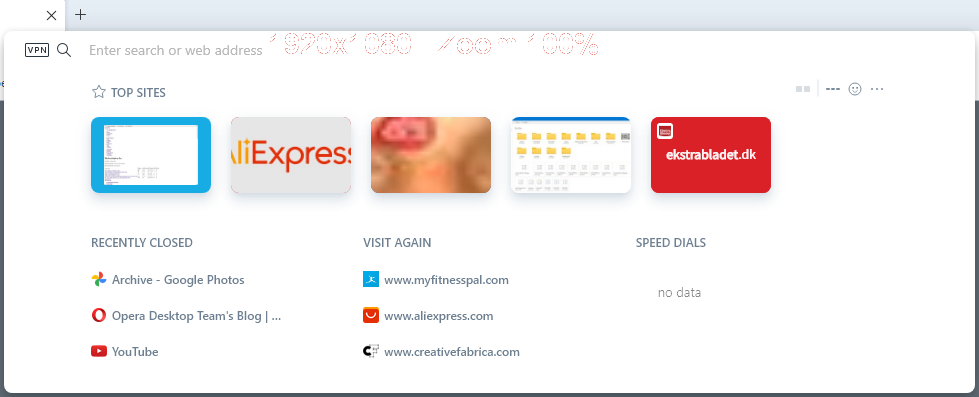
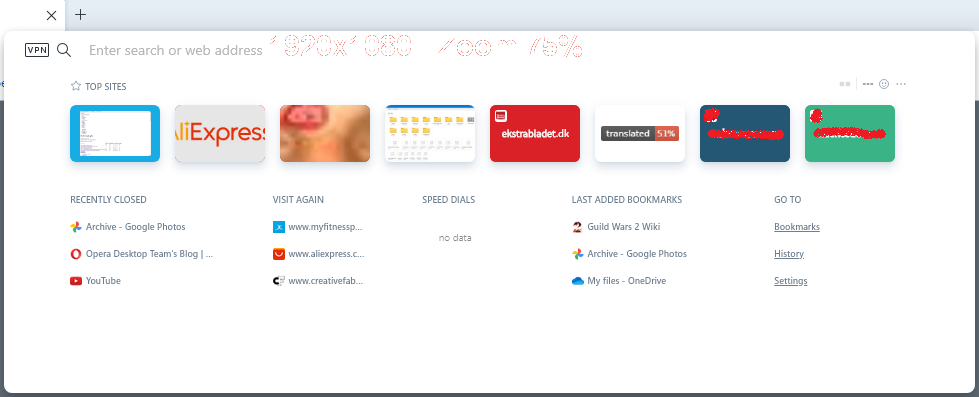
- Blogs
-
RE: Opera 95.0.4632.0 developer updateBlogs
@simcard78: if I remove "&gl=US" it works fine here.. else it's greyed out as you say.
-
RE: Opera 98 developerBlogs
@bryanchen: Just encountered the same problem, it started when I changed to keeping the encryption on the computer instead of in the cloud (forgot the name of those, as I can't see them right now).
-
RE: Opera 101.0.4836.0 developer updateBlogs
@burnout426: Thank you. It worked for me.
It found some Aria extension from Opera that needed to be updated. I don't see that extension when running Opera normally. - Blogs
-
RE: Opera 109 developerBlogs
They can't even fix a damn font problem on the blogs, for over 1 week.. I have lost all hope for Opera.
-
RE: Opera 109.0.5076.0 developer updateBlogs
@andrew84: I am using Opera on Win11, and I can't see that page either.
If i type opera://settings/content/siteData - it simply redirects me to opera://settings/
When I go to opera://settings/content i can see the option 'On-device site data' but it will not let me click it'. -
RE: Opera 109.0.5076.0 developer updateBlogs
@burnout426: Yes, I see the page in a fresh portable installation.
-
RE: Opera 109.0.5083.0 developer updateBlogs
Guess I will be staying on v108.0.5047.0 a little while longer then.
-
RE: Opera 112.0.5193.0 developer updateBlogs
I get a lot of crashes/unresponsive browser, when simply closing a tab.
-
RE: Opera 112.0.5193.0 developer updateBlogs
@koimark: I disabled the emojis, and I have like 100+ (don't know how you counted them all, unless you went through all the tabs? :D).. I still got a lot of crashes.
I went back to 112.0.5179.0 which works for me. -
RE: Opera 114.0.5249.0 developer updateBlogs
@tspringer: I found a temporary solution, somewhere on the net.
If you add the following to your command line, it should show your passwords;
--enable-features=SkipUndecryptablePasswordsEdit: I'm on Win11x64.
-
RE: Opera 114.0.5249.0 developer updateBlogs
@burnout426: It fixes it partly. It works, but if you save a new password login, the next time you restart Opera, the password list is empty.
It seems that the passwords are somewhere in some file, because they popup when I try to enter it manually into a webpage login field.
Well, Chrome and Edge had the same issues, and they have been fixed, hopefully Opera can learn from them, and get a fix out soon. -
RE: Opera 115 developerBlogs
@daria19: I have a few CrashID's.. but I guess the ones you are interested in, are the one's that comes in sets of 4.. here are one of those sets:
Crash from Tuesday, September 10, 2024 at 12:45:02 PM
Uploaded Crash Report ID: CrashID=bp-cdfb7cc3-96de-4146-9998-f84370240910
Crash from Tuesday, September 10, 2024 at 12:44:56 PM
Uploaded Crash Report ID: CrashID=bp-24ce539f-cf3c-4a6a-afb0-e16db0240910
Crash from Tuesday, September 10, 2024 at 12:44:49 PM
Uploaded Crash Report ID: CrashID=bp-e6dcc0e1-00e3-44a2-816f-00d9f0240910
Crash from Tuesday, September 10, 2024 at 12:44:42 PM
Uploaded Crash Report ID: CrashID=bp-f26ea679-06cb-4321-bc39-bc04e0240910 -
RE: Opera 115.0.5320.0 developer updateBlogs
There seems to be some bug, when you change settings in opera://flags