Hi @Mlipka.
Hardware:
- Dell Latitude 5440
- 16 GB RAM
- 13th Gen Intel(R) Core(TM) i5-1345U, Base speed 1.60 GHz, 10 Cores, 12 Logical processors
- BC901 NVMe SK Hynix drive
Running Windows 11 23H2, fully patched.
Do more on the web, with a fast and secure browser!
Download Opera browser with:
Hi @Mlipka.
Hardware:
Running Windows 11 23H2, fully patched.
Hi @Mlipka.
Its funny you mention hiding these features because I tried this last night - it made no difference. I understand these features being ready & available for use (i.e. loaded in and consuming RAM), but since they aren't doing work they shouldn't be consuming CPU time. And I am not only referring to the short period after initially opening Opera Air, it is even hours after I opened the browser.
They are labelled as extensions in Task Manager but I don't see them in the extensions list. I checked Opera://flags but don't see them listed there either.
Do you see similar CPU consumption by these two features?
I typically have 4 or 5 tabs open in Opera Air at all times, and have 6 additional extensions installed. However at any one time the Opera "Boosts" and "Take a Break" extensions dominate CPU usage (as per the Opera Air Task Manager). I don't currently use either the Boosts or Take a Break features. Why are they using so much CPU time?
Attached is an image with the CPU Time displayed. uBlock Origin, for example, is a fraction of Boosts or Take a Break.
Incidentally, I use Opera One even more that Opera Air. I typically have 60 tabs open at any one time, with the same 6 extensions. According to Windows, over the last 7 days Opera Air has used ~26% battery and Opera One (with way more open tabs and which I use more than Opera Air) has used ~14% battery.
Opera Air seems to be much heavier on CPU usage, even without using Boosts & Take a Break.
I'd appreciate some insight. I am battling with battery usage and think Opera Air has some room for tweaking.
Thanks.
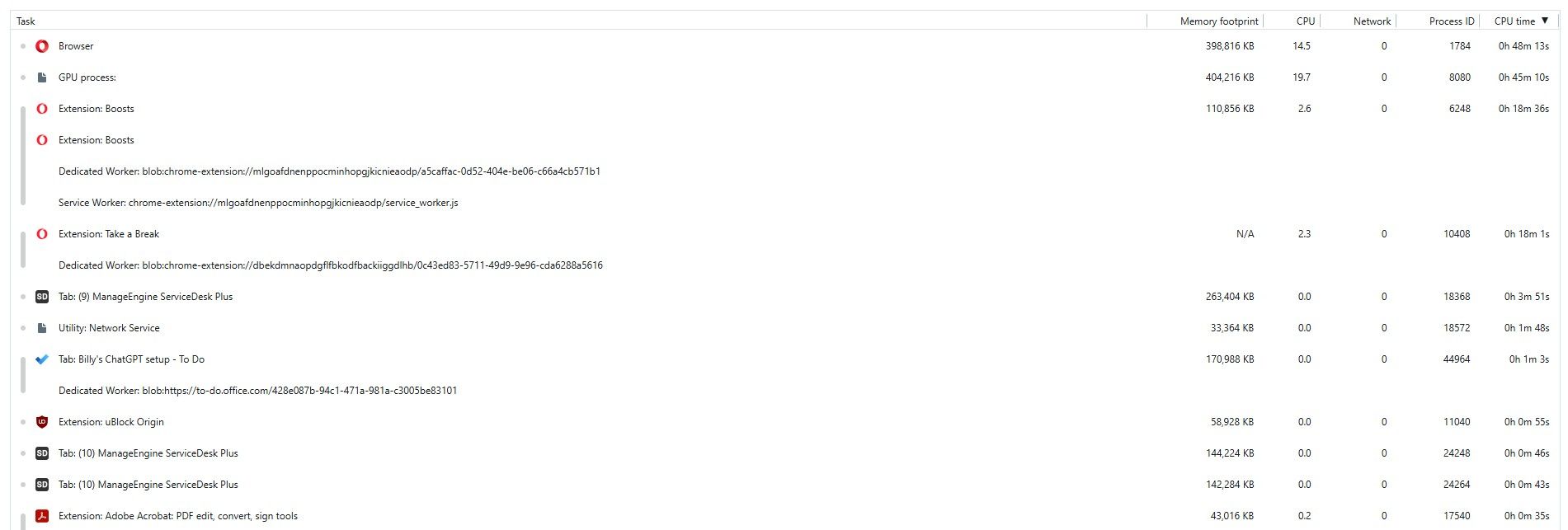
@Talktokarina I have two items to mention:
I asked Aria to "save my session". It created a new folder on my bookmarks bar & added all the tabs, but only from my current workspace. I assume my current session is all tabs in all workspaces because Opera re-opens all tabs in all workspaces after a restart. Does Opera assume my current browsing session is only my current workspace?
I asked Aria how many tabs are open at youtube.com, but it wasn't able to answer. I am not faulting Aria but I thought this would be easy to do since it can group all tabs open at youtube.com.
Thanks for a fantatsic browser!
I like the look and feel of Opera Air. I was surprised that it offered to import all data from competing browsers but not from Opera One. This may imply that Opera doesn't want it current user-base to move to Opera Air, but it still surprised me.
Also, I see that Tab Islands are not implemented (yet) in Opera Air. This may be deliberate because adding Tab Islands may lead to cluttering the interface, something Opera Air is trying to get away from. However Workspaces have been implemented.
Hi @GMtnezS, I tried a few session managers after I posted that message and I settled on Session Buddy. It worked well in Chrome and Opera, although with some annoyances. The majority of my browsing is in Opera but the extension came from the Chrome Store.
Then Session Buddy was completely rewritten. The extension still worked in Chrome (with many fewer features) but didn't work in Opera at all. I have been living on the edge without a session manager in Opera for a while now. Your note prompted me to give it another look and it seems they have added missing functionality and fixed the issues. It installed in Opera and has successfully stored a couple of collections. Time will tell if it works 100%.
Be sure to configure the settings to the way you want.
https://chromewebstore.google.com/detail/session-buddy/edacconmaakjimmfgnblocblbcdcpbko?hl=en
@paul-durham I found the issue. The tick-box (check-box) to agree to the terms looks like it is ticked when it is not (my Opera is in dark mode). However, the ticked & unticked state both have a tick in the box. Please change this behaviour so that the tick is only present when the box has been ticked.
@burnout426 Were you able to post the competition's online form?
Patrick, the competition form doesn't allow a submission. I have tried with Opera & other browsers. It complains that "This field cannot be left blank". I have even tried in private tried mode and by disabling extensions.
@andrew84: I think some forget this is a collaboration between the Opera developers, Opera QA and users. Each have a part to play in fixing and improving the product. Sometimes it falls more in one group than in the others, but it would be wise for everyone to recognise the importance of them all.
I wish there was more direct communication between the users and Opera. I realise not all users have useful, quantifiable input to give but many do. People like in the community. So many bugs and useability issue have been found by this community. I also wish there was a means to see which of my bugs are still in an unresolved state within Opera - there is no way to see this list.
@leocg: I want to see what's behind "and fixed more issues reported by you".
@thelittlebrowserthatcould: I'd also like to see the changelog to see which of the bugs I reported are resolved. 
@xb70 The latest release is 102.0.4880.56, which is later than what you have installed.
Opera mentioned they have temporarily disabled the mechanism that was messing up Opera profiles, so this upgrade shouldn't give you the same issue.
What I have done in the past when my Opera installation has been in a real mess is the following. If you feel up to it and if its worth the hassle to you, perhaps give it a try. The process doesn't rely on Extensions or other software to do the work, other than somewhere to save results:
Preparation:
The Clean-up
I am sure there are other parts of an Opera installation others can suggest documenting too, but the above covers all my bases.
Good luck.
@celticcross I understand how you feel. For me its specifically Opera's stability that has worsened with the 100.x+ updates. The current stable release feels like a Beta release instead. I put the blame for this at quality control. Except for fixing the more serious bugs right now, Opera needs to take more time fixing the moderate & minor bugs and tweaks before moving on to more major changes.
I do use Chrome & Edge to a small degree (e.g. Edge when Microsoft admin sites won't work properly with other browsers), but I still enjoy Opera enough that I can find a way to live with the issues. For now. Session Buddy is probably the most important tool in ensuring I can recover from the numerous crashes.
Edge is a solid & fast browser, but with just a little too many features for me. I have heard Microsoft is set to remove some of the features to lessen the bloat.
@livorno Mozilla has a unique mandate in the browser world which makes life a little difficult for them financially. However, I believe they will be around for a long time to come. This relates to Firefox as well as their Thunderbird mail client. Have a look at their full product list here: https://support.mozilla.org/en-US/products/
PS. I am not a Firefox user but their browser is a solid product.
PPS. I wouldn't use anything from Avast (or AVG) because of their shady history.
@genegold That's a very interesting find. Well done. Trusting that Opera devs see this post.
Thanks for this update - it fixed the crash when moving Tab Islands between Workspaces.
This announcement says the updated build is 102.0.4880.28, but I am on 102.0.4880.29.