I notice that when i open new tab with mouse, cant't write in address bar instantly, need to put the mouse over the bar to write. But with ctrl+t, no need to put the cursor in address bar, is already there. Is there a way to change the first one?
Best posts made by panosv
-
Opening new tab with mouse, it's not select the address bar automatically for typingOpera for computers
-
RE: No smooth scrolling in Opera?Opera for Windows
@treego If needs for every problem to add extension, what is the point of Opera browser? And not work.
-
Dark mode not working properly in some sitesOpera for Windows
Hi, from PC and phone, dark mode in specific website doesn't work. Example webpage ''spaceweather.com'' with Chrome ext. dark reader (image down) and Opera dark mode (upper image) (the more white image).
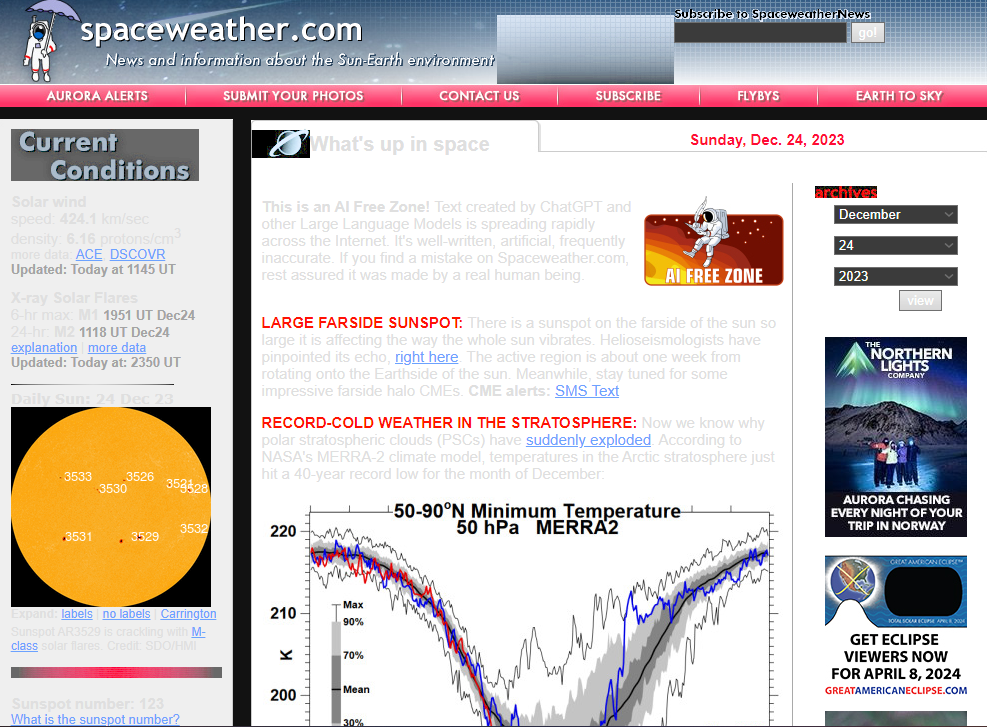
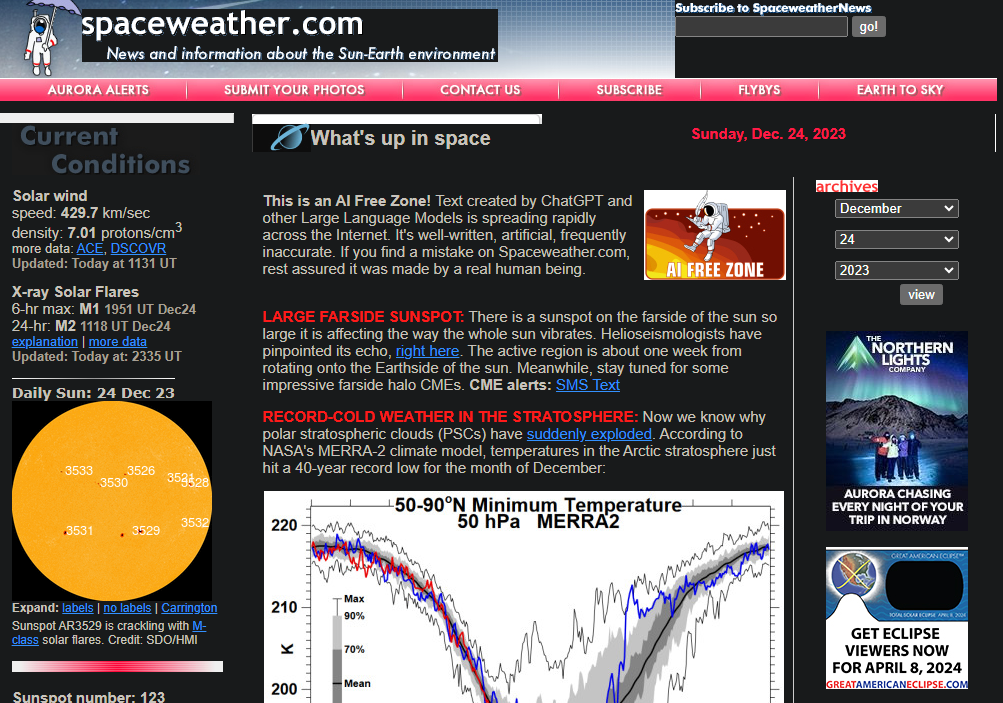
Is there a way to fix the Opera dark mode issue? Thanks
-
RE: Opening new tab with mouse, it's not select the address bar automatically for typingOpera for computers
@pe73 Yes, with ctrl+t, it works. I forgot to mention that. I noticed that, recently. In previous builds, not happen.
-
There is an option to suspend opened tabs?Opera for Android
I want to ask if there is a way, for example, like the browser extensions "suspender" on PC, corresponding to Opera on mobile (option not ext. of course), so that I can stop their operation so that it does not consume ram memory. Thanks
-
RE: No smooth scrolling in Opera?Opera for Windows
@darthagnon I notice the same with specific page (greek site), but with chrome or mozilla it's good at that page. Only like "frame by frame" on this page.
-
RE: No smooth scrolling in Opera?Opera for Windows
@burnout426 "is really choppy in both Chrome and Opera" hmmm, weird, to me, in Chrome, it's smooth on "top level" (no choppy). Even more smooth in Mozilla, have nice scrolling display.
"I'm guessing it's an issue with Chromium", i don't know much about that, but maybe.
Thanks for did that and update. -
RE: No smooth scrolling in Opera?Opera for Windows
@darthagnon In this page sapsalis.gr, the scrolling is really heavy. I don't know why. Chrome and Mozilla it's good.
-
RE: Stream from link, can't play.Opera for Windows
@burnout426 Hi, THANKS for your time to answer/analyze all this.
i'm trying to understanding it.
i'll update again if plays the stream for sure. - Opera for Windows
-
Emojis not shown on a pageOpera for Windows
hi, in this page, most of Emojis, are squares
i tried with chrome=same but with mozilla, is all okThis happens on W8.1, 64 bit, but with W.10 May update, and Chrome, it's all ok.
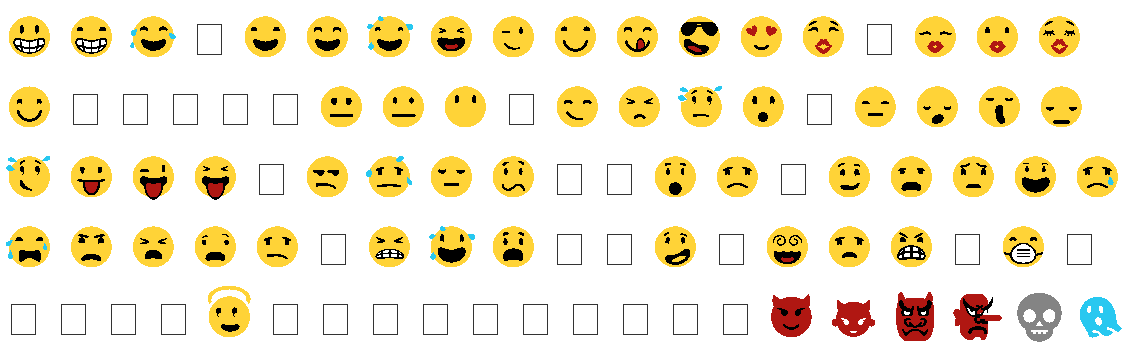
- Opera for Windows
-
Shift+Ctrl and right arrow doesn't work in address bar to unmarked in part the link.Opera for Windows
Shift+Ctrl and right arrow when i write a character in address bar and show automatically the link of a website, the marked word (blue color) doesn't moved to the right to unselect the word as it does in Chrome.
In the gif, when i'm in Opera, the action doesn't appear while pressing the key combination as it shows in Chrome (Shift+Ctrl and right arrow action to the right direction, not the left) That's what i'm talking about.
Mozilla works too
Gif example that im made for that: https://imgur.com/a/7DZIdkg
-
RE: Clicking the top of a tab takes me to the start of the pageOpera for Windows
@insanemau Hi, go to opera://flags, type "tab" and disable "Scroll Active Tab on Click". Not mine, i learned it from this forum.