actually i found my issue, i somtimes clicked send to my flow instead of inspect element.
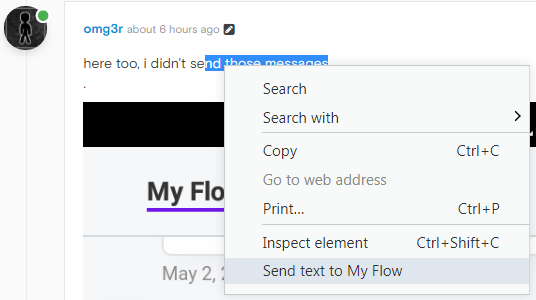
Do more on the web, with a fast and secure browser!
Download Opera browser with:
actually i found my issue, i somtimes clicked send to my flow instead of inspect element.
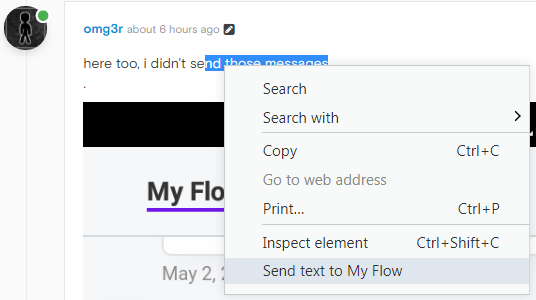
this is cool, I think Microsoft already implemented something like this using Cortana and Edge on windows 10.
assuming that by homepage you mean the speed dial, you can't edit that search engine, you can only disable it (hide it)
to hide it:
Opera touch is meant to be used with one hand, this suggestion should be crazy and impractical but it should be COOL for single-handed use.
double clicking the FAB botton should look for the input field in the page, set the focus there, the cursor too, and open the keyboard(if the user actually writes something in this input field it becomes the prioritized input field for the next double clicking).
the prioritized input field should always be the last input field the user actually WROTE in.
if the page contains more than 1 input field the next double click will iterate to the next input field(this will require the FAB botton to stay visible above the keyboard), should we finish iterating all the fields the next double click will start from input field 1. and the browser will save the input field we used so the next double click will go to that input field first regardless of it's position in the page HTML.
example : a page contains 3 input fields, click the FAB botton twice for the first time will go the input field N1; clicking it again will go to input field N2; clicking it again will go to input field N3; and lastly the fourth double click will go to input field N1(if this cycle starts and the browser has a prioritized input field, it should start from the prioritized input field then to the one below it), (let's assume the user stopped in input field 2 and did not write anything so it's not prioritized, after waiting a certain amount of time, the counter resets and the next double click starts from input field 1/the prioritized input field)
maybe also add more features that can be triggered by double/triple clicking the FAB botton that user can select in the option menu
ofc also the ability to disable this feature (the double clicking)
for 2), the browser is supposed to be used with one hand, I can't see using a webpage on desktop mode practical with one-hand
as the title implies, we should be able to use other search engine in Instant Search
so I tried the new Opera Touch and LOVED it, especially the fact that I can use it with one hand.
my suggestions are :
the ability to change the default search engine. not everybody want to use google chrome, and the browser is supposed to work using one hand, so every click matters ! (assuming that I'm going to navigate to another search engine then type my search)
ability to swipe left to go back the previous page (make it a long swipe to avoid accidents). again the browser is supposed to be handled with one hand, every click matters (if we gonna use the option located at the top right) and it's very inconvenient in some phones to press the back button ( especially big phones)
like suggestion 2, swipe right to go back the "next" page should it exist. (you went to the previous page now want to go back the "next" one)
for 2) and 3), I explicitly mean previous pages NOT TABS. (the FAB exists to go to tabs)
Does the dev team has any intentions off adding more location in the future ?
You could say Opera's special abilities against other browsers is that nice built-in VPN and the built-in Ad-block ...
Whenever i download a file a pop up appears to ask me where to save the file whilst "Ask where to save each file before downloading" is disabled
the popup : [IMG]http://i67.tinypic.com/2zqzpm0.png[/IMG]