@leocg I'd like to see a simple toggle to show/hide the tiles on the Speed Dial (Start Page)... (I miss this aesthetic alternative to transparent tiles.) Thanks.
Posts made by oakdaleftl
-
RE: General Suggestions and Requests Topic - Opera for DesktopsSuggestions and feature requests
-
RE: ✓[Solved]Two Speed Dials - can't "trash" extraOpera for Mac
@sgunhouse Right you both are!
 Thanks for the help.
Thanks for the help. -
RE: ✓[Solved]Two Speed Dials - can't "trash" extraOpera for Mac
@leocg Sorry, but there you can't do it. (I can remove the one I want to keep and use!) Is there a way to select Other Speed Dials for use on the Speed Dial itself?
-
✓[Solved]Two Speed Dials - can't "trash" extraOpera for Mac
Sirs:
I've had quite an adventure re-installing my OS on a "new" machine... Luckily, Mac's Time Machine works quite well. However, I've managed to create two Speed Dials (as seen via the sideboard's heart icon) and the first -which remains even when I specifically move it to the trash, via the "..." menu affixed to it- remains, and dominates!
I'd like to use the second one, which contains my previous settings...!!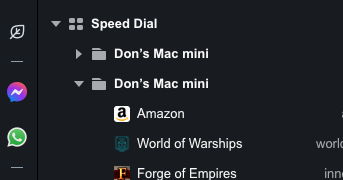
Help!

-
RE: Recovering previous saved sessionOpera for Mac
@oakdaleftl (and others....)
USERNAME/Library/Application Support/com.operasoftware.Opera/Sessions is the folder that holds the data, one file for each workspace.
I simply restored them from TimeMachine backup. (Select all and click Restore.)
Hope this helps someone else!
-
Recovering previous saved sessionOpera for Mac
After a freeze and force quit, restarting Opera (74...., on OS X 10.11) lost the session. Where is session data stored for this version?
-
RE: Problems with connecting to Poland oublic free wifiOpera for Android
@gonome Don't know if this helps...because I'm using a desktop machine. But I frequently see a No Connection alert, and shutting off and turning back on WiFi always cures it.
-
RE: auto executeOpera for Mac
@gandy Add or remove automatic items
Choose Apple menu > System Preferences, then click Users & Groups.Open Users & Groups preferences for me
Select the user, then click Login Items.
Do one of the following:
Click the Add button below the list on the right, select a document, or folder, then click Add.
Select the name of the item you want to prevent from opening automatically, then click the Remove button below the list on the right.
If you don’t want an item’s windows to be visible after login, select Hide.
Note: Hide does not apply to servers, which always appear in the Finder after login.
(from Mac Help...)
A note from me: You might have to unlock the pane to make changes. And you might want to re-lock it, to keep your change(s).Cheers!
-
RE: Opera comments on competition law case against Google in the United StatesBlogs
I, too, was surprised to see that added search engines can't be set as the default. Surprised but not dismayed: Is two extra key-presses too onerous? A letter for the keyword and a space before your search string doesn't seem a great inconvenience...
Indeed, there may be financial deals in place prioritizing the "standard" search engines.
And, likely, most users won't notice, let alone be bothered by such. TIA, I'm not really that surprised! Opera does need to make money where it can, and Google, et al, do pay in some way or other... I long ago relinquished my fear of Google: I know the drawbacks and risks, and I deal with them when I must. For me, it's a case of "good enough" for casual use. Just as I'd never use Wikipedia for serious research, I'd not depend on one search engine to get to crucial information.
And since I don't have to I am not too bothered by this "lack of openness". Don't let Perfect be the enemy of Good! is my advice. -
RE: Self Signed CertsOpera for Mac
@RichM said in Self Signed Certs:
to look in opera://settings/certificates. Well that doesn't exist any longer
If you're using one of the latest Opera's, Settings -> Security -> Manage Certificates... (break out window) shows the certs; select the cert and from the File menu select Info (or type Cmd-I); click the Trust triangle-arrow and select Always Trust.
Isn't that what you'd do in the older Opera's?

The new breed invokes Keychain Access for you. No muss, no fuss!
Good luck. -
RE: [Solved] Security searchable "blacklist" or algorithm?Opera for Mac
@leocg An interesting update: I'd found the cert and marked it trustworthy... That was my solution!
But -being curious- I went back and reverted to system default; and still had no problems with the site.Having learned a bit about the lock icon in the address bar (from another thread in your forums...) I discovered that the site now had a new valid cert!
(Of course, I'd notified the site's owner...)
Wish I'd been quick enough to "see" the change...
Again, thanks.
p.s.,
I have a Windows 10 machine available: Something else for me to check. Such fun!
-
RE: [Solved] Security searchable "blacklist" or algorithm?Opera for Mac
@leocg Found the problem: It was an expired cert... 'Fraid I'm out of luck if an OS update is required
 I'm running El Capitan (10.11.6) and that's the newest my old Mini can handle!
I'm running El Capitan (10.11.6) and that's the newest my old Mini can handle!
Oh well.
But, as I said, I've verified that it's an expired cert. Odd, that you didn't reproduce the problem... Thanks for the reply. -
[Solved] Security searchable "blacklist" or algorithm?Opera for Mac
A site that I've visited regularly for years now gets me this message:
Your connection is not private
Attackers might be trying to steal your information from wmbriggs.com (for example, passwords, messages, or credit cards).NET::ERR_CERT_AUTHORITY_INVALID
If I enter the URL in the address bar with HTTP instead of HTTPS, the site loads normally. If I de-select "Protect me from malicious sites" in Settings, it loads normally.
I trust this site...Is it likely the case of the site failing to renew certification? Or has it been flagged as untrustworthy"
If the latter, by users or by algorithm?(Info about my system seems irrelevant to this issue.)