tried 126.0.5750.11 as well
What is the last working version where checkboxes worked?
developer does not
beta does not
how far back do I have to roll?
Do more on the web, with a fast and secure browser!
Download Opera browser with:
tried 126.0.5750.11 as well
What is the last working version where checkboxes worked?
developer does not
beta does not
how far back do I have to roll?
Simple html with radio checkboxes doesn't show the checkboxes. (chrome/firefox/edge display ok)
version: 126.0.5744.0
All extensions and ad-blocker off. Flags not messed with. cache/cookies cleared:
<!doctype html><html>
<head><meta charset="utf-8"><title>radio test</title></head>
<body>
<form method=post action="foo.cgi">
<input type="radio" name="test" value="fun">Cheese
<input type="radio" name="test" value="fun2">Wine
</body>
</html>
They are there if I click the dot for the center shows up, but nothing around them to show they are there.
Windows dev build 121.0.5593.0.
On the bookmarks speed dial start page. Icons for pages and folders are now animated on mouse over and on click. I often have to double or triple click them to get the page/folder to open. Something about the animation is interfering with clicking at times.
Is there anyway to turn off that flashing animation?
Anyway to turn off Google AI summaries in the default google search without logging in?
Is there a way to turn off the bookmark (speed dial page) animations? I hit that page 5trillion times a day and it gets really visually agitating.
and now "ask aria" is stuck on my toolbar. Even with "aria off" and "aria in toolbar" off.
Home button has disappeared.
Opera One(version: 115.0.5322.36)
Checking for updates…
Update stream:beta!
System:Windows 11 64-bit
Chromium version:130.0.6710.0
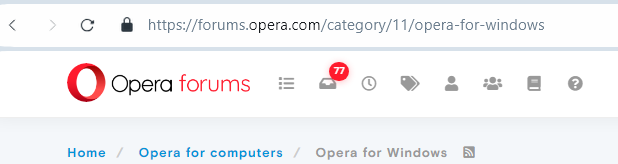
@neoseo That was buried. If you have aria off - that settings hamburger menu never shows up. I had to ask chatGpt to figure out.
@leocg showing all off in settings, Is there one somewhere else I'm missing? (Opera One(version: 114.0.5282.101))
Even when off yet Aria button still is in text box and covers text as you enter.
But hey - it even works now - that's the first time!
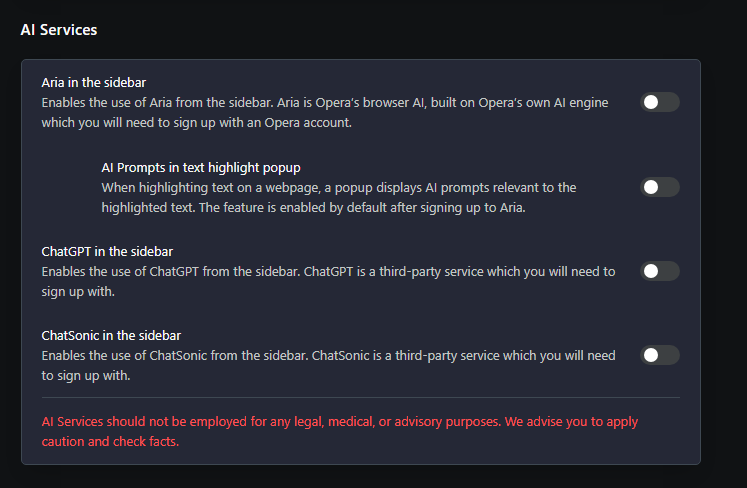
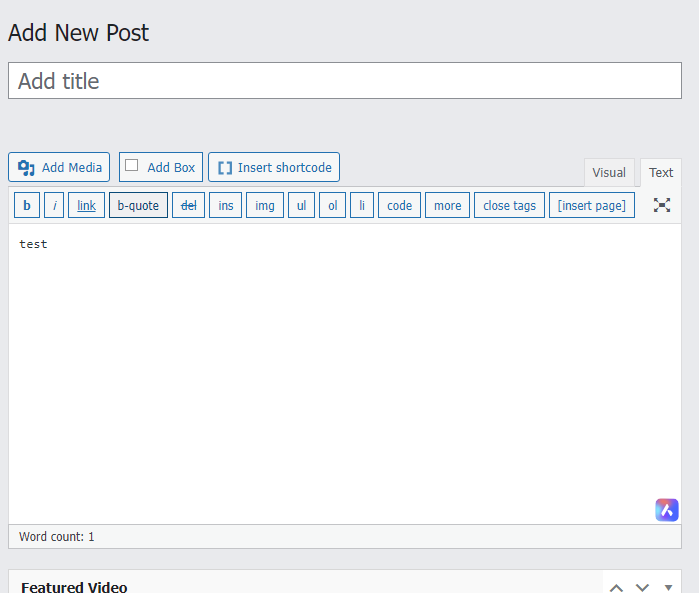
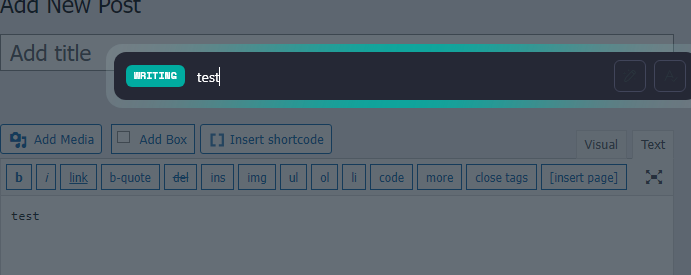
No progress on this? Aria button is still interfering with text boxes. What's stupid is it doesn't even work in the US. What's the point here?
@burnout426 my bad. Ignore thread. I thought this extension was by OpenAi. It's not.
Can't get this extension to work. It installs ok, but I get the standard:
chatgpt.com is blocked
chatgpt.com refused to connect.
anyway to over come this?
@neoseo Any update on this. Sure would be nice to have a bookmarks sync.
@donq and still here in is 113.0.5222.0
it covers up text in text boxes disrupting input
Even setting Opera to use Chrome's agent doesn't work to download any Adobe Cloud Apps from Adobe. Tried every way I could think of to dl Adobe products and it says Opera is "a mobile" browser and sends you a link "to use on desktop" but keeps looping. I nuked cookies and deleted cache and could not figure out a way to make it work with Opera.