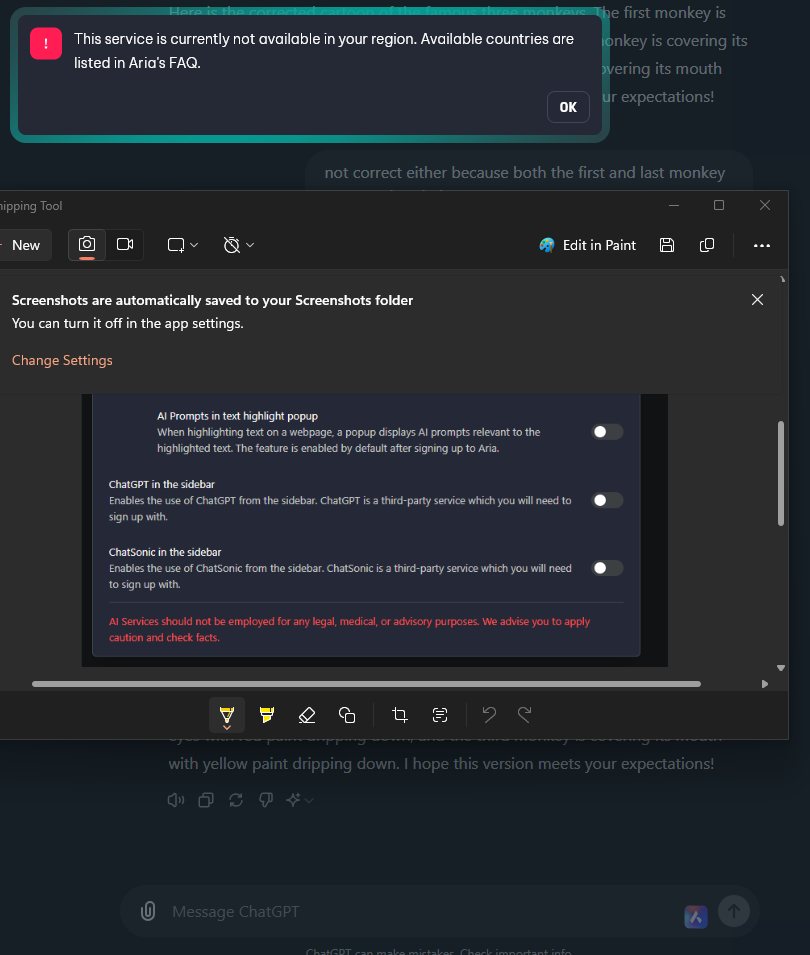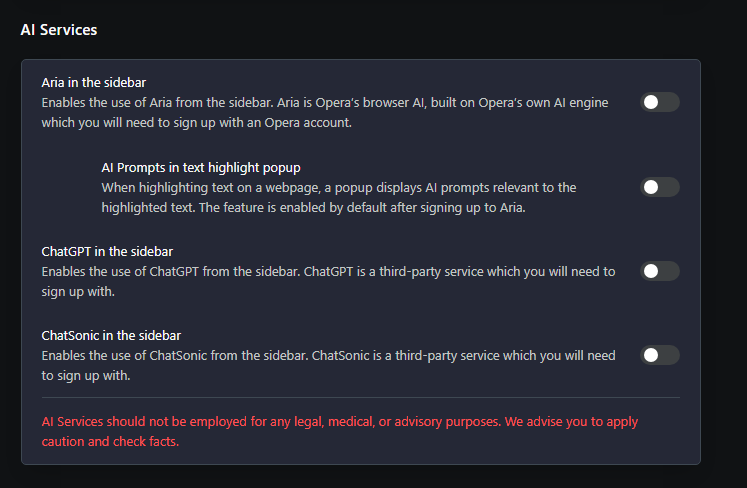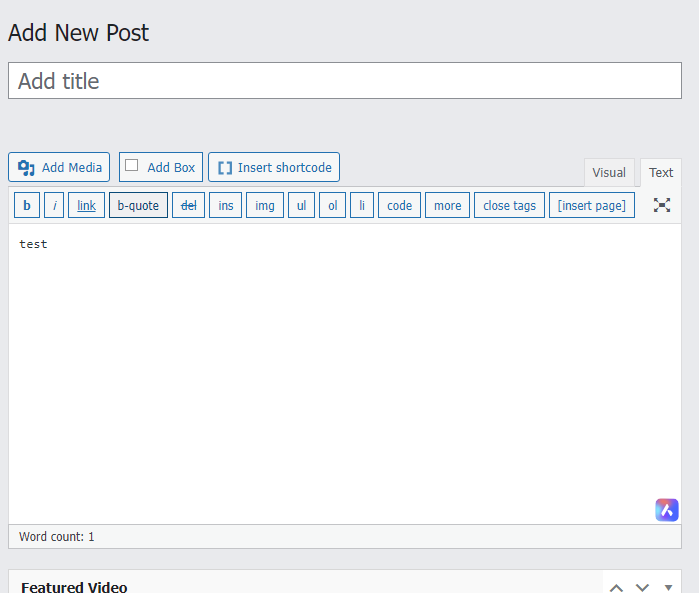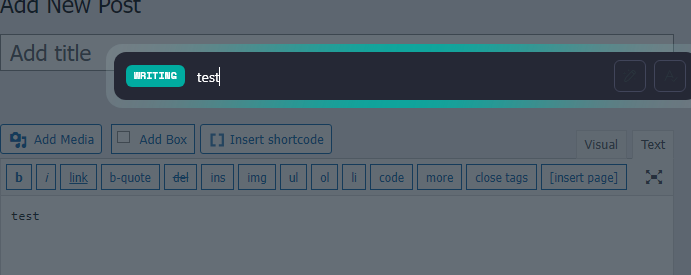Remove Aria Button?
-
neoseo last edited by
I have every option for Aria turned off (I think), button the Aria button is still showing up in text boxes. It hides some text in input boxes. Is there a way to turn that off?
-
Moved from Opera for Windows by
 leocg
leocg
-
donq last edited by
@neoseo said in Remove Aria Button?:
nope.
Opera One(version: 112.0.5197.10)Sorry, in one dev version it looked like it is gone, but unfortunately it is not.
I really hate, hate all this AI thingy. I can understand that some people consider it the greatest thing since sliced bread - but I prefer to think myself, thank you very much.
-
neoseo last edited by
No progress on this? Aria button is still interfering with text boxes. What's stupid is it doesn't even work in the US. What's the point here?
-
burnout426 Volunteer last edited by
My Opera's are not showing the button in text fields like they used to, so I can't reproduce this issue like before. I also don't see a setting for it in menu -> settings in the Aria panel page. What is the name of the setting and do you have a screenshot of it?
-
leocg Moderator Volunteer last edited by
@burnout426 Not on desktop right now, I will take screenshot as soon as possible.
-
leocg Moderator Volunteer last edited by
@burnout426 While on Aria panel, click on "Choose Local AI Mode" (Or something like that, my Opera is not in English) and then on Go to Settings.
Click on General and you should see the option to disable the button in text areas.
-
burnout426 Volunteer last edited by
@leocg Started with a new profile and got it to finally show in the Aria panel settings.
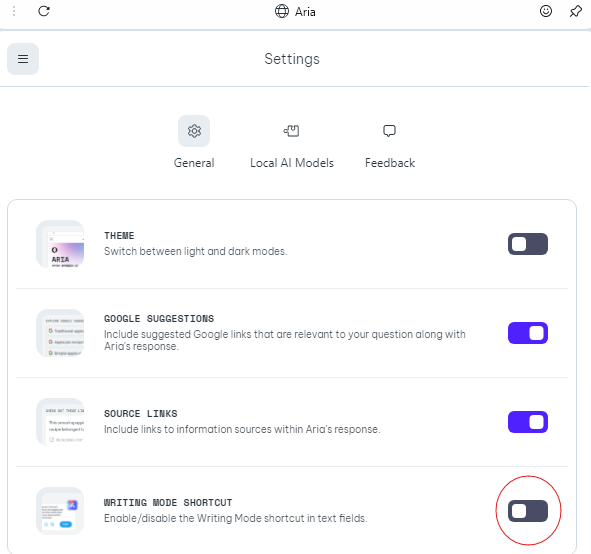
-
Referenced by D DavidMcC
-
rick2 last edited by
For those stil lstruggling with this, here's how I did it:
You have to enable the side panel and check the box to show Aria in it from the regular settings
Then from the side panel open Aria, got to its settings (icon in the top left corner of the side bar, settings button on the bottom), then you'll see what's in @burnout426 screenshot.
Uncheck the last item (writing mode shortcut) and then you can disable Aria and the side panel again from regular settings.
-
AlexanderSh last edited by
@rick2 Thank you, it helps me a lot! That "feature" doesn't work in my country and take a lot of RAM, lol
-
neoseo last edited by
and now "ask aria" is stuck on my toolbar. Even with "aria off" and "aria in toolbar" off.