@kman198
Cant replicated (opera one portable)  , maybe you can downgrade to opera 99 (thats my solution)
, maybe you can downgrade to opera 99 (thats my solution)
Old versions
https://get.geo.opera.com/pub/opera/desktop/
Rip auto updates
https://www.reddit.com/r/operabrowser/wiki/opera/disable_updates_windows/
Posts made by MrMuFa5a
-
RE: General Opera Feedback TopicOpera for computers
-
RE: Opera One / Changing of size of the tiles in speed dialOpera for Windows
it supposed to take the domain name not the favicon
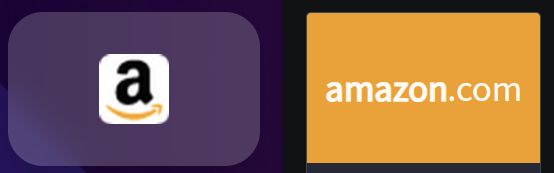
You can manually change the image click save bookmark

but the domain name one don't get save, others imgs do work
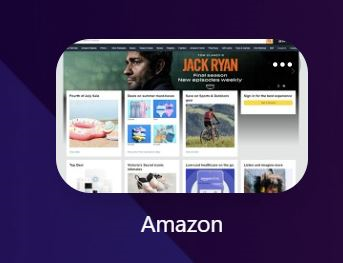
-
RE: Opera One / Changing of size of the tiles in speed dialOpera for Windows
@gane9
Big title is gone, but you can zoom with ctrl key + mouse wheelalso speed dial is getting the page favicon as default image (me mad
 )
) -
Opera One/Gaps. gaps everywhereOpera for Windows
Clickables/annoying gaps
Can accidentally drag/move opera or restore page and maximize if double clickBetween opera icon & tabs bar and search bar

Opera icon corner (there's no such gap on the close 'X' corner)

Press to open a new tab '+' gaps all around
(Rip 'Disable tab bar's top spacing when browser window is maximized')

No clickable but still a gab between bookmarks and webpage (more visible on dark pages)
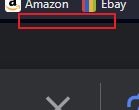
Bonus
Tabs are more smaller

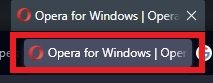
Tabs close X is hover only and more smaller (magnifier sold separately)
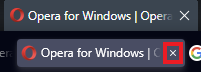
-
RE: Can I revert back to old UI?Opera for Windows
its like bootleg firefox (with too thin tabs and round edges), i don't like firefox

-
RE: Opera One Tabs, Not Loved, Roll Back? Options?Opera for Windows
https://get.geo.opera.com/pub/opera/desktop/
pick your poison:add --disable-update to the shortcut
delete/rename opera_autoudate.exe on opera version folder
add 0.0.0.0 autoupdate.geo.opera.com to windows host file
delete opera form windows task scheduler
all of the abovei will used opera 99 for as long as I can, if opera one dont go down in flames like opera neon, then will leave for brave or back to the google chrome plantation (and dont complaint, devs know better peasant, so don't bother)
-
RE: [Solved]Security updateOpera for Windows
@vergessen2022
try rename opera_autoupdate.exe
(C:\Users\YOUR USER NAME\AppData\Local\Programs\Opera\95.0.4635.84)
also try adding --disable-update to your shortcut
(C:\Users\YOUR USER NAME\AppData\Local\Programs\Opera\launcher.exe --disable-update) -
RE: Opera 95.0.4635.84's Menu Top Right Corner Has Turned RedOpera for Windows
@vertigont17
if come back try also delete rename opera_autoupdate.exe in ver folderC:\Users\ YOUR USER \AppData\Local\Programs\Opera\95.0.4635.84
if also (just for good measure) delete opera update on taskschd.msc (win+r)
- Opera for Windows
- Opera for Windows
-
RE: Opera 97.0.4719.26 - Opera menu display problemOpera for Windows
dragging a tap out of browser (new window) also make the menu to go blank

-
opera://startpage/ loading text in tabs open in start pageOpera for Windows
Hello,
I'm getting opera://startpage/ load text in tabs every time typing or open a link on the start page, can be reproduce in opera 94 and 95.
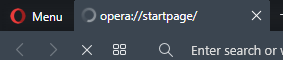
opera 93 don't have this behavior.
Thanks
-
RE: Disable Lucid Mode?Opera for Windows
@nightmaredash i wonder as well, no even a flag.
The id of the little bottom is ##detach-button-host you can hide or none via css.
Or if you use uBlock origin or AdBblock you can block the little bottom, right click block or user filter.
this for all sites -> {*###detach-button-host}
uBlock example:
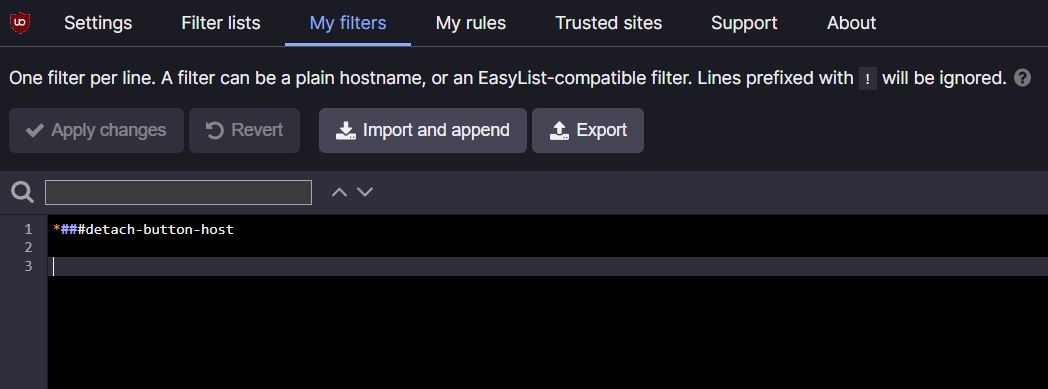
- Opera for Windows
-
RE: Blurry YouTube thumbnails textOpera for Windows
@alobpreis said in Blurry YouTube thumbnails text:
@mrmufa5a I can't tell you why this happens, but what I did notice is that if you download the first two, the file is a .webp one (which might be a lossless image like PNG, or just with better compression), and the Opera one is a jpg, with clearly not the best compression rate. So basically that's why you see the blurry red text: jpg compression.
Now, why Opera goes that path, I have no clue. But for sure, there's no need to play with drivers or antivirus.
notice that too today (webp and jpg), also if you delete all the hash after jpg, in youtube with dev tools/inspect element the blurriness goes away.
(
https://i.ytimg.com/vi/gCI1L0gP-vk/hqdefault.jpg
all this
[?sqp=-oaymwEjCNACELwBSFryq4qpAxUIARUAAAAAGAElAADIQj0AgKJDeAE=&rs=AOn4CLAUz6VUtsyrv5VZcfRvtnYM48ymHA]
)PS: This post reminded me of this other one, and -oh surprise-, it's yours too.

https://forums.opera.com/topic/56658/blurry-imagesYup, that old post, the issue was blur small images in all pages, was an issue with opera versions 72 to 87 was fix in ver. 88
 .
. -
Blurry YouTube thumbnails textOpera for Windows
Hello
Windows 10 21H2 19044.2130.
Opera Your version is 92.0.4561.21 fresh install.Test sample TheDarkSomnium.
Screenshots (issue looks more clear in YouTube especially red text):
chrome->brave->opera:

Image tested (link directly form YouTube):
Chrome:

Brave:

Opera:

The problem (maybe), after lengthy test*, I try fiddling around with youtube css (image-rendering: , transform: , etc.) with not results, them notice in Chrome and Brave the thumbnails generated links are the same, but for some reason the link generated in/for opera is different
 :
:Chrome:
https://i.ytimg.com/vi/gCI1L0gP-vk/hqdefault.jpg?sqp=-oaymwEcCNACELwBSFXyq4qpAw4IARUAAIhCGAFwAcABBg==&rs=AOn4CLA0Ge8zxVdfumWWgVA3OjLPJ4-_FA
Brave:
https://i.ytimg.com/vi/gCI1L0gP-vk/hqdefault.jpg?sqp=-oaymwEcCNACELwBSFXyq4qpAw4IARUAAIhCGAFwAcABBg==&rs=AOn4CLA0Ge8zxVdfumWWgVA3OjLPJ4-_FA
Opera:
https://i.ytimg.com/vi/gCI1L0gP-vk/hqdefault.jpg?sqp=-oaymwEjCNACELwBSFryq4qpAxUIARUAAAAAGAElAADIQj0AgKJDeAE=&rs=AOn4CLAUz6VUtsyrv5VZcfRvtnYM48ymHAThat explain why nothing works, the problem is Youtube/Opera compatibility at some level.
Reproduce on opera 69, 88, 89, 91, also in opera portable 91, 92.
*[
Try:
-Angle and gpu flags (Opengl, D3D9, vulkan, Accelerated 2D canvas, GPU rasterization, etc.), no results.
-NVidia control panel, no results.
-Rolling back Nvidia drivers. no results.
-Trying previous versions(69, 88, 89, 91), no results.
-windows creating a new user profile, no anti-virus or other programs running, no results.
-in other pc (windows 7 home premium, intel graphics) same results.
]Thanks.
-
RE: [Solved]Install Chrome Extensions Is MissingOpera add-ons
No even the GitHub version works
-F
(if you are using a old Opera version, like me) -
RE: blurry imagesOpera for Windows
@andrew84 Just tested opera portable/usb 89.0.4447.48, images are perfect.
i have both versions, portable/usb and desktop web installer 89.0.4447.38 working fine, opera updates are disable, by me.
i will test opera desktop 89.0.4447.48 form the FP and form web installer later.
-
RE: blurry imagesOpera for Windows
@andrew84 thanks.
Just re-test 89.0.4447.38 desktop version form https://get.opera.com/ftp/pub/opera/desktop/ in some others PCs (for good mesure).
Asus X551M
Windows 8.1 pro 64bitsHP stream 11-d010nr
Windows 7 ultimate 7601 64bitsMy old pc, ryzen 1600, asus board, (etc.)
Windows 10 1909Same issue.
I never try testing the developers versions, will do soon(https://get.opera.com/ftp/pub/opera-developer/).