@Opera-QA-Team @burnout426 seems finally fixed uff. Thanks.
You can close it.
Posts made by koubel
-
RE: urls with trailing slash aren't visible in address bar even when clicked insideGeneral
-
RE: Error 500 message in outlook web interfaceOpera for Android
Seems it works now. No browser compatibility error in https://outlook.office.com, works in Opera mobile for Android as expected.
Microsoft fixed it? Anyway, it can be closed.
-
RE: Error 500 message in outlook web interfaceOpera for Android
Yes, I tested also old mobile app version and it also doesn't work now. As I remember it worked 3 weeks ago. So bug is on Microsoft as you describe.
It's little bit weird, that @leocg has no such problem. It shouldn't work for all current Opera mobile apps versions. -
RE: Error 500 message in outlook web interfaceOpera for Android
@leocg interesting, can you help me, how can I try to fix? I don't thing that Android version matters, because in Chrome and desktop mode it works.
-
Error 500 message in outlook web interfaceOpera for Android
Accessing outlook web on https://outlook.office.com doesn't work in current Opera mobile.
I can login successfully but immediately after login, error screen is presented.
See attachment
Error page is https://outlook.office.com/owa/auth/errorFE.aspx
I tried clean all cookies, anonymous mode, nothing works.
When I switch to desktop mode, it works, but back to mobile mode, error page is back.Android 11
Opera version 92.0.4866.85599In Chrome app, it works. In previous version, it also worked without problems.
-
RE: urls with trailing slash aren't visible in address bar even when clicked insideGeneral
@burnout426 or @Opera-QA-Team do you have any information about progress?
Current Opera is 122.0.5643.71 and problems is still there. Chromium version in current Opera is 138.0.7204.251.
Any roadmap, timeline when bug can be fixed? Next stable Opera version? -
RE: urls with trailing slash aren't visible in address bar even when clicked insideGeneral
@burnout426
OK, thanks for clarifying process. I created bug BUG-13400. -
RE: urls with trailing slash aren't visible in address bar even when clicked insideGeneral
If there is no redirect for canonical url, this bug can be serious trouble.
I think it's confirmed Opera bug and need to be fixed.
Any estimation for fix? @leocg @burnout426 -
RE: urls with trailing slash aren't visible in address bar even when clicked insideGeneral
@leocg
Opera One(version: 120.0.5543.161) (latest stable)
System:Windows 11 64-bit
Chromium version:135.0.7049.115Maybe it's related to Chromium as @burnout426 said?
As mentioned for example current Edge 139.0.3405.86 which is based on Chromium 139.0.7258.67 doesn't have such problem. -
urls with trailing slash aren't visible in address bar even when clicked insideGeneral
If canonical page URL has trailing slash - / - such url isn't visible even when address bar is accessed/clicked - after address bar click, to show full url is expected.
One of many examples: https://www1.karlin.mff.cuni.cz/~kala/web/
when this url is accessed, page is loaded and and url is presented in address bar without trailing /.
https://www1.karlin.mff.cuni.cz/~kala/web - it's OK, full url settings is off.
But when I click into address bar, original full url is expected - URL with traling slash https://www1.karlin.mff.cuni.cz/~kala/web/ - but nothing happend, there is still ur without traling slash https://www1.karlin.mff.cuni.cz/~kala/webAnother example https://www.root.cz/zpravicky - permanent redirected 301 - into trailing slash url https://www.root.cz/zpravicky/. But this url isn't visible in address event after click inside.
When full url visibility is on - full urls with trailing slashes are always visible with it's OK. But when full urls settings is off, full url visibility is expected after click inside address bar, it doesn't work.
MS Edge, Firefox has correct behavior - https://www.root.cz/zpravicky is redirected and visible in urls with trailing slash when accessing address bar.
So I think it's Opera bug, -
RE: [Duplicated] Clicking on a notification opens a blank windowOpera for Windows
@csw20377 in latest - 118.0.5461.60 - it works fine, fixed
-
RE: [Duplicated] Clicking on a notification opens a blank windowOpera for Windows


I cannot upvote your message, because of my insufficient reputation .
. -
RE: [Duplicated] Clicking on a notification opens a blank windowOpera for Windows
Same here. Click into every received web push notification opens new blank browser window.
You can simple replicated here https://www.bennish.net/web-notifications.htmlThere is captured video for this buggy behavior
https://drive.google.com/file/d/1AzZZPoMBczVHtjYfLCq2clx4dW5UDf3L/view?usp=sharingBug persists for about 2 latest updates.
@leocg - this is duplicity for what? Where is original topic? Because title of topic is [Duplicated].
Do you have any other information - is work in progress, estimated time for fix ... etc. -
RE: Opera desktop 117.0.5408.32 crashes on Devtools/ApplicationsGeneral
It seems fixed in next release - 117.0.5408.39, thanks
- General
-
Opera desktop 117.0.5408.32 crashes on Devtools/ApplicationsGeneral
After update to latest 117.0.5408.32, when I open DevTools and click on Application Tab, browser crashes.
Reopens with crash report sending. Opening DevTools/Applications crashes browser again and again.Previous version - 116.0.5366.71 was OK, without crashing.
Windows 11 64bit.Similar issue - https://forums.opera.com/topic/75584/devtools-crashes-opera was solved in few weeks ago.
-
RE: Latest Opera - devtools, Network, unread request name with some missing pics, crashingOpera for Windows
@sadovojav Nice to hear.
So we are waiting for fix devtool window detach/return back crash. - Opera for Windows
-
Latest Opera - devtools, Network, unread request name with some missing pics, crashingOpera for Windows
After clean install latest Opera - 67.0.3575.53 - Network tab in development tools, has some weird icons
in request names, and request names are somewhat hidden, unreadable.
See my screenshot.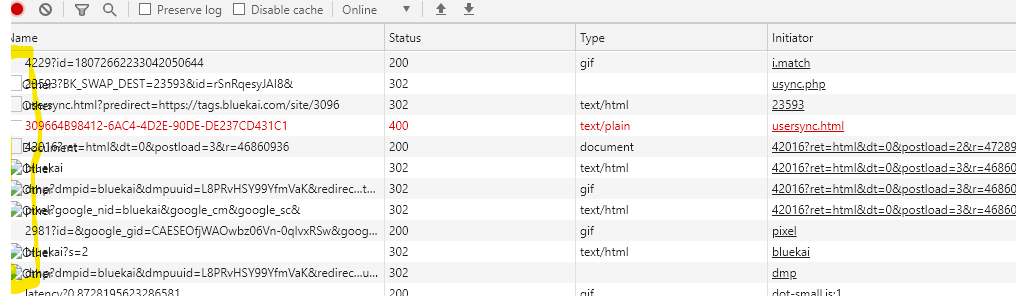
I miss something with new chrome devtools?
And second problem, when I detach devtools into own windows and then lock back into main window, whole browser crashes. It's impossible to lock devtools window back into main window.
System - MS Windows 10, Opera - 67.0.3575.53
-
RE: Resubmit dialog doesn't workOpera for Windows
You can test it e.g. on http://www.simplemachines.org/community/index.php?action=login2.
Click submit on button, then CTRL+R, form is silently resubmit without any warning.
With another browser (IE, FF) warning about resubmit is shown.