@leocg No not really. However, oddly enough, after updating Opera from Settings > Upate & Recovery then relaunching Opera. It manage to fix the issue, and I don't seem to get that weird autofill anymore.
Posts made by hion
-
RE: Can you disable keyword search engine?Opera for Windows
-
RE: Can you disable keyword search engine?Opera for Windows
@burnout426 Just tested, doesn't seem to work. Thanks tho
-
RE: Can you disable keyword search engine?Opera for Windows
@sgunhouse Oh I see.
However, I run into another problem. Which I assumed comes from the keyword built-in search engines, but im not entirely sure because it never happened before so it may just be something unrelated.
Sometimes I like to type one letter and click enter in the url, which it normally will autofill a common site I visist like "youtube". However, recently I get this:
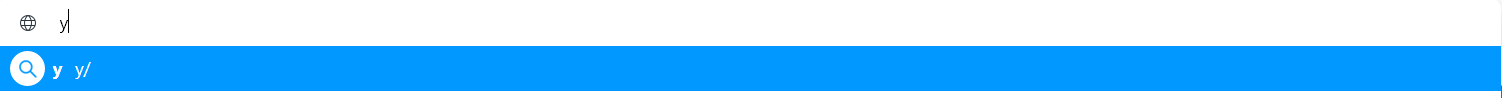
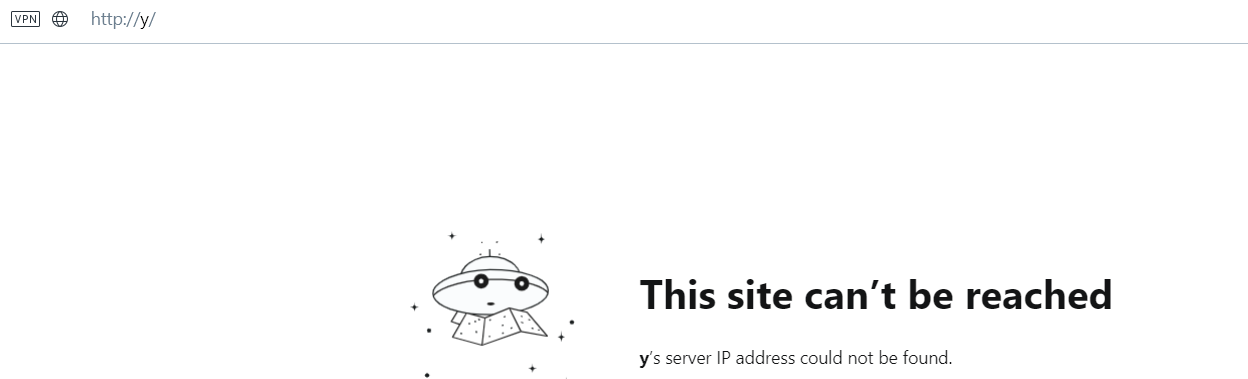
Not entirely sure why this happens, and I just assumed it was from the "y" keyword for yahoo search engine. Its not like that url is even in my history and I can't remove it from my search, so I assumed it was the "y" keyword.
-
Can you disable keyword search engine?Opera for Windows
Is there a way to disable keyword search engine? Like when you type
"y" <some word> into the url, it searches <some word> in yahoo.Like this setting:
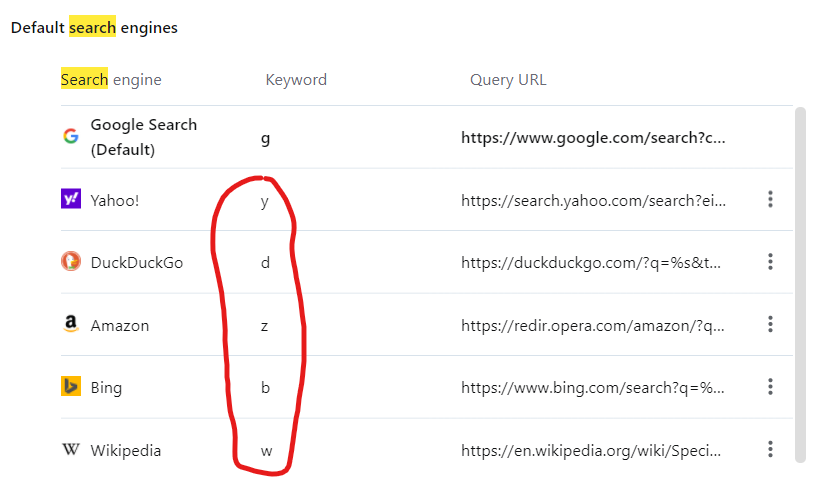
Im personally not a huge fan of this shortcut/keyword, and I've never used it. If anything its more annoying then it is helpful, because sometimes I do search one letter things and space with another word it uses the search engine keyword.
- Opera for Windows
-
Can you disable tab bar audio animation?Opera for Windows
Not a huge fan of the audio animation that plays on top of the browser tab that is playing audio. I find that sometimes, it will actually use up more cpu. Like if I hover of the tab that is playing audio it will make the animiation a stati audio icon which actually lowers my cpu usage.
Is there a way to remove or disable the animiation completely? Or possibly even making it a static icon all the time instead of this animation?
-
Opera crash-reporterOpera for Windows
I disabled "Automatically send crash reports to Opera" which I would assume remove the "Opera Crash-reporter" processor nested within a "Opera Internet Browser" processes.
However, it clearly has not removed this and it is still there. Why is this annoying "Crash-reporer" still in my task manager?
-
RE: The adblocker is not working topic (Opera for Desktops)Opera for computers
Introduction
So recently (past week or so) Opera's ad block hasn't been working as well as it used to (or maybe these are intentional updates?? idk) and some ads are not blocked. However, the biggest consistant bug that I keep noticing is that it would semi/kinda block Youtube ads (its weird).The Bug
The native Opera ad block used to be able to block ads on youtube (so basiaclly I would never watch any ads on any youtube videos). However, recently, there seems to be a glitch in the ad block (unless this is intentional). Everytime I watch a youtube video, the start just shows a white screen where the ad would be playing and I would be able to click "skip" to skip the white screen (ad). It is kinda weird, its like instead of blocking the ad completely it just replaces it with a white screen and allows you to skip the white screen. It happens to basically every single video, so its consitantly everytime. It never used to do this before, so I'm not sure what the problem is.Attempts to fix
I've already updated Opera to the newest Vesrion and reactivated the ad block and tested it, and it still happens. So for now, I am going to stop using Opera native Ad-block and just use ublock origin and Opera's tracker blocker.Conclussion
To be honest, I kinda already knew about ublock origin and used it a few times on other browsers, and found that it is a extremely well made. I've notice that ublock origin blocks more ads than other blockers including Operas, and even bypasses those sites that detect ad blockers. But to clarify, ublock isn't soley a "ad-blocker" per say, rather, a wide-spectrum content blocker with cpu effieceny as its primary feature ( which so happens to also block ads ). So in a way, ad blocking is just a subset of ublock origin. Anyways, I was already tempted to move to ublock origin a awhile ago, but was to lazy to do so. This bug kinda pushed me to finally switch, and just wanted to report this odd bug (unless it was intentional lol).Anyways, thanks for reading, and have a good day.
- Opera for Windows
-
Is there a way to see your downloads date?Opera for Windows
So I find it pretty frusterating that Opera doesn't show the date of your downloads. All it has are three catagoires:
- All Downloads
- Today
- Yesterday
Clearly they keep a record of the dates. So why not show the dates of each downlaods when you are in the "All Downloads" category. Anyways, is there a workaround or way to view when something was downloaded? I know you can always just check the file you downloaded to see its creation date, but it doesn't work for all instances (like if you permanently deleted the file).
-
RE: Threat Found in Opera Cache?Opera for Windows
@blackbird71 hmm. I've ran a full scan and everything seems fine. I still find it extremely odd that this happened.
-
RE: Threat Found in Opera Cache?Opera for Windows
@blackbird71 The history of the removal is still there. To be honest I'm not entirely sure if I accidentally clicked quarantined then remoe, but here is the history of the removal:
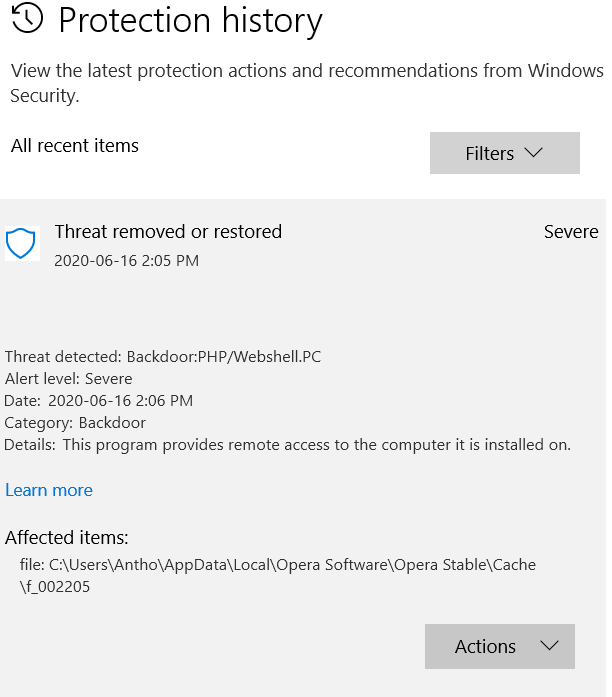
-
RE: Threat Found in Opera Cache?Opera for Windows
@leocg Possibly. However, if you look at the image its Status was "Active", but maybe it was put into quarantine. I don't remember, I believe "Action" button had 3 options when pressed (Allow, remove and quarantine).
-
RE: Threat Found in Opera Cache?Opera for Windows
@leocg Hmm, that probably is the case. Even though I don't remembering visisting any sketchy sites, lets assume I did. Why didnt the file that was infected (f_0022005) not found when I went to go search for it (Note: this is before I took any action to remove it).
-
Threat Found in Opera Cache?Opera for Windows
So I was browsing the internet using Opera and I get a notification from Windows Defender:
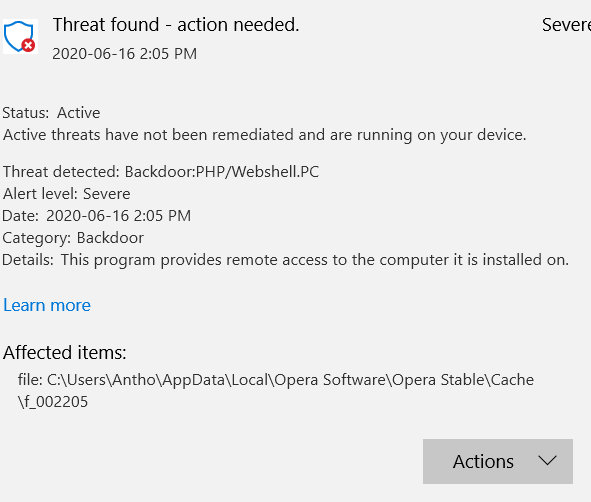
The weird thing is, I went to go investigate this cache file "f_0022005", I could not find it in the Cache Folder. After I couldn't find it I clicked on "Actions" and removed the threat. Does anyone know what this is or how I got it? Also why was the file "f_002205" not located in the cache folder?
From what I remember I didn't go on any sites suspicous. I believe the site I was currently on when I got this notificaion was a drop.com url that was posted in a discord channel (I checked the url and it is a legit url).
-
Black border on menuOpera for Windows
Does anyone else get this black border on the menu display?? Like it isn't really ruining anything like perfomrance ( I don't believe so atleast ), but it is quite annoying. I found that turning off "Use hardware acceleration when available" removes it, but enabling it creates this black border which is very annoying.
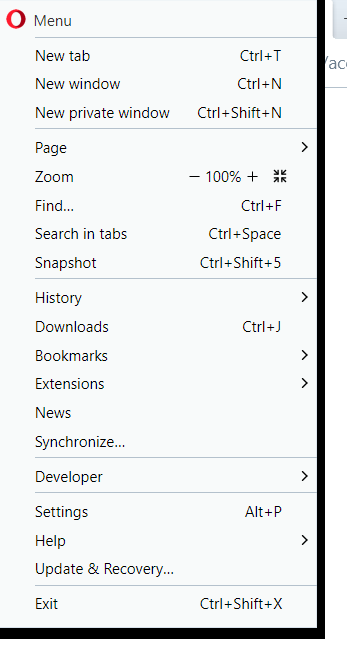
(Also whats up with Opera taking so much cpu usage randomly. Like randomly on youtube videos it will take a Tons of cpu usage but other times it wont..... Opera is honestly getting quite annoying with these bugs)
-
RE: 'opera autoupdate' folder keeps showing up in Downloads folderOpera for Windows
@yannisdran LMAO. I am also on the verge of switching browsers. If I keeping running into these small annoying bugs.
-
RE: 'opera autoupdate' folder keeps showing up in Downloads folderOpera for Windows
@leocg Ahh alright, ill give it a try. Thanks
-
RE: 'opera autoupdate' folder keeps showing up in Downloads folderOpera for Windows
@archimede Yeah, but I have 2. One is a regular autoupdate and the other is an assistant autoupdate. Which I've read is fine. However, I still get the autoupdate fodler appearing in my download folder.
-
RE: 'opera autoupdate' folder keeps showing up in Downloads folderOpera for Windows
@burnout426 Hey, I've seem to be getting this bug aswell where I get the "opera autoupdate" folder in my download folder. In my Task Scheduler I have one "opera autoupdate" and one "assistant autoupdate". Not entirely sure what the assistant autoupdate is, but from what you are saying, I should be fine, right? If so, im not sure why I am getting these folders.
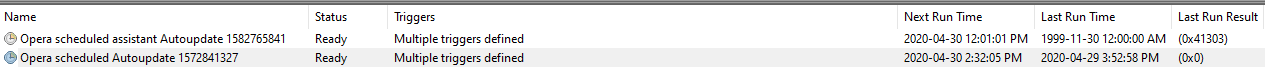
Or should I delete these two tasks and than manually update Opera by going into "update & recovery > check for updates"? (which I believe will re-add these tasks)