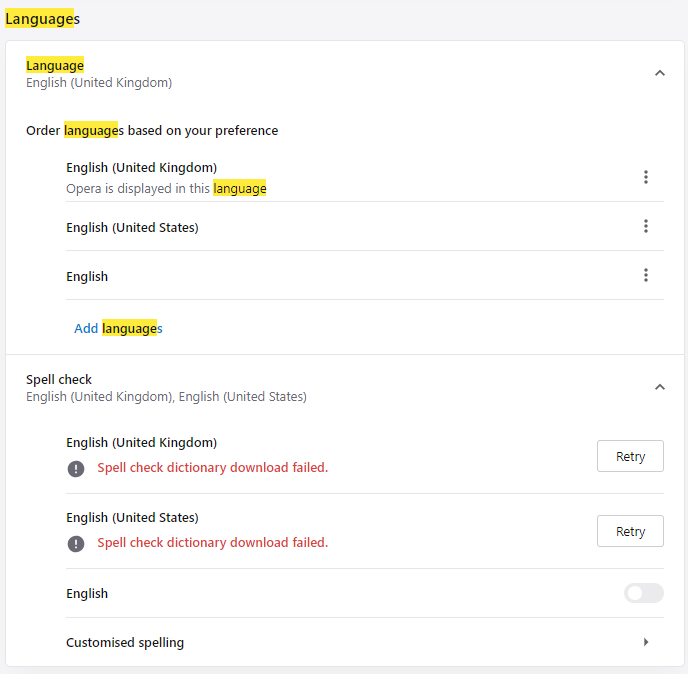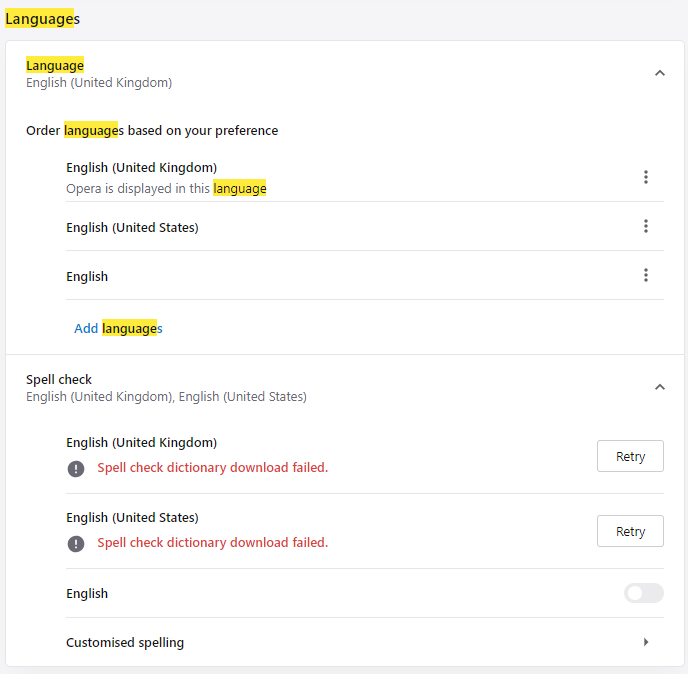@k1llua
It's only File Explorer that doesn't give access. Powershell does (and so would CMD if I had admin privileges). I hadn't thought of using %appdata%, but that does indeed bring up the correct directory in File Explorer. Thanks for that suggestion.
I can now clearly see that the Opera directory structure on the PCs is the same. Under C:\Users\username\AppData\Local\Programs\Opera\profile\data\dictionaries I can see exactly the same 4 files (same names, dates and sizes) on my current PC and the weird one. The following is from PowerShell:
Directory: C:\Users\client_mac\AppData\Local\Programs\Opera\profile\data\dictionaries
Mode LastWrite Time Length Name
-a---- 29/01/2019 12:51 AM 11716 dictionaries.xml
-a---- 2/10/2018 7:23 AM 172293 en-GB.pak
-a---- 13/02/2017 10:47 AM 259340 en-GB.zip
-a---- 13/02/2017 10:46 AM 260423 en-US.zip
Yet, on the funny PC, Opera still says that the English (United Kingdom) spell dictionary is not available (download failed). On the other 9 PCs, including the one I'm using now, UK English is set as the default, and US English is also available.
I just noticed that Opera on the funny PC pretends that US English is available - until you try to activate it; then it also says that download failed. It does use English (United Kingdom) as its display language.
So my question remains: with the same profile directory structure on all PCs, why does the funny one refuse to give me any spell check languages. Below is a screenshot of the funny PC.