@riccardomineo Kinda same thing here: Opera doesn't start (opens and closes inmediately) in my Samsung S22. I tried deleting cache, deleting all data, reinstalling... nothing works.
However, Opera Mini works just fine, but it lacks some features of the full Opera browser.
Best posts made by efolch
-
RE: Crashing on some Samsung devices.Opera for Android
-
RE: Crashing on some Samsung devices.Opera for Android
I don't have DT Ignite either, nor ever heard about it.
However, I searched about it and found this:
https://cellularnews.com/mobile-apps/what-is-dt-ignite-why-you-should-delete-it/TL;DR: It's either called "DT Ignite" or "Mobile Services Manager", and actually, "Mobile Services Manager" was installed in my phone. Once I disabled it (can't uninstall), Opera is working!
How to find and disable "Mobile Services Manager":
- go to "settings"
- go to "apps"
- enable listing system apps by clicking on the sorting icon next to "Your apps", and turning on the slider "Show system apps" (I'm translating from my phone language, might differ a little in your particular case)
- search for "Mobile Services Manager", select it, and disable it at the bottom of the app settings.
And voilà! Opera works again!
However, as that links states: "With DT Ignite, you only have to deal with one app and have it disabled as soon as the initial phone setup is done. After that, you can forget about it until the next system update provided by the manufacturer or data carrier comes in, or when the time you decide to reset the phone.". So it would be great if Opera would work even if DT Ignite/Mobile Services Manager is running.
-
RE: Crashing on some Samsung devices.Opera for Android
Tried with an older Samsung device, S5lite tablet, and Opera works just fine there, though the firmware is old. Maybe there's something between latest Samsung firmwares, or phone form-factor vs. tablet, that makes Opera go nuts. BTW, Opera Beta behaves exactly the same, so there's no fix there (yet?).
Is there any moderator around here? It looks like this is a pervasive issue among Samsung phones. Would love to have an status update.
-
RE: Crashing on some Samsung devices.Opera for Android
@speshul-flash I opened a bug report to Opera (ANDEX-105266). I also attached a video capture of the whole behavior.
However I believe there's no way to track its status or add more users as affected.I also tried with Opera beta hoping it was fixed there but the behavior is the same.
-
RE: Crashing on some Samsung devices.Opera for Android
@leocg Looks like you're a moderator for the Opera/Android forum.
Reading through this post there seems to be a common problem with latest Android/Opera/Samsung combo.
Couple of Q's:
- Should we change the title to something to refer specifically to Samsung? (if so, I don't think I can do it, maybe you can?)
- Do you have any insights about what might be going on? Or a way to track the referred support case? Or a contact within Opera devels?
Thanks
-
RE: Crashing on some Samsung devices.Opera for Android
@miyukiwork Hi Miyuki,
First of all, thank you for paying attention to this bug.
Now, to your suggested tests, none of them worked for me

Test 1:
I use "Nova Launcher" as the default app launcher, instead of "One UI". Nevertheless, before creating the bug report, I tried switching to the vanilla One UI from Samsung and the behavior was the same. Now, I deleted cache and data for One UI and the behavior is still the same, whether I'm using One UI or Nova Launcher: Opera screen opens and closes inmediately.Test 2:
Android Webview version 108.0.5359.128, last update: 13-dec-2022. Uninstalled/reinstalled, still same behavior. Attaching screenshot (catalan language):
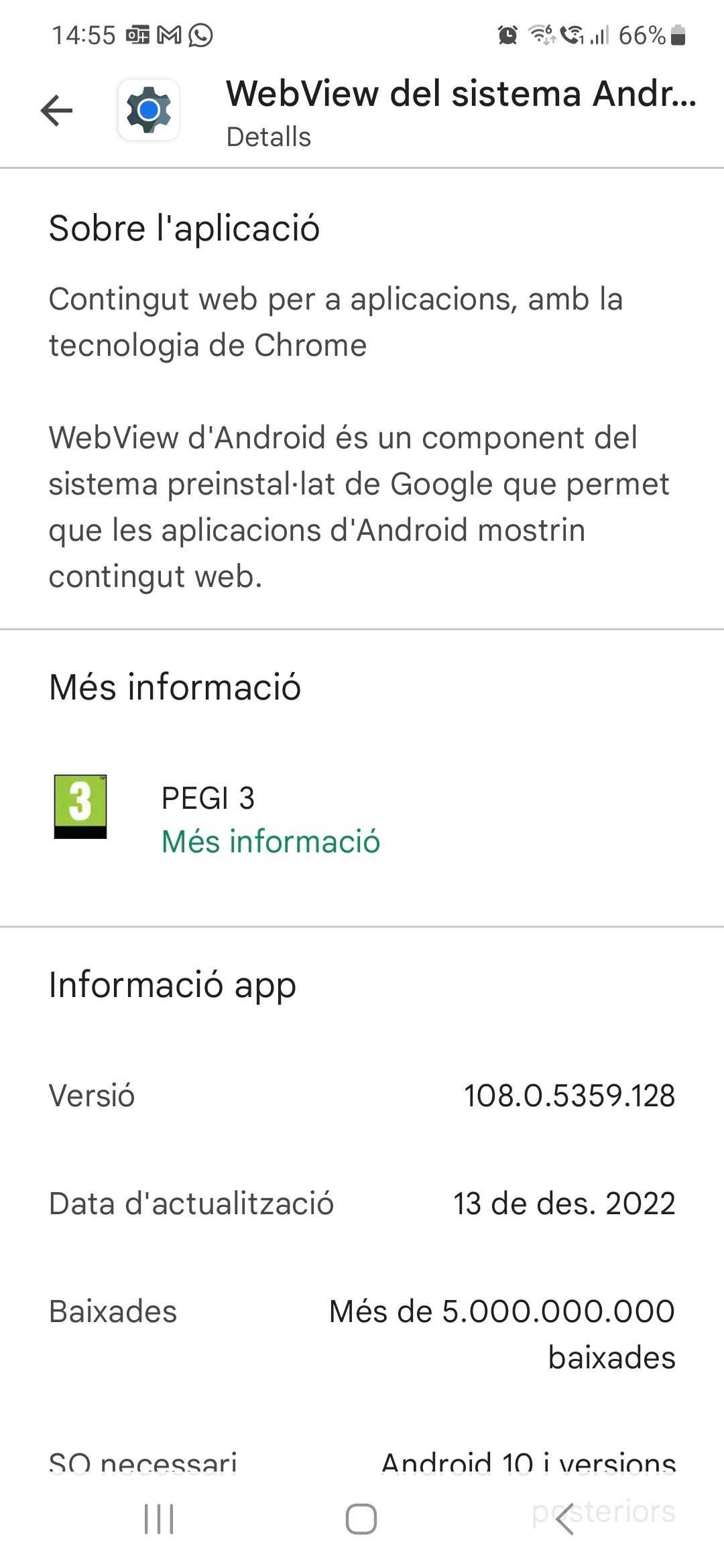
Let me know if there're more test you want me to try or more info about detailed version numbers for OS/models/Operas, etc.
Thanks again,
Enric -
RE: Crashing on some Samsung devices.Opera for Android
I just sent a log of launching Opera with no filters to that email address and the one for the opened bug.
Let me know if that was what you needed.