@jojo0587 said in Opera 128 developer:
Incorrect names of some options:
- Other bookmarks
- Bookmarks bar
- Trash
It's actually folder icons overlaying text, reported by support system also.
Do more on the web, with a fast and secure browser!
Download Opera browser with:
@jojo0587 said in Opera 128 developer:
Incorrect names of some options:
- Other bookmarks
- Bookmarks bar
- Trash
It's actually folder icons overlaying text, reported by support system also.
@t1019 Performance disadvantage - and need for double action if you wan't to disable adblocker for some sites.
I personally keep AdBlock only to easily cut off annoying parts of pages, no block lists used there. Opera internal ad-blocker is likely faster too (although I don't have any metric).
@opera-qa-team: No checkbox boders anywhere. Check for example: MDN site: https://developer.mozilla.org/en-US/docs/Web/HTML/Reference/Elements/input/checkbox
(That was reported already for previous dev version.)
Is it my system or are (HTML) checkboxes just vanished? At least their borders? This is completely unusable 
@proseo2075
Did you disable VPN and/or Opera internal adblocker? Both may interfere.
@kimkorton said in My Texas Roadhouse Website Not Loading Properly in Opera on Desktop:
I can share my website url to you so that you can check
You should start with that. Without looking at your site we can give only very general hints, like "turn VPN off" (although I don't believe that all your clients use Opera with VPN) or "do not serve mixed content".
Generally Opera is pretty reliable tool, there are very few sites in the wild, which trigger some unique Opera errors.
@domie-cat said in [Windows 7]Opera slower and slower:
my computer is very old with many unecessary files that slow it
Files do not slow computer  Spinning disks make it slow, especially when they are almost full or on the verge of failing; unnecessary background processes take resources, overheating CPU slows down - there are couple of possible causes for gradual slowdown.
Spinning disks make it slow, especially when they are almost full or on the verge of failing; unnecessary background processes take resources, overheating CPU slows down - there are couple of possible causes for gradual slowdown.
Of course newer webpages are slower than old ones - this is given.
Clear cache, even on SSD huge cache may sometimes slow down Opera.
What kind of disk drive you've got - HDD or SSD? If HDD, then you need to take care of it (clear temp files, defragment etc - or just replace it with SSD).
@temminckiiii
Identical layout here in Opera and Edge. What version of Opera you're using?
@dumpfbacke1411 said in Opera and Fritzbox 7530 MP:
@donq said in Opera and Fritzbox 7530 MP:
Expired certificate certainly needs to be replaced
But what is the best way to obtain a valid SSL certificate,
Windows Update, or how should I proceed ?
Problem is not in Windows, but in Fritzbox. Most likely Fritzbox certificate is either self-signed or replaced by some Letsencrypt one (which is expired)(I read this from Fritzbox help pages) and you should either trust its certificate (for windows) or renew it. Both are non-trivial tasks for people, not familiar with certificates; as I have no Fritzbox here then I can't guide you step by step either 
But as other people said, it is usually easier to make browser (Opera) trust such certificates and not fiddle with windows or Fritzbox certificates.
About suggested opera://flags/#unsafely-treat-insecure-origin-as-secure - just copy-paste that text into address field and press enter, you will see something as next, set it to enabled and fill it with your fritzbox address (it may be http://fritz.box too - you need to try both):
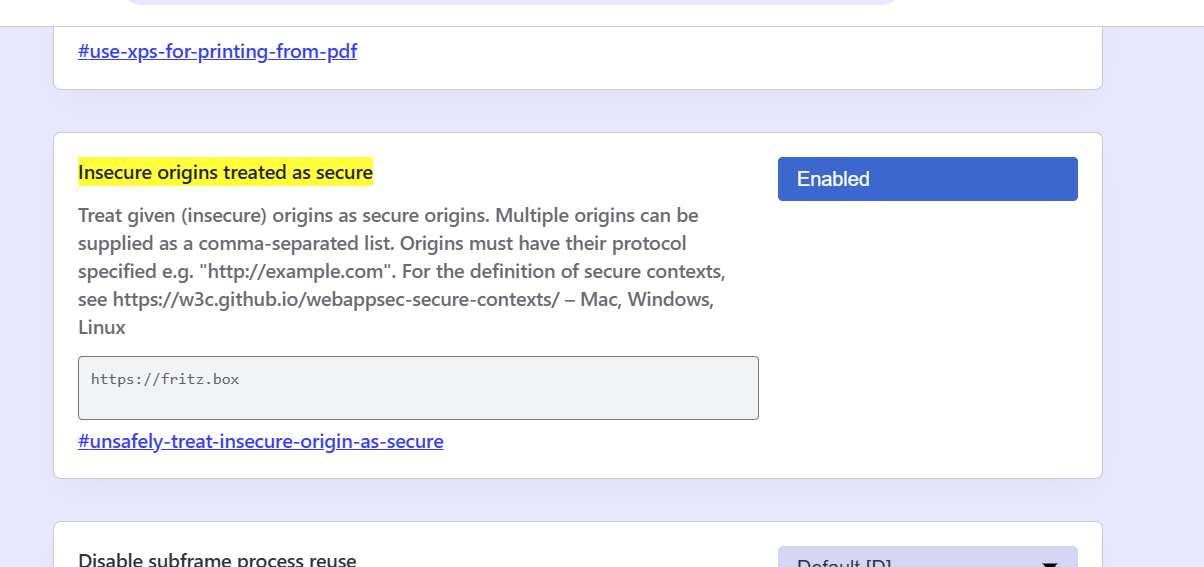
Restart opera and try to connect - maybe it works this way.
@dumpfbacke1411 said in Opera and Fritzbox 7530 MP:
After further research, I now believe that in my case, it is due to an expired SSL certificate.
Certificate problem was my initial guess too, just as there can be different security warnings, I wanted more information.
Expired certificate certainly needs to be replaced 
@girlswithguitars said in Spaces in bank card number:
On my bank website, I type in my card number/password, and automatically spaces appear every 4 numbers
Does this happen with Edge and/or other browsers or not?
@dumpfbacke1411 said in Opera and Fritzbox 7530 MP:
I always receive a security warning.
What kind of warning? Do Edge and/or other browsers work without problems?
Do you have VPN active by chance? This may activate geoblocking.
@ddgls08
Interesting, why I don't see any notifications about completed downloads? (Not that I wanted to, but anyway.) At the start of download it displays notification, but this goes away after any activity (click or tab change).
Maybe if "Ask where to save each file before downloading" is set, Opera does not notify? I didn't find other related settings.
@leocg said in Can't edit site address when editing bookmarks:
@donq In sidebar panel you can only edit the name as it seems. In the main bookmarks page, you can edit both name and address.
Ah, then it is certainly misconfiguration issue - I don't use either sidebar or bookmarks bar 
@leocg Interesting, I can edit both bookmark name and address (url) - is it my dev version or some misconfiguration issue?
Often (not always) while opening new embty tab and starting to type into address bar, the dropdown opens but is just white. Autocompletion seems to work however, at least sometimes.
(This was same in previous developer version - I apologize, if this is already reported.)