@jmpellizzer
Thank you very much. I reset sync data. It's working now.
Do more on the web, with a fast and secure browser!
Download Opera browser with:
@jmpellizzer
Thank you very much. I reset sync data. It's working now.
Hi jabryant1215, I have the same issue.
I'm able to sign in to the https://sync.opera.com/web/ but, unable from the browser directly.
Here's a screenshot of the error message:
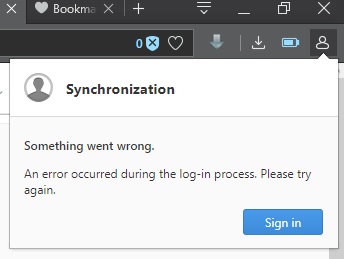
Please advise. Thanks.
Well, visitorx, thank you, once again for your post...
I left that company...joined a new one, been 3 days now... and guess what, I'm typing this post from the latest Opera browser...!!!
Yaaay.... 
Now, for the unrelated topic... just bought Lumia 1520, no Opera... :-(((((
Is there any update on the development of Opera for Windows Mobile 8? I just bought the Lumia 1520 and was shocked to find out that there's no Opera for WinMo 8.
When I browsed to m.opera.com using the native browser (IE) it gives me an option to download, which when clicked says, "not supported."
I have searched the web regarding this (now, wondering why I didnt do it before I bought the phone) and there's no update on the development...
Please Opera, do something... 5% of smartphone users is a huge number...
Hi
That's me again, and Eureka
I found the solution. I was looking in some sites trying to find a solution for this problem. In a site they mentioned (wic), then I remembered that I have this component among the sotftware programs I save here. So I intalled it and it worked wonderfully. I could install Opera 20.0.1387.91.
I uploaded the file on mediafire so that you can download it easily.
the 32-bit windows imaging component (wic) (1.7 MB)
https://www.mediafire.com/?pdhswoonci991r6
Of course this is fore woindows 32-bit, if your system is 64-bit then you have to for it. Hope this will work for you. Good Luck
Thank you, visitorx... I will download and install this "patch" and see if this works. Does it need admin access to run this exec file?
I'm 99% sure I've solved this issue, at least for some of us. See my last post in this other thread: https://forums.opera.com/topic/1636/failed-loading-launcher_lib-dll-please-reinstall-opera/14
It looks like we may be permanently stuck at 20 or thereabouts because Chrome is dropping support for SSE/MMX extensions and requiring computers to have SSE2 or better, which my Athlon XP does not have.
My work PC has the following hardware config:
Intel Core2Duo CPU E4400 @ 2GHz
RAM: 2GB
OS: Win XP Prof (SP-2)
You still think Opera 20 or later is not supported?
I know that I need to install SP3 on Win XP in order to install Opera 20, but I have tried to install Opera Next (21) just for the sake of trying (as I'm missing Opera at work)...and it didn't install.
Popped the same, "Windowscodec.dll" is missing error...
Why am I not able to install Opera, when the same XP SP2 works for the latest versions of Chrome and Firefox?
Hi Devilstrings,
"Why should I install SP3?
SP3 doesn't only fix existing known bugs in Windows XP, causing it to be more stable, but it also fixed security holes.
Most people have never been hacked, and many might never have hacking issues, but it's still a good idea to prevent it before it happens. Besides keeping antivirus and a firewall updated and running (Windows Firewall works fine, by the way), keeping your system updated with Windows Updates is also important.
You leave your system more open when you don't install updates and service packs."
http://www.computerhope.com/forum/index.php?topic=78919.0
Thank you, l33t4opera
Hmmm... and in just a couple of short weeks, XP SP3 will become defined by Microsoft as "stone age" as well, as MS's XP support shuts down. I suspect your IT department will soon have more on their hands than just an Opera compatibility issue.
Absolutely...LOL...
I informed the IT guy about SP3 installation, he said he'll do it...but wants me to give him a "reason" why I need that on my PC.
Now, I can't tell him I need SP3 because of Opera... I don't know what I should tell him to "convince" him to install SP3.
Thanks, rafaelluik...
Let me try and convince my IT dept to update the "stone-age XP-SP2" to SP3 (as if that'll keep the systems current, LOL)
I'm missing Opera at work...

I see.
I was able to install the latest version of Chrome without SP3, but not Opera 20 which uses Chromium engine...wonder why?
Yes, it should be corrected by SP3. I've read somewhere in forums that it's because SP3 is missing.
But, the system requirements on the website (http://www.opera.com/download/requirements/) do not mention anything about SP3...
The OS is: Windows XP SP2.
Do you think because its not SP3, I can't install Opera 20?
I'm unable to change any options in the installer as the above error message appears when I click the setup.exe file which I downloaded from the Opera website.
While trying to install Opera 20, I get an error:
"launcher.exe - Unable to Locate Component
This application has failed to start because WindowsCodec.dll was not found. Re-installing the application may fix this problem."
Is this because the "windowscodec.dll" file is missing or is this because I'm trying to install on a work PC and has admin restrictions or both? If that is the case, how am I able to install Chrome and not Opera?
Is there a work-around to install Opera 20?
Thanks in advance.