Unable to sign in to sync
-
A Former User last edited by
When I attempt to sign into the browser to access sync, the window in the upper right hand corner just disappears as if complete but it doesn't ever sign me in. I am running 51.0.2830.40 and I have verified that I can login at https://auth.opera.com/account/login. Can anyone offer some help on this? I see this issue on both my Opera for Windows and Opera for Mac. Thanks for your time!
-
devilstrings last edited by
Hi jabryant1215, I have the same issue.
I'm able to sign in to the https://sync.opera.com/web/ but, unable from the browser directly.
Here's a screenshot of the error message:
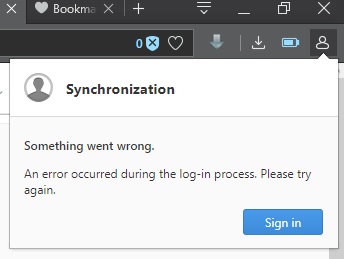
Please advise. Thanks.
-
A Former User last edited by
@devilstrings Hey there, I had the same issue and got it solved by resetting sync data.
-
A Former User last edited by
I have the same issue. But I can't reset my data because I don't have a backup of my bookmarks.
I can reset all my passwords and that's fine, but I really need my bookmarks.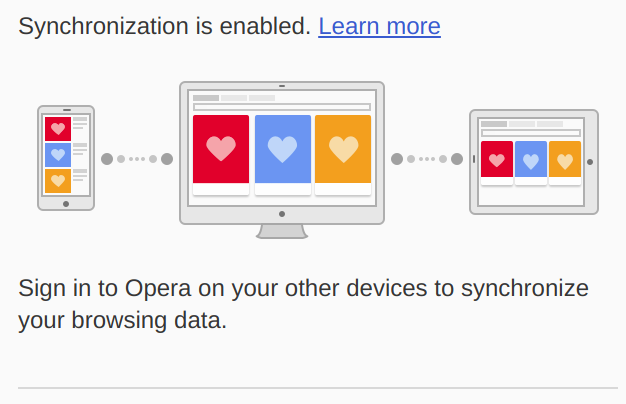
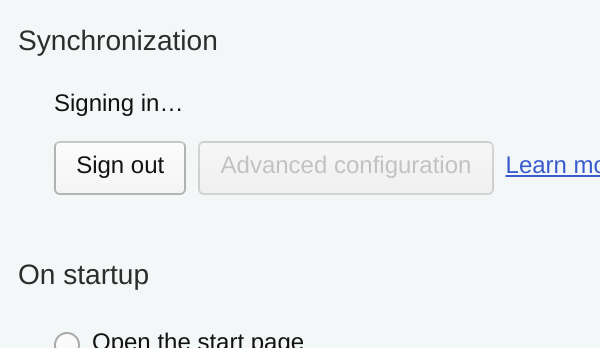
I tried loging out and back in. Disableing ad-blocker, and other things said on similar topics. Nothing has worked.
-
A Former User last edited by
@mskhoshnazar you wont lose your bookmarks, if you have it local. Alternatively, you can use the extension EverSync, which is a great tool to backup your bookmarks and also to sync across different browsers.
-
spaceshipone last edited by
i have a big problem to login to my account to sync android opera account.
cannot login to account- after pass login credentials i see this error and cannot open sync site
AccountsAPIError:ouauth2 server error (500) or 403 error
-
slytheringirl last edited by slytheringirl
@devilstrings I had the same issue you had the other day, but it somehow fixed itself after I kept trying to sign back in. I'm just glad I didn't have to reset anything. It seems sync is starting to really deteroriate since the devs are obviously not bothering to fix it in spite of all of our complaints.