@bryansheridan it seems that Opera Beta did the trick: my bookmarks and password are now synced with it. You may give it a try.
Posts made by cris2d2
-
RE: Is sync on Opera for Android bugged or something else?Opera for Android
-
Is sync on Opera for Android bugged or something else?Opera for Android
Today I factory reset my Android smartphone after a long time (some apps misbehaved and a clean reset was needed).
When I logged in my Opera account I've noticed a weird behavior: the passphrase wasn't asked as it was when I've logged in the last time (and all the times since I've enabled a passphrase).
Sync is on, "View your synchronized data" shows all the content that got synchronized (some items can't be seen and have an exclamation mark that states "information is encrypted").
But in Settings - Personal data there's nothing synchronized.
I let it sync about two hours without any luck.Is the sync engine down or misbehaving?
-
Some bookmarks don't appear in Address bar drop down menuOpera for Windows
I'm using Opera 94.0.4606.38.
I don't know if it's a bug or a feature but some bookmarks don't appear in the address bar drop down menu when I'm starting to type their address. Only search suggestions appear. If I disable search suggestions and start to type the address of the bookmarked website, nothing appears in the drop down list.
I repeat, this doesn't happen on all bookmarks, only on some.
Is this a bug or a feature?
-
Pinned extensions bar hides on startupOpera for Windows
About a couple of months ago I've noticed that pinned extensions are hiding after starting Opera, although Extensions Cube is showing that some extensions are pined (exactly as I pinned them). Only if I unpin and pin back one extensions reveals the pinned extensions bar.
Is this a feature or a bug?
[Opera versions is the latest. ]
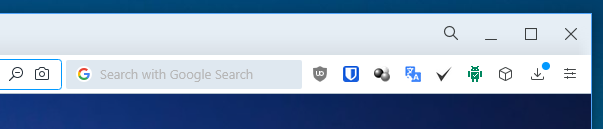

- Opera for Windows
-
RE: [Solved]Edit speed dial thumbnails or use a third party dialOpera for Windows
@diezi Thanks! Seems to be working just fine.
Problem solved. -
RE: [Solved]Edit speed dial thumbnails or use a third party dialOpera for Windows
Some other issue that baffles me: I just discovered that bookmarks file from Opera profile folder is a json format file that hosts generated thumbnails for different bookmarks. So, there are https addresses for .jpe images hosted on Opera servers. If I edit this bookmarks file and replace a .jpe address with another image, when I launch Opera the replaced thumbnail doesn't change.
I don't want to experiment further but I wonder if I backup this file and use it for a new Opera profile, those thumbnails from the file will be preserved?
-
RE: [Solved]Edit speed dial thumbnails or use a third party dialOpera for Windows
@leocg Actually, I managed somehow to fix my issue: I've read here, on the Opera forum, that someone recommended an add-on from Chrome web store to replace the New Tab with an address, in my case an already installed extension.
The add-on is New Tab Start Page and the add-on I've used to replace Opera's speed dial is Group Speed Dial.
-
[Solved]Edit speed dial thumbnails or use a third party dialOpera for Windows
How can I edit Opera's speed dial thumbnails, besides clicking the red heart icon and chose from a limited set of images?
I have many dials added and most of them are ugly, because I can't chose specific image for their thumbnails.
An alternative is to use a more customizable third party speed dialer. Opera extensions catalog lists only one: FVD Speed Dial. The problem is opening a new tab doesn't open this extension's set of dials.
I tried another third party speed dialer from Chrome Web Store - Group Speed Dial, but in Opera I can't set up to open a new tab with this extension.
So, how can I fix the issues above?
-
RE: Importing Opera Profile folder has no effectOpera for Windows
@mellofellow Thanks! I'll try these suggestions, for sure, but when I'll have the time. It seems a lenghty job.
-
RE: Importing Opera Profile folder has no effectOpera for Windows
@mellofellow I have 31 enabled extensions
 Of course, not all of them are configurable but half of them are. So, you see the struggle.
Of course, not all of them are configurable but half of them are. So, you see the struggle.
So, about the Opera settings and extensions, I guess I must follow your suggestions...Too bad.
-
RE: Importing Opera Profile folder has no effectOpera for Windows
@mellofellow thanks for the complete guide.
I have dials, bookmarks and passwords synced with my credentials (and encrypted). These are easily recoverable by logging in. I don't care about open tabs.
The struggle i have is about Opera settings, extensions and extensions settings.I tried to replace all the files and subfolders in new Opera installation Profile folder with old Opera profile files and subfolders. As soon as the new Opera started, I looked in Extensions subfolder and saw all those long names subfolders just disappearing. New Opera just deletes what it isn't created in the new profile.
So, I found no possibility to recover old Opera settings, extensions and extensions settings, like in other browsers.
-
RE: Importing Opera Profile folder has no effectOpera for Windows
@mellofellow So, what could be the best way to migrate complete Opera & its stuff to another computer or to a new Windows installation?
-
Importing Opera Profile folder has no effectOpera for Windows
Yesterday I backed up all the contents of Opera Stable profile folder, using the path from Help/About Opera C:\Users\username\AppData\Roaming\Opera Software\Opera Stable, thinking to restore this folder content when I'll reinstall Opera on freshly reset Windows 10 PC.
Today, after I reinstalled Opera, I went to Profile folder, deleted the newly created content and copied previously saved content, just to notice it had no effect - no addons, no settings, no bookmarks, no speed dials were imported like in the old profile. It's like Opera doesn't give a d..mn about the extra files and folders present in that Profile Folder.
Can somebody confirm this method is no longer working?
-
RE: [Solved] No passwords after log-inOpera for Android
After a day from log-in all the passwords were finally synced.
-
[Solved] No passwords after log-inOpera for Android
I've installed the latest Opera version (60.0.3004.55063) just to notice my account passwords didn't sync like they used to about a week ago. Bookmarks and dials synced fine but not passwords. Opera for Android log-in form seems to be "updated" since a week ago.
I'm using a passphrase to encrypt all synced data and it's entered correctly.
My synchronized content shows over 500 passwords stored and other personal data, so there is not an issue of 0 passwords on my account. -
RE: Force open pop-up window in new tabOpera for Windows
@sgunhouse no, it's not. It's the size of the main window that contains the pop-up link.
-
RE: Force open pop-up window in new tabOpera for Windows
@sgunhouse It shouldn't be a problem for me, I guess the content from that sized pop-up window has no issues if its window gets streched to a tab in the same window.
In fact, the pop-up it's also a tab in the new window. So, I don't want that tab (from the pop-up) to be opened in a new Opera window, but to be opened in the existing Opera window in a new tab. This behaviour should perform Only for pop-ups that forces a new window, not for pop-ups that forces a new tab in the same window.
I really don't know why some pop-ups are programmed to open a new window?! What's the benefit? -
Force open pop-up window in new tabOpera for Windows
Is it possible to force Opera to open a pop-up window in a new tab, but only for links that open in a new window by default (not for links that open in a new tab by default)?
I already tried Chrome extensions "Open link in same tab, pop-up as tab [Free]" and "Single Window (open links in active window)".
The first works fine for pop-ups that open a new Opera window (they get moved to a new tab) but not for links that open a new tab (these ones open in the same tab instead of a new tab).
The second extension doesn't work, nothing happens, the pop-ups that open a new window continue to open a new window.