- Close other tabs
- Close right tabs
These tab right click context menu options should be excluded from the menu,
or disabled as default in Opera Experiments page.
Nobody needs or use them.
And true: They are very dangerous...
Do more on the web, with a fast and secure browser!
Download Opera browser with:
- Close other tabs
- Close right tabs
These tab right click context menu options should be excluded from the menu,
or disabled as default in Opera Experiments page.
Nobody needs or use them.
And true: They are very dangerous...
Since updates starting from "Opera 85.0.4341.47" until "Opera 87.0.4390.25" opera browser installed but never could open.
It showed a warning saying I have not administrator rights, which I have.
I wrote the issue in Opera 86 Stable - Opera Forums:
https://forums.opera.com/topic/55318/opera-86-stable/9
but did not have a fix recomendation.
So I revert back to Opera 85.0.4341.18 because it opens and works without asking administrartor rights.
Finally I decided to try Opera GX to see if it was going to show the same warning saying I have not administrartor rights.
No, there was not any warning, and Opera GX opens and works.
Yes it happened also on version 85.0.4341.60 and 85.0.4341.75
Operating system: Windows 8 Pro 32 bit
Installation directory: C:\Users\CP\AppData\Local\Programs\Opera
Type of installation: I am not sure,
once the install process was asking for type of installation as all users/single user.
It does not ask anymore and installs automatically.
Opera 86.0.4363.23 first was installed as a automatic Opera update.
After the issue I downloaded “Opera Standalone Offline Installer” from
www.opera.com/download/get/?partner=www&opsys=Windows
wich gave the same issue.
Yes, my user account has admin privileges.
I installed Opera 86.0.4363.23, but it doesn't open and gives a warning:
"Unable to open user profile directory,
because you do not have the necessary permissions.
You may want to contact the administrator of this
machine."
So I reinstalled Opera 85.0.4341.18, wich installed and
opened without giving any warning.
If I do not have the necessary permissions,
why Opera 85.0.4341.18 can be installed, and why not
Opera 86.0.4363.23 ?
What shall I do?
Thanks in advance for a fix recommendation.
@leocg
Thank you,
the reason was a new extension's options.
It's not possible to send a written comment in Facebook posts.
At first that was on Opera_v.67.0.3575.115
Now in Opera_v.67.0.3575.137 the same thing.
Why?
On other browsers this issue doesn't exist.
It's only on Opera...
Resolved definitly !
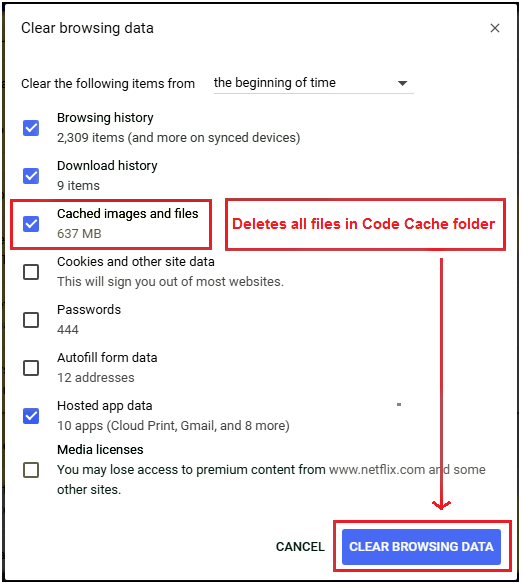
What are the hundreds files that are constantly being written in C:\Users***\AppData\Roaming\Opera Software\Opera Stable\Code Cache\js folder ?
Is it safe to delete them?
When I erase them Opera works much faster, it seems it doesn't need these hundreds files.
How to permanently disable the recording of these files ?
The folders size is increasing continually....