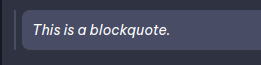I'm using the opera-developer snap package. I use Ubuntu 24.
Upon updating opera-developer yesterday, it wouldn't open. It was working fine before. I ran it via the terminal and got this error:
opera-developer
/snap/opera-developer/358/usr/bin/opera-developer: error while loading shared libraries: libpci.so.3: cannot open shared object file: No such file or directory
I used snap run with --shell to look, and libpci.so.3 is indeed missing. Other browsers, such as Firefox and Chrome, have the library installed. The library is also installed system-wide:
find /usr -name libpci.so.3
/usr/lib/x86_64-linux-gnu/libpci.so.3
(I checked this with my package manager, too.)
I have also tried to remove and install (reinstall) the snap, which did not help. I can't downgrade (the opera-developer snap does rolling releases and does not keep previous versions, it appears), so I'm using Chrome ( ) until things get working again.
) until things get working again.

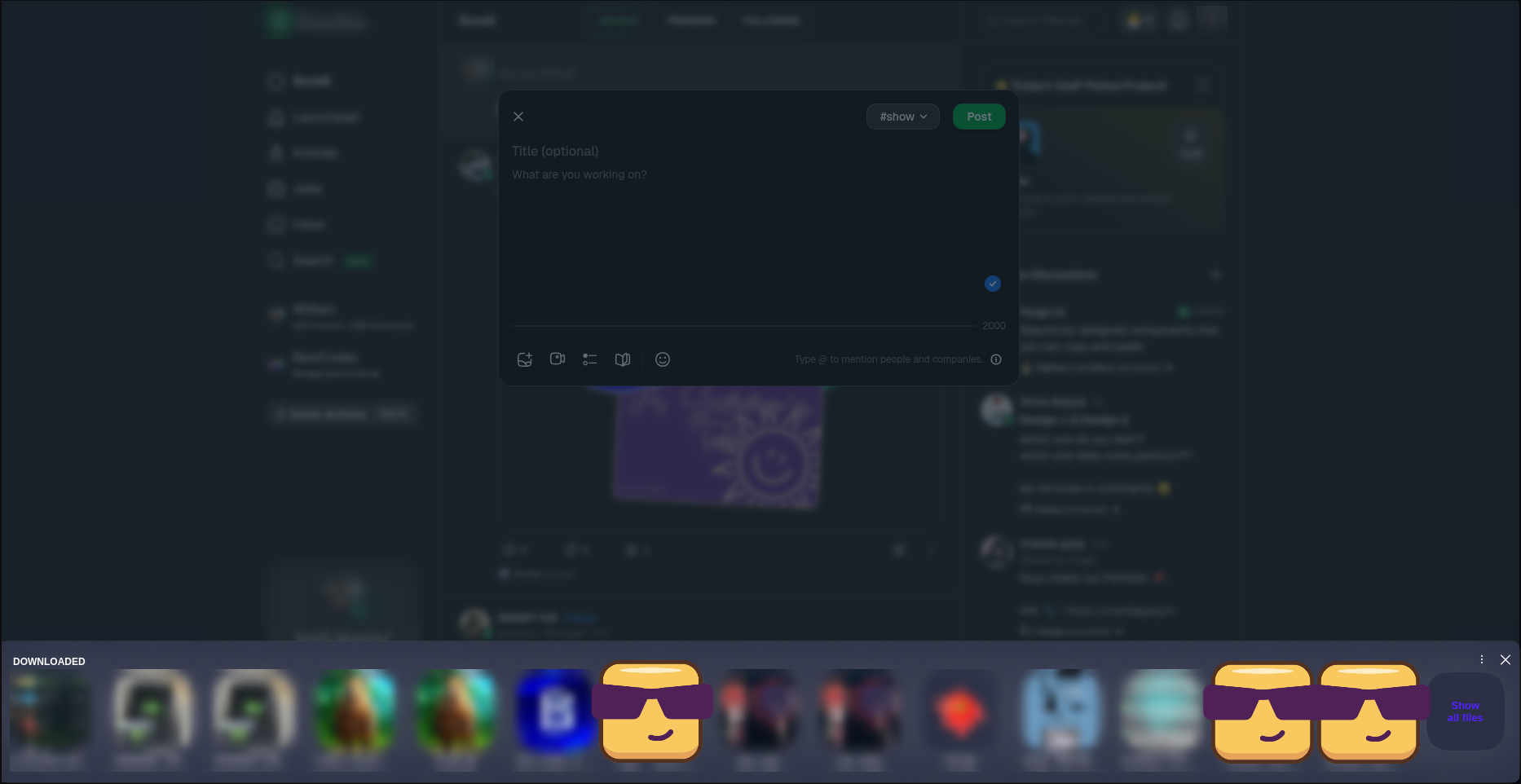



 ) until things get working again.
) until things get working again.