How do you permanently disable the cashback prompts in opera, even after you have disabled it in settings?
I keep getting these annoying prompts.
Do more on the web, with a fast and secure browser!
Download Opera browser with:
How do you permanently disable the cashback prompts in opera, even after you have disabled it in settings?
I keep getting these annoying prompts.
Since the introduction of the AI, I have noticed that many pages I visit have their text replaced with "gibberish". Parts of the pages render correctly, but then other portions do not.
It seems to mostly occur in the heading tags, but sometimes in the subsequent content.
It also happens in gmail, with specific emails from the same domains that have the issue on their site. I imagine this is due to the CSS being used and it has some character set that breaks the browser.
Here is an example
Well, I tried to add an image, but I get an error
"×ERROR
Something went wrong while parsing server response" (it's only 228kb)
But it changes the text from normal English to something like the following:
"Sxoder ne C' s' Hm rs' shrshbr"
When you Copy/Paste the text, it is normal, though.
No, I know what that is and I already have that disabled. These are banners from "sponsors" of opera. Just like that annoying Amazon ad-on extension prompt that purposefully never goes away, even when you select, "do not show again".
These are banners from places that I have Never visited on any computer in my life of internet usage.
Maybe you have a connection at Opera that you could reach out to and get the real answer?
@leocg Yes, here are 2
Well, I have them, but it looks like the forum is broken and you can't upload a jpg of 191kb??
×ERROR
Something went wrong while parsing server response
How do I disable the banner ads that just started showing up on my start page?
Note: I am Not talking about ads on websites, popups or any malware.
I am talking about the default Opera, built in start page that is now showing ads.
If there is no way to disable it, you just lost me as a user.
Hi,
It looks like the file menu is now gone with no way to make it show? Is this true or can I just not find the setting?
I love Opera but this would be a deal breaker.
Please help
@kopollo A virus can launch a mini website locally on local addresses, then send the signal out to various locations to collect info. But also, if you are infected, this particular "safeguard" isn't going to protect you anyway.
@leocg
Here is what users see when trying to get to localhost or a local I.P. address:
============
Your connection is not private
Attackers might be trying to steal your information from 192.168.0.1 (for example, passwords, messages, or credit cards).
NET::ERR_CERT_INVALID
Help me understand
192.168.0.1 normally uses encryption to protect your information. When Opera tried to connect to 192.168.0.1 this time, the website sent back unusual and incorrect credentials. This may happen when an attacker is trying to pretend to be 192.168.0.1, or a Wi-Fi sign-in screen has interrupted the connection. Your information is still secure because Opera stopped the connection before any data was exchanged.
You cannot visit 192.168.0.1 right now because the website sent scrambled credentials that Opera cannot process. Network errors and attacks are usually temporary, so this page will probably work later.
@josuegrs Why are you reading this post if you don't have the problem?
Also, you are using FTP to get to your cell phone, on your local network???
This is a basic and complete failure on the developers part with the Opera browser.
As far as version, I keep it updated to the latest. So please just assume when reading this that it is the latest publicly available version. Currently Version:79.0.4143.50 (x86_64)
Update stream:Stable
System:macOS Version 11.6 (Build 20G165) 11.6.0 x86_64
I mean, for the most part I love Opera and I take a "Ton" of shit for using it or recommending it. I Always get people saying "Oh, you're one of Those people" and they scoff at me, but I typically defend Opera.
But this is completely insane. Whomever implemented this as a default with no way to bypass or turn it off should be fired. Not for doing bad work, but for just having a bad thought process.
It is Never acceptable to push out something and default everyone to it and not give a way to disable it, bypass it or at minimum explain it in a defensible manner.
This is just dumb.
How on gods green earth did someone think was a good idea or even remotely intelligent to prevent people from accessing their own local network? I mean Really? You try and access your modem or router (192.168.1.1 or 192.168.0.1) or localhost and you get:
Your connection is not private
Attackers might be trying to steal your information from 192.168.0.1 (for example, passwords, messages, or credit cards).
The you add in the "Help me understand", that used to be "Advanced and let you bypass this insanity, but now you go absolutely nowhere?
WTF? I am not allowed to login to my router because some reject developer thought this was a genius plan to protect me from a bad SSL certificate???
At least in chrome you randomly type
thisisunsafe
anywhere on the page and it bypasses it, but why even that?
Let Me decide if I want to run my own network, don't prevent me permanently from accessing it.
Ideas to fix this stupid as hell implementation:
100% absolute deal breaker for anyone with a need to access their own router or modem, which by my calculation is 99.9% of everyone.
Re: Amazon for Opera
So, this annoying "feature" of being asked every time I visit Amazon, to install the Amazon Assistant add-on is going to be a deal breaker. It prompts me every time I visit the damn site.
I click the "Don't show this again" link and it disappears, only to reappear next time. What a shitty thing to do to people.
How can I make this stop?
Look, I am already a prime member and I already shop on Amazon, don't annoy the living shit out of me on a daily basis, it makes me resent the browser and Amazon all in one fell swoop.
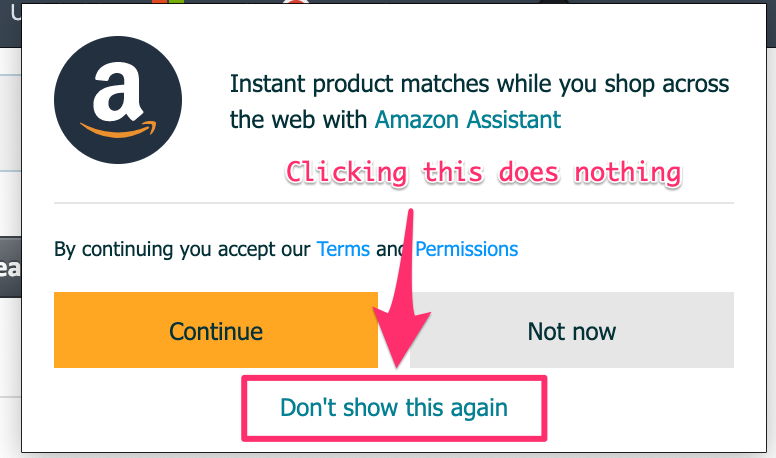
It's like some sick type of torture.
~pissed off
@diezi , This looks like it may work, but a Huge pain in the ass.
I mean, why are they just not using the favicon from the site in the first place, or using the main color from the CSS or the image from the robots.txt file or anything that any normal human or crawler would use?
Here is a great example:
You want to save Craigslist and offerup, but both are purple with white letters.
If I google offerup and look at images, all I get are green images: https://www.google.com/search?q=offerup&client=opera&hs=1X0&sxsrf=ALeKk00P1_2hNXOQGxTaEtb5ZAuJE9d7Iw:1600122964855&source=lnms&tbm=isch&sa=X&ved=2ahUKEwin0KrH2unrAhVkIDQIHbzhDxQQ_AUoBHoECBkQBg&biw=1400&bih=701
The speed dial images are not a random choice, because if I delete it and add it again or do it from another computer, it's the same.
This is a bug and a UX flaw IMHO...
Albeit not life altering, in todays world it is a huge annoyance.
The "heart" option does not work.
I have 2 sites with similar names and bot are next to each-other on the "new tab" speed dial page. Opera chose to use the same color for both and I hit the wrong one consistently.
I changed the image for one of them, using the heart then select image, but it does not change anything, that I can see.
Version:70.0.3728.178
@leocg No chance. I logged into FB via Opera and then I started seeing the notifications by default. I am very aware of Least Privilege access, so I keep my life run the same way... To me that is a gaping security hole screaming to the world, "Come steal all of my Info and Data". No chance that I would opt into something like that, ever.
I do see Facebook listed here twice, but I never authorized it. It was set by default.
I absolutely hate facebook and everything it stands for, so I would never, in a million years, want this or approve it.
This is just a horrible horrible business decision. We are moving towards mobile first and more privacy, yet you are opening the door to the most pervasive thief of information and insecure information sharing, Facebok. God help us.
@leocg I am seeing a numerical value on the Opera icon on my home screen when facebook has a notification.
Like the "O" with a "1" on top of it. And when you long press it, there is a "facebook notification" in the overview telling me that I have something.
In todays world of not having 1 free second without some sort of stimulus requesting me to take an action on behalf of some company, so they can make a monetary gain, is unheard of, so good riddance to Opera until this gets resolved.