My Opera has stopped saving open tabs and previous history. This is a new installation of Windows 10 and at first Opera was working normally, but a few days ago it started behaving this way. In the settings, If i change On Startup to "Open a Page or Set of Pages", it works normally, but when I use "Continue Where I Left Off", Opera always opens without any tabs. History only shows pages visited during the current session. Other items - passwords, favorites, etc - are working normally. I tried running the program as administrator, but the problem persisted. Any hints?
Latest posts made by aleph99
-
Opera not saving history or tabsOpera for Windows
-
Unable to use Opera after Windows upgradeOpera for Windows
After the latest large Windows update, I became unable to access many sites with Opera, including Google and even opera.com (I am using Edge to write this). The same happened with Chrome and, to a lesser extent, with Firefox. The only browser that works normally is, not surprisingly, Edge.
I looked everywhere and tried several procedures to solve this, without any success. Finally, I decided to revert to an older Windows backup (from January 2018). This did the trick and Opera was again working normally. However, when Windows got itself automatically updated, Opera again stopped accessing the same sites.
I don't know what else to try. Any hints?
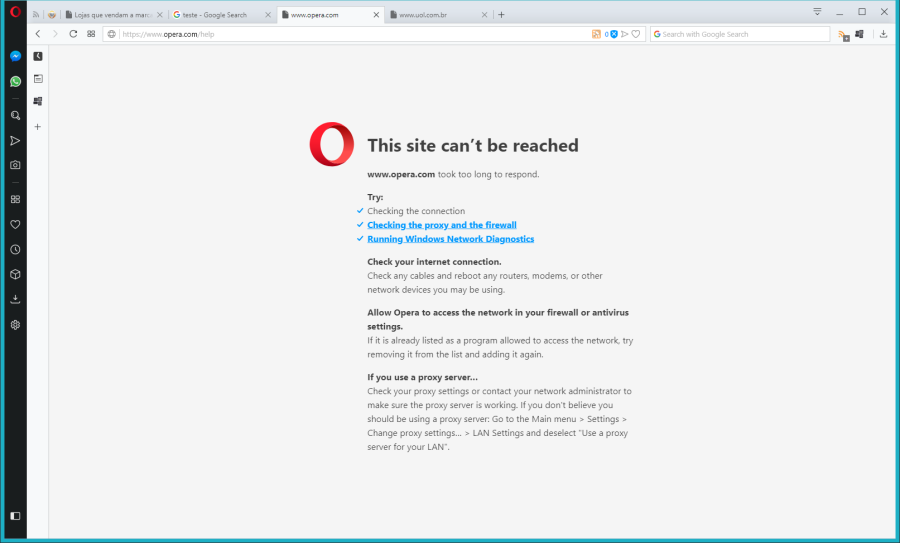
-
RE: Opera using too much CPU and unable to find sitesOpera for Windows
I was wrong about Chrome. It is still having issues, as well as Opera. MS Edge and Firefox are working normally thought, which seems to indicate that the issue is not with my Internet access. Perhaps some quirky behavior with the new Windows version, or else I have some outdated drivers (I did check though, and everything seems up to date). I've really ran out of options on how to solve the problem.
-
Opera using too much CPU and unable to find sitesOpera for Windows
Opera is using up to 50% CPU on an I7 and having difficulty to find sites (including Google). The same was happening with Chrome, but apparently it was fixed after I updated it today. I believe this started to happen after the latest Windows 10 upgrade. Firefox and Edge, however, and working normally.
I tried several possible solutions (disabling extensions, updating drivers, etc.), but nothing worked so far. Is this a known issue? I would appreciate any suggestion, as Opera has always been my browser of choice.