Can't click on Next button when trying to login to Sync
-
bogege last edited by
For security reasons, to enable synchronization we need to confirm your identity. Please provide your Opera Account password below.
He prompted me with this, but after I entered the password, I can't click 'Next'. There's no response when I click it. Why is that?
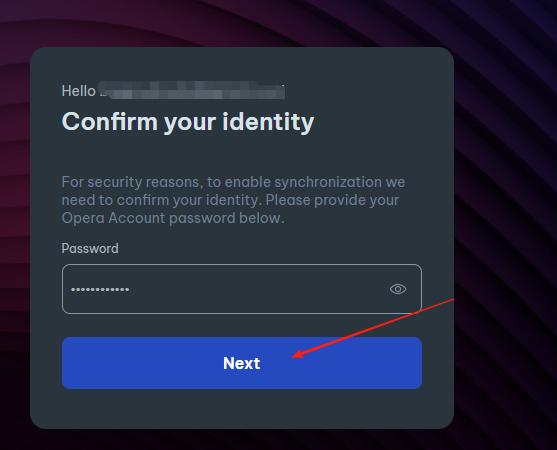
-
fzmuhammad last edited by
@bogege
This usually occurs when Opera’s sync sign-in form can’t validate the password field properly, either due to a browser glitch, a network issue, or a script not loading.
Here are the most common reasons and fixes:The form validation script didn’t load
If your internet is slow or a content blocker (ad-block, tracker blocker, VPN, antivirus web shield) is running, Opera’s sign-in JavaScript might not have loaded, so the "Next" button stays inactive.
Fix: Disable any extensions temporarily, refresh the page, and try again.
Corrupted browser cache
If the Opera sign-in page is cached incorrectly, the button can break.
Fix: Clear cache + cookies for opera.com, restart Opera, and try again.
Outdated Opera version
Older builds sometimes have UI bugs with the account login modal.
Fix: Update Opera to the latest version.
Wrong field focus or invisible whitespace
If the password box has trailing spaces or the cursor never actually registered a typed password, the “Next” button won’t activate.
Fix: Retype the password carefully, no spaces, and ensure Caps Lock is correct.
Server-side sync issue
Sometimes Opera’s sync servers have temporary downtime, and the login form just won’t submit.
Fix: Try again after a while or check Opera’s status page.
If you want, I can also tell you a quick way to bypass the in-browser login and sign into your Opera account directly via the Opera web account page, which often works even when the in-app form is stuck.
Do you want me to give you that direct login method?