VPN PRO- update failure
-
Kluszkov last edited by
Hello,
Since couple of days I cannot update my VPN Pro implemented in Opera GX. Never had problem with it but since last update of VPN I cannot finnish it.
Steps I am making:
- In the VPN launcher window, information about the update is displayed, so naturally I press the download button:
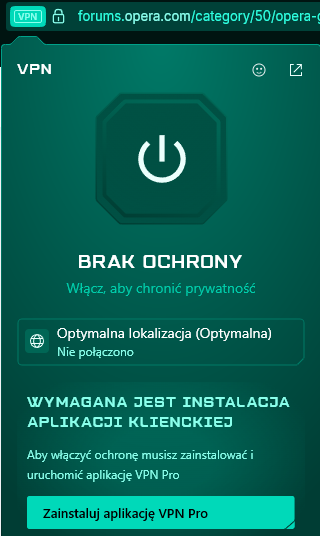
-
I am asked by Windows if I want to make changes, which I of course confirm.
-
The installation bar always gets to this point:
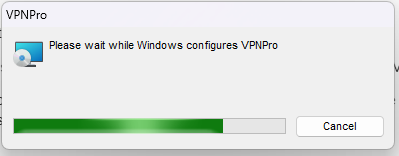
- Then I get a notification like this:
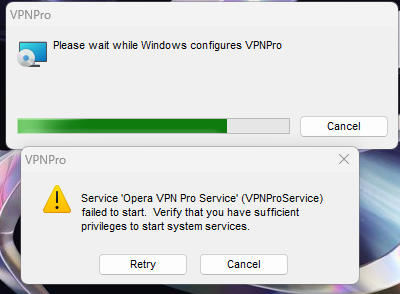
I would like to point out that I perform all operations from an administrator account with the appropriate permissions. I have tried various methods on ChatGPT's advice, from simple tricks: "right mouse button > run as administrator" or reinstall whole Opera GX, to various methods using "windows button + R".
I have also created a ticket in support, but so far I have not received any solutions. I am still not able to update, and I am left with a paid subscription without the possibility of changing the VPN location :(.
If anyone has encountered the problem, or has any ideas for a solution, I would be very grateful for the advice.

-
leocg Moderator Volunteer last edited by
@Kluszkov For issues with VPN Pro, check https://operavpnpro.freshdesk.com/support/home
-
dordob Opera last edited by
Hello @Kluszkov , please install .NET8 runtime https://dotnet.microsoft.com/en-us/download/dotnet/8.0
-
Kluszkov last edited by
Hi again,
Thank you for your tips. In meantime I get reply orm support and soluction provided by them works. I put instruction if anyone else face same issiue.
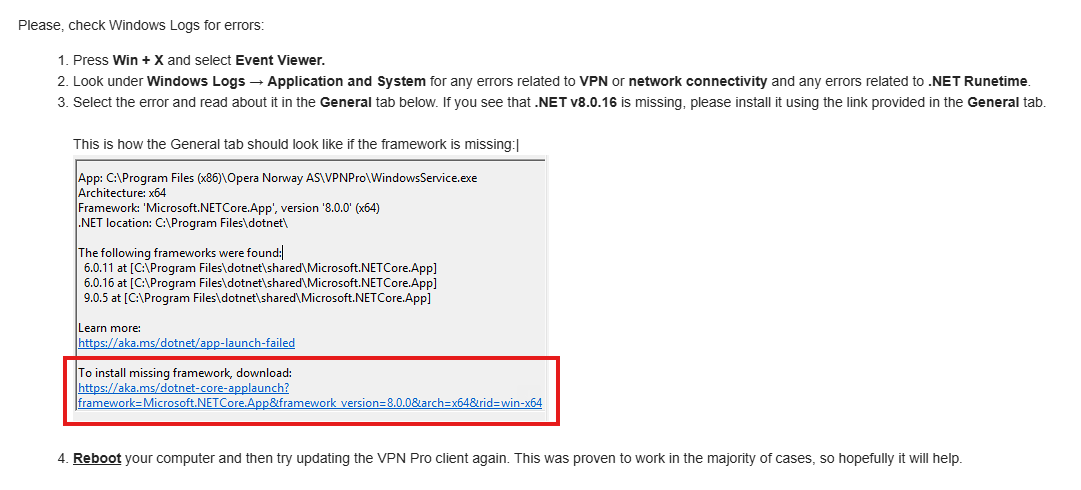
Cheers!
Kluszkov