Bookmarks Favicon Not Displaying Properly
-
DavyP last edited by leocg
My question is concerning why my saved bookmarks favicon images aren't displaying properly, they are showing what appears to be a type of a square with a line displayed from corner to corner. I'm enclosing a screenshot of what I'm seeing.
Thanks,
David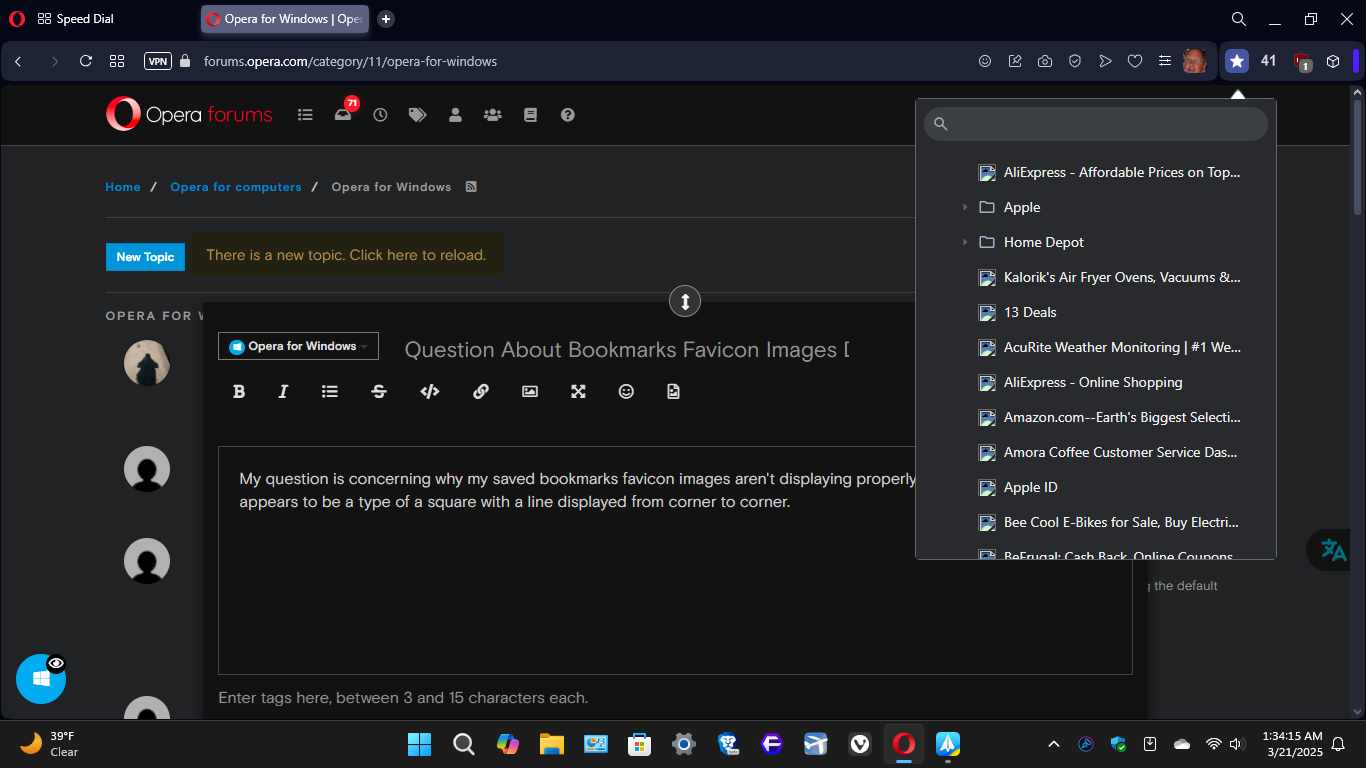
-
ocanseyedmond last edited by
favicon is pretty standard, back to HTML 4.01. If you have a <rel> link in the <head> section on each page for which you want it displayed, and the href correctly points to the file, it should show up
-
DavyP last edited by
Thanks so much for all of the replies, being perfectly honest with you I just recently started using opera again after noy having done so for quite some time, and quite frankly I'm actually enjoying it. Opera may not be as popular as some other mainstream chromium browsers but then again I thing it's got some great features. Now back to my current issue I really don't know what to try next, one of the replies mentioned it might possible be a conflict with a add-on / extension & I do for a fact have this one that I regularly use on at least one other chromium based browser so I can have instant access to my saved bookmarks: https://tinyurl.com/2bfzbsy8 I guess it might be possible that this could be causing my current issue.
-
Moved from Opera for Windows by
 leocg
leocg
-
sgunhouse Moderator Volunteer last edited by
@DavyP See if Opera's bookmarks shows the right faxicons or not. If Opera itself doesn't show them it means Opera doesn't have them in its cache. Clearing History will also delete favicons, they would show again after you visit the sites. If Opera has the faxicons but your extension doesn't, that is something the author would need to fix.