Issue with Picture-in-Picture (PiP) in Opera – Invisible/Off-Screen Window
-
Martinezz01 last edited by
I'm experiencing an issue with Picture-in-Picture (PiP) in Opera. Whenever I enable PiP for a video, the window disappears. I suspect that the last time I used it, I moved the window off-screen, and now I can’t see or interact with it.
I have tried several solutions, but none have worked:
Changing the screen resolution to force the window back into view.
Using Windows shortcuts (Windows + Arrow Keys) to move the hidden window.
Disabling and re-enabling PiP in Opera's settings.
Closing Opera processes in Task Manager and restarting the browser.
Resetting Opera to default settings.
Uninstalling and reinstalling Opera, including manually deleting folders in %AppData%\Opera Software\ and %LocalAppData%\Opera Software.
Even after completely removing and reinstalling Opera, the issue persists. It seems like some hidden configuration is being restored.Does anyone know how to force Opera to reset all PiP settings or recover this window in some way?!
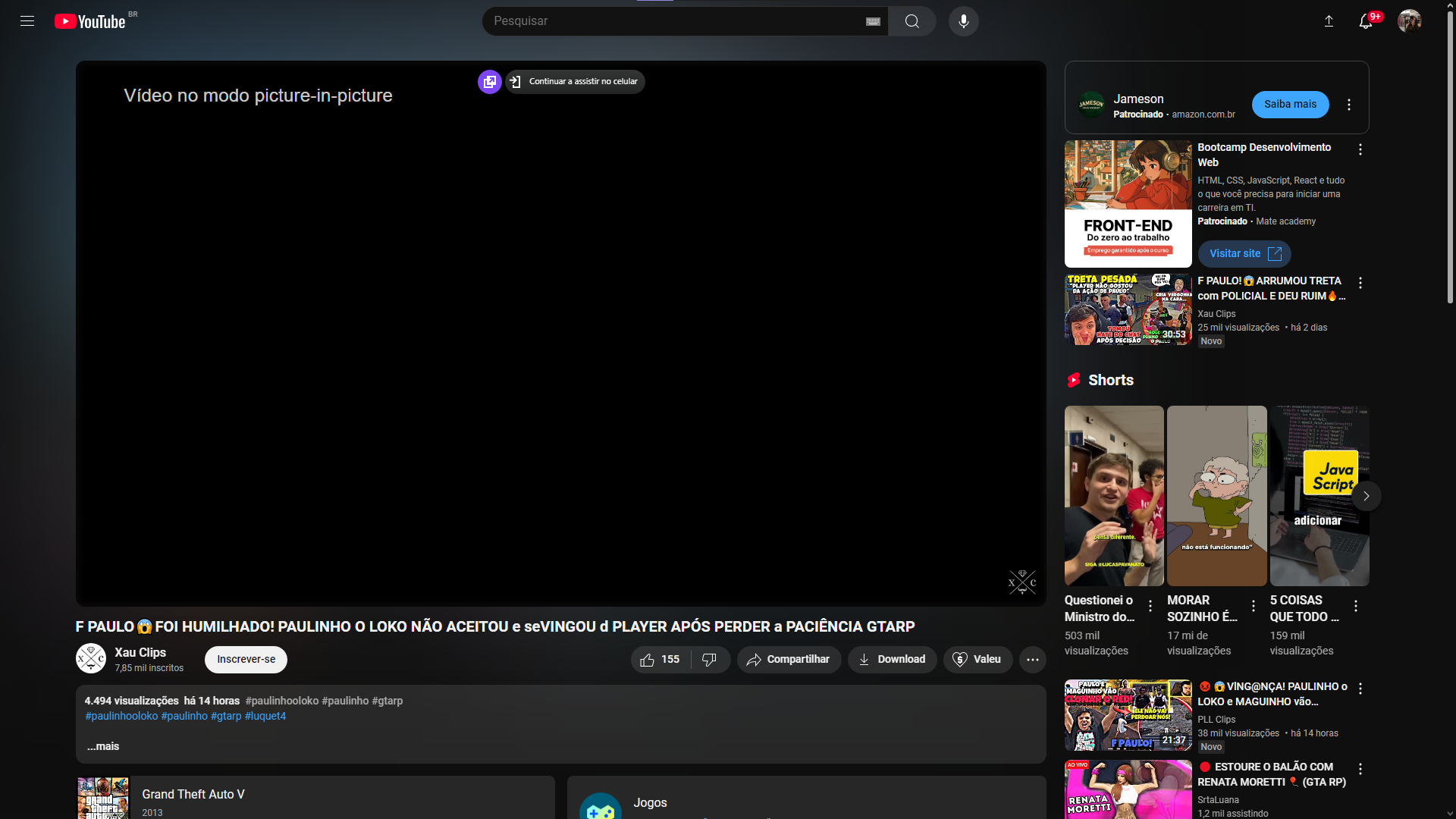
-
sgunhouse Moderator Volunteer last edited by
@Martinezz01 Can you find the PIP window on the task bar? Hover the icons (especially the Opera icon) and see if a "preview" of the window appears in the tooltip. Right-click on the preview, some version of a system menu should appear (Move, Minimize, Close, etc.). If there's any sort of Screen options (a multiple monitor setup) then send it to the main screen. If there is a Restore option (if the window is minimized) then Restore it. If none of those work, select Move then click where you want it to be.
-
Moved from Opera for Windows by
 leocg
leocg
-
Martinezz01 last edited by
@sgunhouse I carried out the steps and it started working again after a day. Thanks